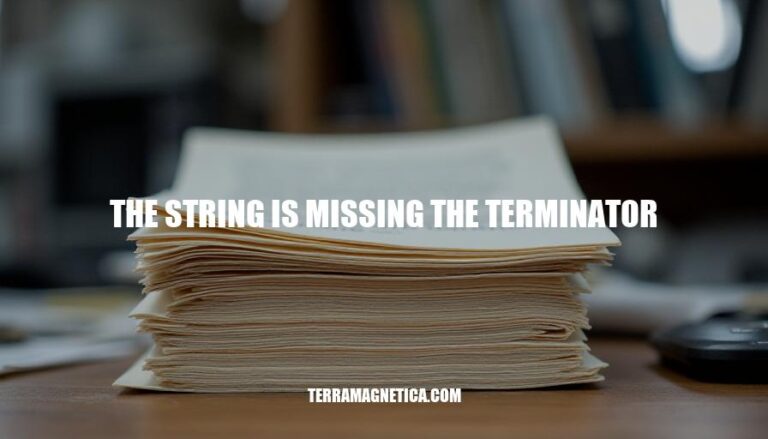In programming and scripting, the error “the string is missing the terminator” occurs when a string literal isn’t properly closed with its designated ending character, such as a quotation mark. This error is significant because it can cause the script or program to fail, leading to unexpected behavior or crashes. Properly terminating strings ensures that the code is syntactically correct and functions as intended.
Common Causes
Here are some common causes of the “the string is missing the terminator” error:
- Missing Quotation Marks: Forgetting to close a string with the appropriate quotation mark (single or double) is a frequent cause.
- Incorrect String Delimiters: Using mismatched or incorrect delimiters, such as starting with a single quote and ending with a double quote.
- Non-Straight Quotation Marks: Using curly or smart quotes instead of straight quotes can lead to this error.
- Unclosed Here-Strings: In languages like PowerShell, forgetting to close a here-string (multi-line string) with the appropriate delimiter can cause this issue.
- Unescaped Nested Quotes: Not escaping quotes within a string properly, especially when dealing with nested quotes.
Impact on Code Execution
When a string is missing its terminator (like a closing quotation mark), the code treats the string as incomplete. This can lead to several issues:
- Syntax Errors: The interpreter/compiler can’t understand the code, leading to syntax errors.
- Unexpected Behavior: The program might misinterpret subsequent code as part of the string, causing logic errors.
- Crashes: The program might crash if it tries to process the incomplete string in ways that assume it’s complete.
- Security Risks: Malformed strings can sometimes be exploited for injection attacks.
These issues disrupt normal code execution and can make debugging difficult.
Detection Methods
Here are methods to detect the “string is missing the terminator” error:
Manual Code Review
- Check for Missing Quotes: Ensure all strings have matching opening and closing quotes.
- Consistent Quotation Marks: Use the same type of quotation marks (single or double) consistently.
- Nested Quotes: Verify that nested quotes are properly escaped.
- Here-Strings: Ensure here-strings (
@""@ or @''@) are correctly terminated.
Automated Tools
- Linters: Use linters like ESLint for JavaScript or PSScriptAnalyzer for PowerShell to catch syntax errors.
- Integrated Development Environments (IDEs): IDEs like Visual Studio Code or PyCharm highlight syntax errors in real-time.
- Static Code Analysis: Tools like SonarQube analyze code for potential errors, including missing terminators.
- Unit Tests: Write unit tests to validate string handling and catch errors during automated testing.
These methods help ensure your code is free from terminator errors and runs smoothly.
Troubleshooting Steps
Sure, here are the detailed troubleshooting steps to resolve the “the string is missing the terminator” error:
-
Check for Missing Closing Quotes:
- Ensure every opening quote (
") has a corresponding closing quote (").
- Example:
Write-Host "Hello, World" should be Write-Host "Hello, World".
-
Use Vertical Straight Quotation Marks:
- Avoid using curly quotes (
" "). Use straight quotes (" ").
- Example:
Write-Host "Hello, World" should be Write-Host "Hello, World".
-
Properly Terminate Here-Strings:
- Ensure here-strings (
@" ... "@) are properly terminated.
- Example:
$hereString = @"
This is a here-string.
"@
-
Close Quotes on Pipeline String Output:
- Ensure strings in pipelines are properly quoted.
- Example:
Get-Process | Where-Object { $_.Name -eq "notepad" }.
-
Escape Nested Inner Quotes:
- Use backticks (“`) to escape quotes within quotes.
- Example:
Write-Host "He said, “Hello, World"".
-
Fully Join Text Snippets Before Assigning:
- Concatenate strings properly before assignment.
- Example:
$text = "Hello, " + "World"
-
Use Debugging Tools:
- Use
Set-PSDebug -Trace 1 to trace script execution.
- Example:
Set-PSDebug -Trace 1
Write-Host "Debugging"
Set-PSDebug -Off
-
Check for Hidden Characters:
- Ensure there are no hidden characters or spaces within the string.
- Example: Use a text editor that shows hidden characters.
-
Simplify and Test:
- Simplify the script and test in smaller parts.
- Example: Break down complex scripts into smaller, testable segments.
-
Use Try-Catch for Error Handling:
- Implement try-catch blocks to handle errors gracefully.
- Example:
try {
Write-Host "Hello, World"
} catch {
Write-Host "An error occurred: $_"
}
These steps should help you identify and resolve the “the string is missing the terminator” error effectively.
Prevention Techniques
Here are some techniques to prevent the “string is missing the terminator” error:
- Code Reviews: Regularly review code with peers to catch syntax errors early.
- Proper Syntax Usage: Ensure all strings are properly terminated with matching quotes.
- Automated Testing: Implement automated tests to detect syntax errors before deployment.
- Linting Tools: Use linting tools to automatically check for common syntax issues.
- IDE Features: Utilize Integrated Development Environment (IDE) features like syntax highlighting and auto-completion to avoid missing terminators.
- Consistent Coding Standards: Follow consistent coding standards and guidelines to reduce errors.
These practices can help maintain code quality and prevent common syntax errors.
The ‘string is missing the terminator’ error
can cause syntax errors, unexpected behavior, crashes, and security risks if left unaddressed.
To prevent this issue, it’s essential to follow best practices such as:
- Regular code reviews
- Proper syntax usage
- Automated testing
- Linting tools
- IDe features
- Consistent coding standards
By adopting these habits, developers can maintain high-quality code and avoid common syntax errors in future projects.