

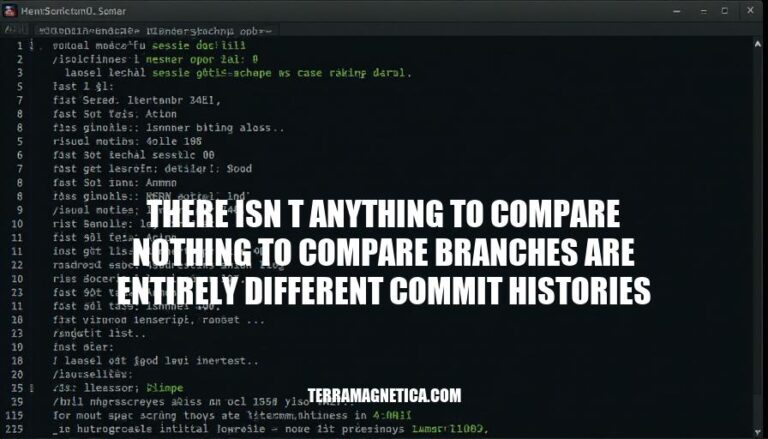
When working with Git, you might encounter the error message “there isn’t anything to compare: nothing to compare branches are entirely different commit histories.” This issue typically arises when attempting to compare or merge branches that have no common commit history. It often occurs if the branches were created independently or if one branch was rebased or reset, leading to divergent commit histories.
The error message “there isn’t anything to compare: nothing to compare branches are entirely different commit histories” occurs when you try to compare or merge two branches in Git that have no common history. This means that the branches do not share any common commits, making it impossible for Git to find a base to compare the changes.
Merge Conflicts: Merging branches with entirely different histories can lead to significant conflicts. Git cannot automatically reconcile the differences, requiring manual intervention to resolve conflicts.
Loss of History: If you force a merge, you might lose the commit history of one branch. This can make it difficult to track changes and understand the evolution of the codebase.
Inconsistent Codebase: Different histories can result in an inconsistent codebase, where features or fixes from one branch are not present in the other. This can lead to bugs and integration issues.
Complexity in Collaboration: Collaborating on a project becomes more complex as team members might be working on divergent codebases, leading to confusion and inefficiencies.
Difficulty in Rollbacks: Rolling back changes becomes challenging because the commit histories do not align, making it harder to identify and revert specific changes.
To resolve this issue, you can use the --allow-unrelated-histories flag when merging, but this should be done with caution and a clear understanding of the potential conflicts and implications.
Here are common scenarios that lead to the error “there isn’t anything to compare: nothing to compare branches are entirely different commit histories”:
Rebase:
feature-branch onto main but main has diverged significantly, the histories won’t align, causing the error.Force Push:
main after rewriting history with git rebase, any branches that were based on the old history will now have entirely different commit histories.Creating Branches from Different Repositories:
branch-A is created from repo-A and branch-B from repo-B, and these repositories have no shared commit history, comparing these branches will result in the error.Filter-Repo or History Rewrite:
git filter-repo to rewrite commit history.Initial Commit Differences:
branch-X starts from an initial commit in repo-X and branch-Y from an initial commit in repo-Y, they will have no common history.These scenarios often require careful handling of commit histories to avoid conflicts and ensure smooth merging or comparison of branches.
Sure, here’s a step-by-step guide to troubleshoot and resolve the error “there isn’t anything to compare: nothing to compare branches are entirely different commit histories”:
Check Out the Branch You Want to Compare
git checkout <branch-name>
Replace <branch-name> with the name of the branch you want to compare. This ensures you are on the correct branch.
Fetch All Branches
git fetch --all
This command updates your local repository with the latest changes from the remote repository.
Reset the Branch to Match the Remote
git reset --hard origin/<branch-name>
This command resets your branch to match the remote branch exactly, discarding any local changes.
Merge the Branches
git merge <other-branch-name>
Replace <other-branch-name> with the name of the branch you want to merge into your current branch. This attempts to merge the histories.
Force Push if Necessary
git push origin <branch-name> --force
If the histories are entirely different, you might need to force push to overwrite the remote branch with your local branch.
Create a Pull Request
These steps should help resolve the error and allow you to compare and merge branches with different commit histories.
To avoid encountering the error “there isn’t anything to compare: branches are entirely different commit histories” in the future, consider these best practices:
Consistent Branching Strategy:
main or develop).Regular Synchronization:
git rebase to apply your changes on top of the latest commits from the base branch, maintaining a linear history.Avoid Force Pushes:
git push --force as it can rewrite commit history and cause discrepancies.Clear Communication:
Automated Checks:
By following these practices, you can maintain a clean and consistent commit history, reducing the likelihood of encountering this error.
The error "there isn’t anything to compare: branches are entirely different commit histories" occurs when trying to compare two branches with distinct commit histories, often due to force pushes or inconsistent branching strategies.
To avoid this error in the future, adopt a consistent branching strategy, including:
Consider implementing automated checks through CI/CD pipelines to ensure branch consistency and integration issues are caught early.
By understanding and addressing this issue in Git workflows, you can maintain a clean and consistent commit history, reducing errors and improving collaboration among team members.