

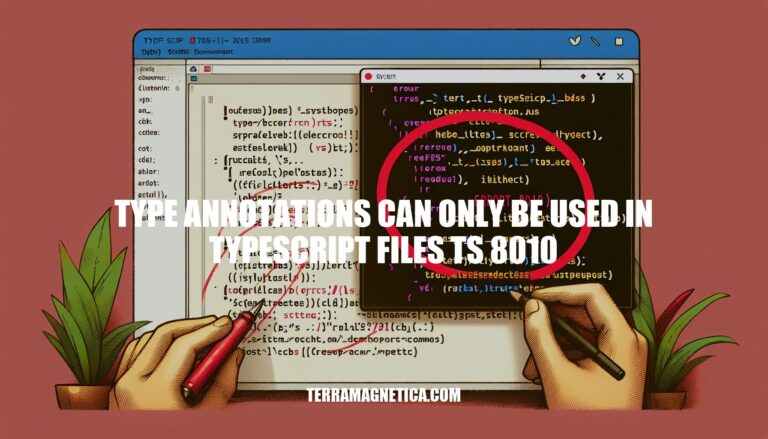
If you’ve ever come across the error message “Type annotations can only be used in TypeScript files” (TS 8010) while working with TypeScript, you’re not alone. Understanding why this error occurs and how to address it effectively is key to unlocking the full potential of TypeScript’s type system. In this article, we’ll delve into the root cause of this issue and provide practical solutions to help you navigate through it with ease.
So, let’s unravel the mystery behind this common TypeScript error and discover how to harness the power of type annotations in your projects.
When you’re diving into TypeScript, one of the most common errors you’ll encounter is “Type annotations can only be used in TypeScript files” (TS 8010). This error message might seem cryptic at first, but don’t worry – it’s actually a straightforward issue that’s easy to resolve once you understand what’s going on.
The root cause of this error lies in the fact that type annotations are specific to TypeScript files. In other words, when you’re working with TypeScript, you can only use type annotations within files that have a `.ts` or `.tsx` extension. This is because type annotations are a fundamental part of the TypeScript language, and they need to be processed by the TypeScript compiler in order to work.
One common scenario where this error might pop up is when you’re trying to use type annotations in a JavaScript file (with a `.js` extension). If you try to add type annotations to a JavaScript file, the TypeScript compiler will throw an error because it’s expecting to see TypeScript-specific syntax. This makes sense, since JavaScript doesn’t have built-in support for type annotations.
So, how do you resolve this issue? The simplest solution is to move your type annotations to a separate TypeScript file or rename your JavaScript file to have a `.ts` extension. By doing so, you’ll be able to take advantage of TypeScript’s powerful type system and enjoy the benefits that come with it.
To avoid encountering this error in the future, make sure to keep the following tips in mind:
By understanding the reasoning behind this error message and taking the necessary steps to resolve it, you’ll be well on your way to harnessing the full potential of TypeScript’s type system.
In conclusion, the error message “Type annotations can only be used in TypeScript files” (TS 8010) serves as a reminder of the strict file requirements when working with TypeScript. By ensuring that your type annotations are contained within `.ts` or `.tsx` files, you can steer clear of this error and leverage TypeScript’s robust type system effectively. Remember to stick to the right file extensions and consider migrating your code to TypeScript files if needed.
By following these best practices, you’ll be able to embrace the benefits of TypeScript’s type annotations and enhance the quality and reliability of your codebase. So, next time you encounter this TypeScript error, approach it with confidence and know that a solution is within reach.