

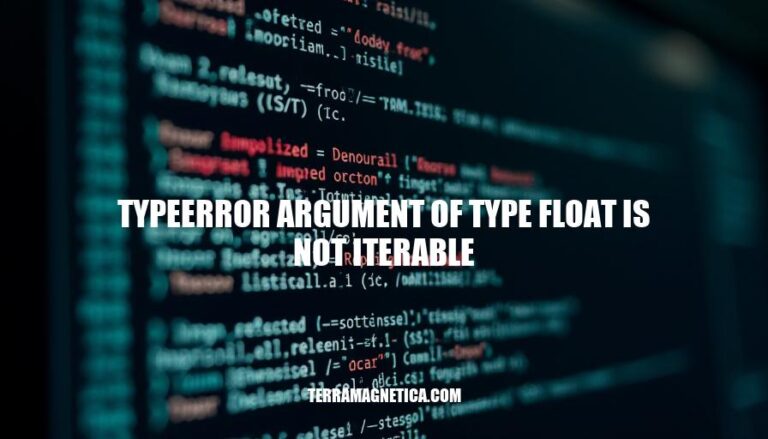
‘TypeError: argument of type float is not iterable’ indicates you’re trying to use a float in a context where an iterable (like a list, tuple, or string) is expected. This error commonly occurs when attempting to loop through or access elements of a float using iteration, which isn’t possible since floats aren’t composed of smaller elements. Double-check your data types and ensure you’re working with iterables where required.
When you encounter ‘TypeError: argument of type float is not iterable,’ it typically means you’ve tried to loop through or perform an iteration operation on a float type value. Common culprits include:
Using for loops or list comprehensions: Trying to loop over a float using structures meant for iterable objects such as lists or tuples.
Function misusage: Passing a float to functions or methods that expect an iterable, like sum() or map().
Unpacking values: Trying to unpack a float variable as if it were an iterable, e.g., a, b = 1.5.
Membership tests: Using in or not in operators inappropriately, like if 3.14 in 3.14.
Breaking down the problem to find where a float was mistakenly used as an iterable often fixes the issue. This error pinpoints a need to ensure your variables are of the expected type before iterating or performing operations meant for lists, tuples, dictionaries, or other iterable objects.
The ‘TypeError: argument of type float is not iterable’ pops up when you try to iterate over a float, which isn’t an iterable object. Here’s how you can spot and understand it.
Typical scenario:
numbers = 3.14
for num in numbers:
print(num)
This code will raise the error because numbers is a float, and you can’t loop through a float. The error message would be:
TypeError: 'float' object is not iterable
Another example:
def process_data(data):
for item in data:
print(item)
process_data(45.67)
The error here would be:
TypeError: 'float' object is not iterable
Here, process_data function expects an iterable, but it’s given a float.
Spot the error by checking where you’re attempting to iterate. Look for for-loops, comprehensions, or any functions that expect an iterable. Ensure the variable in question is an iterable, like a list, tuple, or string, rather than a float.
First, identify where the error occurs by checking the traceback. Ensure that the variable in question is indeed a float.
Change the float to an iterable type, such as a list or string. For instance, if you have:
x = 5.0
for i in x:
print(i)
Convert x to an iterable. If you want to iterate over the digits of x:
x = 5.0
for i in str(x):
print(i)
Alternatively, if x was mistakenly a float, convert it to a list or similar:
x = [5.0]
for i in x:
print(i)
Test the code to ensure that the issue is resolved. If it persists, review all instances where a float might be used as an iterable and apply the same fix.
Ensure variables are correctly initialized. For instance, checking if a variable intended to be a list isn’t a float.
Use isinstance() to validate data types before iterating, like if isinstance(variable, list):.
Implement exception handling using try and except blocks to catch the TypeError and handle it appropriately.
Use explicit type annotations and hints, aiding in catching type mismatches early during development.
Incorporate unit tests focused on checking variable types and handling unexpected input types.
Apply code reviews and linters to spot potential type-related issues before runtime.
is crucial in programming as it prevents common errors that can lead to unexpected behavior, bugs, and crashes.
This error occurs when a float is mistakenly used as an iterable object, such as a list or tuple, which can happen due to incorrect data types, function misusage, unpacking values, or membership tests.
To resolve this issue, developers should:
Additionally, using isinstance() for type validation, implementing exception handling, explicit type annotations, unit testing, code reviews, and linters can help prevent such errors from occurring in the first place.