

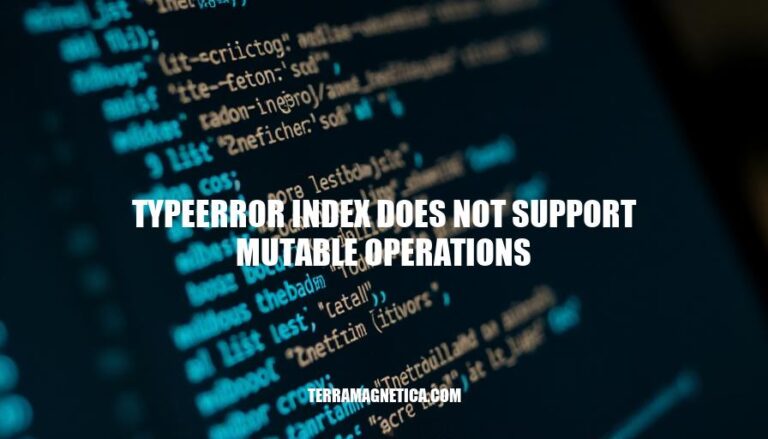
The TypeError: Index does not support mutable operations error in Python typically occurs when working with data manipulation libraries like Pandas. This error arises because Pandas’ Index objects are immutable, meaning they cannot be changed after creation. This immutability ensures data integrity and consistency when sharing index objects across different data structures. To modify an index, you need to create a new one or use methods like set_index() or rename().
Here are common scenarios that lead to the TypeError: index does not support mutable operations error in pandas:
Direct Assignment to Index:
df.index[0] = 'new_value'
Attempting to directly assign a new value to an index position.
Using Methods that Modify Index Directly:
df.index += 1
Trying to perform operations that modify the index in place.
Incorrect Use of set_index:
df.set_index(df.index + pd.DateOffset(days=1))
Using set_index incorrectly without reassigning it back to the DataFrame.
Renaming Index Directly:
df.index.name = 'new_name'
Attempting to rename the index directly instead of using the rename method.
Modifying Index with iloc or loc:
df.iloc[0].index = 'new_value'
Trying to modify the index using iloc or loc.
To avoid this error, use methods like set_index, rename, or reassign the modified index back to the DataFrame properly.
To recognize the TypeError: index does not support mutable operations error in your code, look for the following:
TypeError: Index does not support mutable operationsTypeError: cannot set values on IndexIdentify the Operation: Check where you are trying to modify an index directly. For example:
df.index[0] = 'new_value' # This will raise the error
Use Immutable-Friendly Methods: Instead of modifying the index directly, use methods that handle immutability:
df.index = pd.Index(['new_index1', 'new_index2', ...])
set_index() to modify the index.df = df.set_index('column_name')
Check Data Types: Ensure the data type of the index is appropriate for the operation you are performing.
Review Documentation: Refer to the Pandas documentation for more details on handling indices.
Here are various methods to resolve the TypeError: index does not support mutable operations error:
Using set_index() Method:
df = df.set_index('desired_column')
Creating a New DataFrame with Desired Index:
new_df = pd.DataFrame(data, index=new_index)
Using reset_index() and set_index():
df = df.reset_index().set_index('new_index_column')
Using rename_axis():
df = df.rename_axis('new_index_name')
Using Index.where():
df.index = df.index.where(condition, new_value)
Using numpy.where():
import numpy as np
df.index = np.where(condition, new_value, df.index)
These methods should help you handle the error effectively.
To avoid encountering the TypeError: index does not support mutable operations error in pandas, follow these best practices:
Understand Index Immutability: Recognize that pandas indices are immutable, meaning they cannot be changed directly. This immutability ensures data integrity and consistency.
Use set_index() Method: When you need to modify the index, use the set_index() method. This method allows you to set a new index without directly altering the existing one.
Avoid Direct Index Assignment: Do not attempt to modify the index directly using assignment operations like data.index[i] = new_value. Instead, create a new index and reassign it to the DataFrame.
Reindexing: Use the reindex() method to change the index of a DataFrame. This method allows you to conform the DataFrame to a new index with ease.
Index Creation: When creating an index, ensure it is set correctly from the beginning. Use methods like pd.Index() or pd.MultiIndex.from_tuples() to create complex indices.
By adhering to these practices, you can effectively manage indices in pandas and avoid the TypeError related to mutable operations.
occurs when attempting to modify an index directly, which is immutable by design.
To resolve this issue, use methods like set_index(), create a new DataFrame with the desired index, or reset and re-set the index using reset_index() and set_index().
Additionally, consider using rename_axis() for renaming the index, Index.where() for conditional replacement, or numpy.where() for element-wise replacement.
When creating an index, ensure it is set correctly from the beginning by using methods like pd.Index() or pd.MultiIndex.from_tuples().
To avoid this error in the future, understand index immutability, use set_index() method, and avoid direct index assignment.
Reindexing can be achieved using the reindex() method, and complex indices can be created using pd.Index() or pd.MultiIndex.from_tuples().
By following these best practices, you can effectively manage indices in pandas and prevent the ‘TypeError: Index does not support mutable operations’ error.