

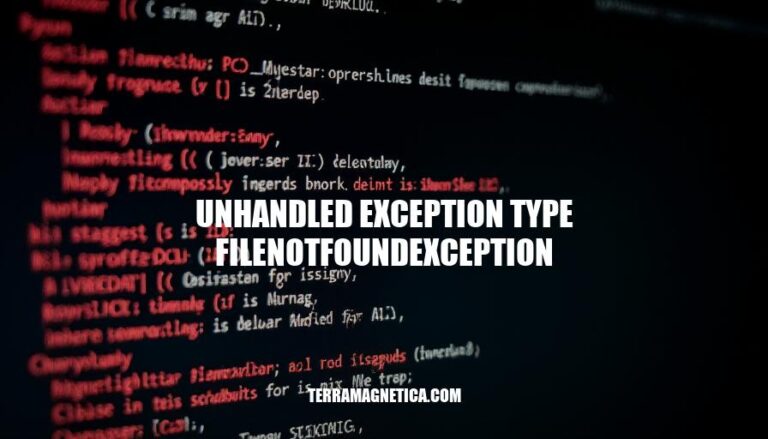
An unhandled exception type FileNotFoundException occurs in programming when a program tries to access a file that doesn’t exist or is inaccessible. This is a checked exception in languages like Java, meaning it must be either caught using a try-catch block or declared in the method signature with a throws clause. Handling this exception is crucial to prevent program crashes and ensure smooth file operations.
An unhandled exception type FileNotFoundException occurs when a program tries to access a file that cannot be found or is inaccessible.
Common causes include:
An unhandled FileNotFoundException can cause a program to crash or terminate unexpectedly. This exception occurs when the program attempts to access a file that does not exist at the specified path.
Impact on Program Execution:
Importance of Handling:
By handling FileNotFoundException, you ensure your program is more robust, user-friendly, and easier to maintain.
To handle the FileNotFoundException in code, you can use the following methods:
Wrap the code that might throw the exception in a try block and handle the exception in a catch block.
try {
FileReader file = new FileReader("somefile.txt");
} catch (FileNotFoundException e) {
e.printStackTrace();
}
Declare that your method might throw the exception using the throws keyword.
public void readFile() throws FileNotFoundException {
FileReader file = new FileReader("somefile.txt");
}
These methods help manage the FileNotFoundException effectively.
Here are some best practices to prevent ‘unhandled exception type FileNotFoundException’:
Check File Existence: Always verify if the file exists before attempting to open it.
if (new File("path/to/file").exists()) {
// Proceed with file operations
}
Use Try-Catch Blocks: Wrap file operations in try-catch blocks to handle exceptions gracefully.
try {
FileInputStream fileInputStream = new FileInputStream("path/to/file");
// File operations
} catch (FileNotFoundException e) {
// Handle exception
}
Provide Default Files: Use default files or fallback mechanisms if the specified file is not found.
File file = new File("path/to/file");
if (!file.exists()) {
file = new File("path/to/default/file");
}
Log Errors: Log detailed error messages to help diagnose issues.
catch (FileNotFoundException e) {
log.error("File not found: " + e.getMessage());
}
Use Configuration Files: Store file paths in configuration files and validate them at startup.
String filePath = config.get("file.path");
if (filePath == null || !new File(filePath).exists()) {
// Handle invalid configuration
}
Unit Testing: Write unit tests to cover scenarios where files might be missing.
@Test
public void testFileNotFound() {
assertThrows(FileNotFoundException.class, () -> {
new FileInputStream("invalid/path");
});
}
These practices help ensure your application handles missing files robustly and avoids unhandled exceptions.
is crucial to prevent program crashes, ensure smooth file operations, and provide a good user experience. By catching this exception, you can handle it gracefully, log errors for further analysis, and notify users of missing files.
Following best practices such as checking file existence, using try-catch blocks, providing default files, logging errors, using configuration files, and writing unit tests helps ensure your application handles missing files robustly and avoids unhandled exceptions.