

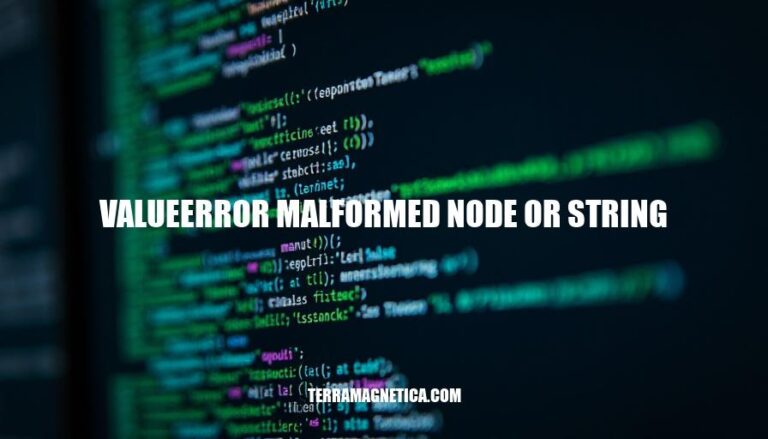
The ValueError: malformed node or string error in Python typically occurs when using the ast.literal_eval() function. This error arises if the input is not a valid Python expression, such as when passing a non-string value, a JSON string, or a syntactically incorrect string. To resolve this, ensure the input is a correctly formatted string or use appropriate parsing functions like json.loads() for JSON data.
Here are the common causes of the ValueError: malformed node or string:
ast.literal_eval() expect a string input. Passing a non-string value, such as a list or a number, will trigger this error.ast.literal_eval() on JSON strings instead of json.loads() can cause this error.Here are some scenarios where you might encounter a ValueError: malformed node or string in Python, along with code snippets to illustrate these situations:
ast.literal_eval with a Non-String Inputimport ast
# Incorrect usage: passing a list instead of a string
data = [1, 2, 3]
result = ast.literal_eval(data) # Raises ValueError: malformed node or string
ast.literal_evalimport ast
# Incorrect usage: passing a JSON string
json_string = '{"name": "John", "age": 30}'
result = ast.literal_eval(json_string) # Raises ValueError: malformed node or string
import ast
# Incorrect usage: passing a malformed string
malformed_string = "{'name': 'John', 'age': 30"
result = ast.literal_eval(malformed_string) # Raises ValueError: malformed node or string
eval with Malformed String# Incorrect usage: passing a malformed string to eval
malformed_string = "1 + (2 * 3"
result = eval(malformed_string) # Raises ValueError: malformed node or string
These examples illustrate common scenarios where this error might occur.
Here are the steps to troubleshoot and resolve the ‘ValueError: malformed node or string’:
Check Data Types:
ast.literal_eval().Validate String Format:
Use Appropriate Functions:
json.loads() instead of ast.literal_eval().Check for Typos and Errors:
Update Libraries:
Test with Valid Data:
These steps should help you identify and fix the issue.
isinstance() to check data types before processing.try-except Blocks: Implement error handling to catch and manage exceptions gracefully.occurs when using functions like ast.literal_eval() with incorrect input, such as non-string values, JSON strings, or syntactically incorrect strings.
To resolve this, ensure the input is a correctly formatted string and use appropriate parsing functions like json.loads() for JSON data.
Common causes include:
Troubleshooting involves:
Proper data handling is crucial in Python to avoid this error.