

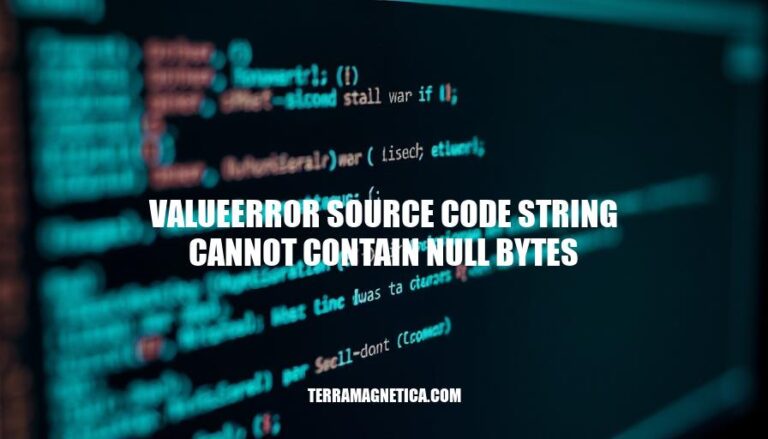
The error “ValueError: source code string cannot contain null bytes” often occurs in programming when a string containing null bytes (\0) is passed to the Python interpreter. This error is relevant because null bytes are used to signify the end of a string in many programming languages, and their presence within source code can lead to unexpected behavior or crashes. Understanding and resolving this error is crucial for maintaining clean and functional code.
Null bytes are bytes with a value of 0 (0x00). They are often used as string terminators in many programming languages.
In Python, null bytes can cause the error ValueError: source code string cannot contain null bytes because Python’s interpreter uses null bytes internally to mark the end of strings. Including null bytes in source code can lead to unexpected behavior or errors, as the interpreter may misinterpret the code.
Here are the common causes of the ValueError: source code string cannot contain null bytes:
Here are specific examples where the ValueError: source code string cannot contain null bytes might occur, along with code snippets and explanations:
example_message = "print('Hello, world!\\x00')"
exec(example_message)
Explanation: In this code, the example_message variable contains a null byte (\x00). When the exec function tries to execute this string, it raises a ValueError because the source code string cannot contain null bytes.
with open('example.py', 'r') as file:
code = file.read()
exec(code)
Explanation: If example.py contains null bytes, reading the file and passing its content to exec will raise a ValueError. This often happens if the file is corrupted or not properly encoded.
compile with Null Bytescode_string = "def foo():\n return 'bar'\\x00"
compiled_code = compile(code_string, '<string>', 'exec')
Explanation: The compile function will raise a ValueError if the code_string contains null bytes. This is because the Python interpreter cannot process null bytes in source code strings.
from django.template import Template
template_string = "Hello, {{ name }}!\\x00"
template = Template(template_string)
Explanation: In Django, if a template string contains null bytes, initializing a Template object with it will raise a ValueError. This can occur if the template string is dynamically generated or comes from an untrusted source.
These examples illustrate common scenarios where this error might occur and how it can disrupt the execution of Python code.
Here are some solutions to resolve the ValueError: source code string cannot contain null bytes:
Sanitize the Code String: Remove null bytes from the code string before execution. This can be done using the replace method in Python:
code_string = code_string.replace('\x00', '')
Check for Null Bytes: Before processing the string, check if it contains null bytes and handle it accordingly:
if '\x00' in code_string:
raise ValueError("Code string contains null bytes")
Read and Clean Input: If the code string is being read from a file or user input, ensure it is cleaned before further processing:
with open('file.py', 'r') as file:
code_string = file.read().replace('\x00', '')
Use a Safe Execution Environment: If possible, use a controlled environment to execute the code, which can handle or reject unsafe inputs.
Debugging Tools: Utilize debugging tools to trace where the null bytes are being introduced and address the root cause.
These methods should help you handle and resolve the error effectively.
occurs when a string containing null bytes is passed to the Python interpreter, causing unexpected behavior or crashes. Null bytes are used as string terminators in many programming languages and can be introduced through incorrect file encoding, malicious input, corrupted data, or binary file mishandling.
Proper string handling is crucial in programming to prevent such errors and ensure the reliability of code.