

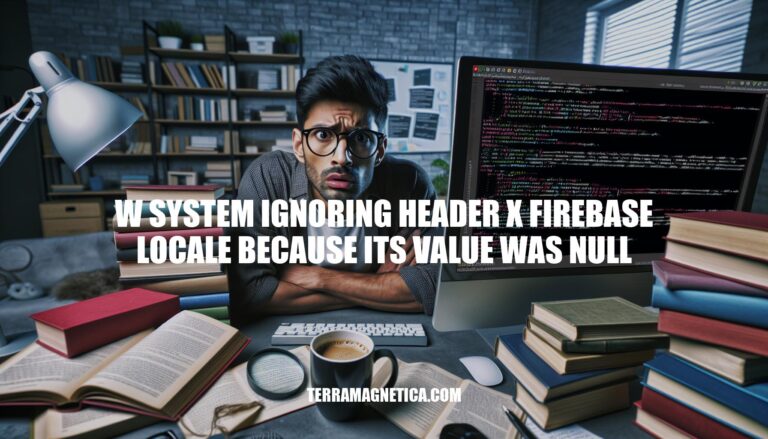
In Firebase applications, the warning “W/System ignoring header X-Firebase-Locale because its value was null” occurs when the x-firebase-locale header, which specifies the user’s locale, is not set or is null. This can happen due to incomplete data submission or improper handling of localization settings. As a result, Firebase defaults to the user’s browser settings for locale, potentially leading to a less personalized user experience.
The error “W/System ignoring header X-Firebase-Locale because its value was null” occurs due to the following technical reasons:
Locale Header Purpose: The X-Firebase-Locale header is used to specify the locale (language and region) for Firebase services. This helps Firebase provide localized content and services to users.
Handling Locale Settings: Firebase expects the X-Firebase-Locale header to contain a valid locale value, typically in the format of an ISO 639-1 language code (e.g., en for English) or a BCP 47 language tag (e.g., en-US for English as used in the United States).
Null Value Issue: When the X-Firebase-Locale header is set to null, it indicates that the client has not provided a locale. Firebase cannot process a null value for this header because it needs a valid locale to deliver localized content. As a result, Firebase ignores the header and defaults to the user’s browser settings or the default locale set in the Firebase configuration.
Implications: Ignoring the X-Firebase-Locale header due to a null value ensures that Firebase does not attempt to process an invalid locale, which could lead to errors or unexpected behavior in the application.
By ensuring that the X-Firebase-Locale header is always set to a valid locale value, you can avoid this warning and ensure proper localization in your Firebase-powered application.
Developers might encounter the ‘W/System ignoring header X-Firebase-Locale because its value was null’ error in several scenarios:
These scenarios often involve misconfigurations or missing locale settings in the Firebase requests.
Here’s a step-by-step guide to troubleshoot and resolve the ‘W/System ignoring header X-Firebase-Locale because its value was null’ error:
Check Firebase Configuration:
Set Locale for the Client:
Accept-Language header in your requests.xhr.setRequestHeader('Accept-Language', 'en-US');
Verify Locale Settings:
Locale myLocale = Localizations.localeOf(context);
Check for Null Values:
X-Firebase-Locale header.if (locale != null) {
request.addHeader("X-Firebase-Locale", locale);
}
Update Firebase SDK:
build.gradle or pubspec.yaml.Debugging:
print('Locale: ${myLocale.toString()}');
Recompile and Test:
Following these steps should help you troubleshoot and resolve the error.
X-Firebase-Locale header to a valid locale string (e.g., en-US) in your requests.setRequestHeader() in JavaScript.By following these practices, you can avoid the ‘W/System ignoring header X-Firebase-Locale because its value was null’ error and ensure that locale values are set correctly in your projects.
The ‘W/System ignoring header X-Firebase-Locale because its value was null’ error occurs when the X-Firebase-Locale header is not set or is null, causing Firebase to default to the user’s browser settings for locale. This can happen due to incomplete data submission or improper handling of localization settings.
To resolve this issue, developers should ensure that the X-Firebase-Locale header is always set to a valid locale value, and implement checks to handle cases where the locale might be missing. Additionally, setting a default locale in application settings, configuring the locale on the client side, and testing the application in different locales can help prevent this error.
By following these best practices, developers can ensure proper localization in their Firebase-powered applications.