

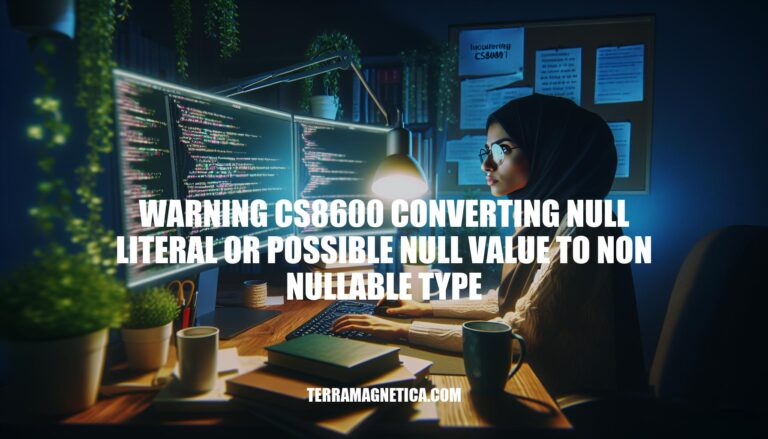
Warning CS8600 in C# occurs when you try to assign a null value or a potentially null value to a variable that is declared as non-nullable. This warning is significant because it helps developers identify and prevent potential null reference exceptions, which can cause runtime errors and crashes in applications. By addressing this warning, you ensure that your code is more robust and reliable.
Warning CS8600 in C# indicates that you’re trying to assign a null value or a potentially null value to a variable that is declared as non-nullable. This warning is part of the nullable reference types feature introduced in C# 8.0, which helps developers avoid null reference exceptions by making null-related issues more explicit.
When you see CS8600, it means the compiler has detected that a value which could be null is being assigned to a variable that cannot accept null. This can lead to runtime errors if not handled properly.
Direct Assignment of null:
string nonNullableString = null; // CS8600 warning
Conditional Assignment:
string? nullableString = GetNullableString();
string nonNullableString = nullableString; // CS8600 warning
Using var with Potentially null Values:
var nonNullableString = GetNullableString(); // CS8600 warning if GetNullableString() returns null
Method Return Values:
string GetNonNullableString()
{
return null; // CS8600 warning
}
Explicit Null Checks:
string? nullableString = GetNullableString();
string nonNullableString = nullableString ?? "default value";
Using the Null-Conditional Operator:
string? nullableString = GetNullableString();
string nonNullableString = nullableString?.ToString() ?? "default value";
Pattern Matching:
string? nullableString = GetNullableString();
if (nullableString is string nonNullString)
{
// Use nonNullString safely
}
Annotations:
Ensure your methods and properties are correctly annotated with nullable reference types:
string? GetNullableString() => null;
By understanding and addressing these scenarios, you can write safer and more robust C# code.
Here are some common coding practices or mistakes that lead to the warning CS8600 in C#:
Assigning null to a Non-Nullable Type:
string nonNullableString = null; // Warning CS8600
Using var with Potentially Null Values:
var node = this; // Initially non-nullable
while (node != null)
{
if (ShouldStop(node))
node = null; // Warning CS8600
else
node = node.Next;
}
Ternary Operator with Nullable Types:
int? a = 1;
string lineCount = a != null ? a.ToString() : string.Empty; // Warning CS8600
Nullable Reference Types without Proper Checks:
string? nullableString = GetNullableString();
string nonNullableString = nullableString; // Warning CS8600
Using Methods that Return Nullable Types:
string? GetNullableString() => null;
string nonNullableString = GetNullableString(); // Warning CS8600
Unboxing Nullable Value Types:
object obj = null;
int nonNullableInt = (int)obj; // Warning CS8600
To avoid these warnings, ensure proper null checks and use nullable types where necessary.
Ignoring the warning CS8600 in C# can lead to several issues that affect the stability and reliability of your application:
Null Reference Exceptions: If a null value is assigned to a non-nullable type, it can cause runtime exceptions when the code attempts to access members of the null object. This can crash the application unexpectedly.
Data Integrity Issues: Null values in non-nullable fields can corrupt data, leading to inconsistent states within the application. This can be particularly problematic in databases or data processing applications.
Unpredictable Behavior: The application might behave unpredictably if it encounters null values where it expects valid data. This can make debugging and maintenance more difficult.
Security Vulnerabilities: Null reference exceptions can sometimes be exploited to cause denial of service or other security issues.
Addressing these warnings ensures that your application handles null values gracefully, improving its overall robustness and reliability.
: Microsoft Learn
: Stack Overflow
: Praeclarum
Here’s a step-by-step guide to resolve the warning CS8600: Converting null literal or possible null value to non-nullable type in C#:
Identify the Warning Source:
Use Null-Conditional Operator:
?.) to safely access members of a potentially null object.string? nullableString = GetNullableString();
string nonNullableString = nullableString?.ToString() ?? string.Empty;
Use Null-Coalescing Operator:
??) to provide a default value if the expression is null.string? nullableString = GetNullableString();
string nonNullableString = nullableString ?? "default value";
Explicit Null Check:
string? nullableString = GetNullableString();
string nonNullableString;
if (nullableString != null)
{
nonNullableString = nullableString;
}
else
{
nonNullableString = "default value";
}
Pattern Matching:
string? nullableString = GetNullableString();
string nonNullableString = nullableString is string value ? value : "default value";
Enable Nullable Reference Types:
#nullable enable
Initialize Variables:
string nonNullableString = string.Empty;
Use Annotations:
?) and attributes like [NotNull], [MaybeNull], [NotNullWhen] to provide more information to the compiler.public string? GetNullableString() => null;
Avoid Overusing Null:
Option<T> or Maybe<T> patterns.By following these steps and best practices, you can effectively handle null values and resolve the CS8600 warning in your C# code.
To address the CS8600 warning, it’s essential to understand its implications and take proactive steps to resolve it.
Addressing this warning is crucial for maintaining code quality and preventing potential runtime errors. By following these guidelines, you can effectively handle null values and resolve the CS8600 warning in your C# code.