

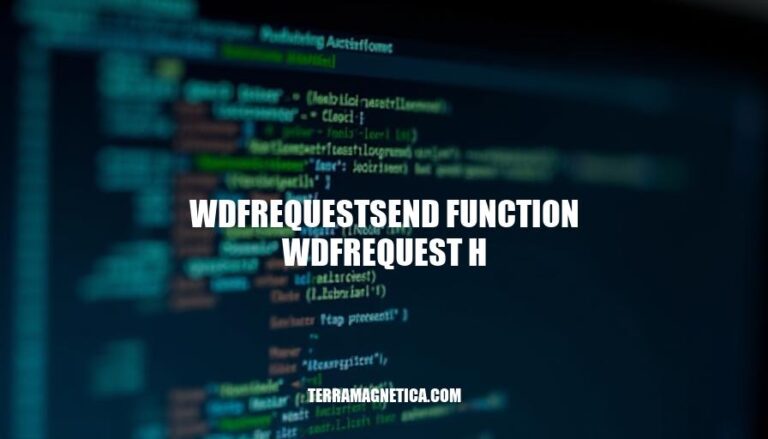
The function WdfRequestSend in driver development is a core component of the Windows Driver Frameworks (WDF). This function is essential for sending requests to I/O targets and managing interactions between drivers and the operating system. By utilizing WdfRequestSend, developers can efficiently handle asynchronous and synchronous communication, ensuring that device drivers perform robustly and reliably.
This function’s importance lies in its ability to streamline request handling, improve driver stability, and facilitate complex driver operations, making it a fundamental aspect of creating high-quality drivers.
The WdfRequestSend function sends a specified I/O request to a specified I/O target.
Request: A handle to a framework request object.
Target: A handle to a framework I/O target object.
Options: A pointer to a WDF_REQUEST_SEND_OPTIONS structure that contains caller-supplied request options. This parameter is optional and can be NULL if you do not want to enable any request options.
TRUE: The request was sent to the target.
FALSE: The request was not sent to the target. Calling WdfRequestGetStatus returns a status that indicates failure.
NTSTATUS WdfRequestSend( [in] WDFREQUEST Request, [in] WDFIOTARGET Target, [in, optional] PWDF_REQUEST_SEND_OPTIONS RequestOptions );
NTSTATUS WdfRequestSend is the return type of the function. NTSTATUS is a data type in Windows representing status codes.
[in] WDFREQUEST Request is the first parameter. WDFREQUEST is a handle to a framework request object.
[in] WDFIOTARGET Target is the second parameter.
WDFIOTARGET is a handle to an I/O target object.
[in, optional] PWDF_REQUEST_SEND_OPTIONS RequestOptions is the third parameter. PWDF_REQUEST_SEND_OPTIONS is a pointer to an optional structure containing options for the request.
The WdfRequestSend function in wdfrequest.h is used to send an I/O request to a specified I/O target. Here are some common use cases:
Sending Requests to Other Drivers: This is useful when a driver needs to forward an I/O request to another driver. For example, a filter driver might receive an I/O request and then use WdfRequestSend to pass it to the next driver in the stack.
Synchronous I/O Operations: When a driver needs to perform an I/O operation and wait for it to complete before continuing, it can use WdfRequestSend with synchronous options.
This ensures that the driver’s execution is blocked until the I/O request is completed.
Asynchronous I/O Operations: For operations where the driver does not need to wait for the I/O request to complete, WdfRequestSend can be used with asynchronous options. This allows the driver to continue executing other tasks while the I/O request is being processed.
Send and Forget Processing: In scenarios where the driver does not need to be notified when the I/O request is completed, WdfRequestSend can be used with the “Send and Forget” option. This is useful for tasks that do not require any follow-up action.
Here’s an example of how WdfRequestSend might be used in code:
BOOLEAN WdfRequestSend(
[in] WDFREQUEST Request,
[in] WDFIOTARGET Target,
PWDF_REQUEST_SEND_OPTIONS Options
);
In this example, Request is a handle to the I/O request object, Target is a handle to the I/O target object, and Options is a pointer to a WDF_REQUEST_SEND_OPTIONS structure that contains caller-supplied request options.
Incorrect I/O Target Handling: Developers might use invalid combinations of I/O targets, leading to unexpected behavior. Ensure that the I/O target is correctly obtained and used.
Handling Return Values Incorrectly: If WdfRequestSend returns FALSE, developers must check the status using WdfRequestGetStatus to understand the failure reason.
Timeout Issues: Specifying incorrect timeout values can cause requests to be prematurely canceled. Verify that the timeout values are appropriate for the operation.
Resource Management: Failing to manage resources properly can lead to memory leaks or resource conflicts.
Ensure that all resources are correctly allocated and freed.
Synchronous vs Asynchronous Handling: Misunderstanding when to use synchronous or asynchronous request sending can lead to performance issues. Choose the appropriate method based on the driver’s requirements.
Troubleshooting Tips:
Check I/O Target Validity: Ensure the I/O target handle is valid and correctly obtained.
Review Return Values: Always check the return value of WdfRequestSend and handle errors appropriately.
Adjust Timeout Values: Test different timeout values to find the optimal setting for your driver.
Resource Management: Use tools like memory profilers to detect and fix resource leaks.
Debugging Tools: Utilize debugging tools to step through the code and monitor the behavior of the WdfRequestSend function.
Initialize Request and Target Handles: Ensure Request and Target handles are correctly initialized and valid before calling WdfRequestSend.
Use Optional Parameters: Leverage Options parameter to specify request options, such as synchronous or asynchronous sending, or “Send and Forget” mode.
Error Handling: Check the return value of WdfRequestSend. If it returns FALSE, use WdfRequestGetStatus to handle errors appropriately.
Resource Management: Ensure proper resource management, including releasing handles and freeing memory when no longer needed.
Testing: Thoroughly test the driver in various scenarios to ensure robustness and reliability.
Documentation: Refer to the official documentation for detailed information and examples.
The WdfRequestSend function is a core component of the Windows Driver Frameworks (WDF) that enables sending requests to I/O targets and managing interactions between drivers and the operating system.
It streamlines request handling, improves driver stability, and facilitates complex driver operations. The function takes three parameters: Request, Target, and Options, and returns TRUE if the request is sent successfully or FALSE otherwise.
Developers must handle return values correctly and manage resources properly to avoid issues.