

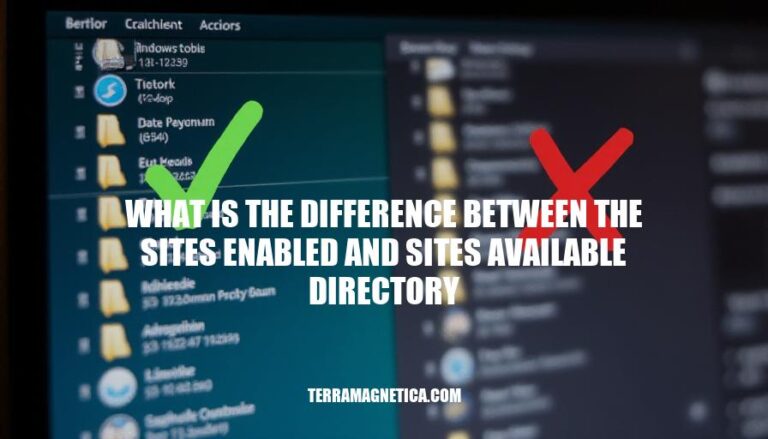
In web server management, particularly with Apache and NGINX, the sites-available and sites-enabled directories play crucial roles. The sites-available directory contains configuration files for all possible websites or applications that can be hosted on the server. Meanwhile, the sites-enabled directory holds symbolic links to the configuration files in sites-available that are currently active and being served by the web server.
Understanding the difference between these directories is important because it allows for efficient management of web server configurations. By keeping all potential configurations in sites-available and only linking the active ones in sites-enabled, administrators can easily enable or disable sites without modifying the actual configuration files. This modular approach enhances organization, simplifies troubleshooting, and improves overall server management.
If you have any more questions or need further details, feel free to ask!
The sites-available directory is used in web servers like Apache and Nginx to store configuration files for individual virtual hosts or server blocks. Each file in this directory represents a separate site configuration that is available but not yet active.
To activate a site, you create a symbolic link from the sites-available directory to the sites-enabled directory. This allows the web server to read and apply the configuration, effectively enabling the site. This setup helps manage multiple site configurations easily and keeps the server organized.
The sites-enabled directory is used in web servers like NGINX and Apache to manage active site configurations. It contains symbolic links to configuration files located in the sites-available directory. These symbolic links enable the server to recognize and apply the configurations for the websites you want to be active. By creating or removing these links, you can easily enable or disable specific sites without modifying the actual configuration files.
Here are the main differences between the sites-available and sites-enabled directories in web server configuration and management:
Purpose:
sites-available: Contains configuration files for individual virtual hosts or server blocks. Each file represents a separate configuration for a specific website or application.sites-enabled: Contains symbolic links to the configuration files in the sites-available directory. These links represent the active configurations that the web server will use.Usage:
sites-available: Used to store all potential configurations, whether they are currently active or not. This directory acts as a repository for all site configurations.sites-enabled: Used to activate configurations by creating symbolic links to the files in sites-available. Only the configurations linked here are loaded by the web server.Management:
sites-available: Administrators create or modify configuration files here. This allows for easy management and testing of configurations before they are enabled.sites-enabled: Administrators enable or disable configurations by adding or removing symbolic links. This provides a straightforward way to manage which sites are active without modifying the actual configuration files.Workflow:
sites-available: Create a new configuration file for each virtual host or server block.sites-enabled: Use the ln -s command to create a symbolic link from sites-available to sites-enabled for the configurations you want to enable. Reload or restart the web server to apply the changes.This structure provides a modular and organized way to manage web server configurations, allowing for easy activation and deactivation of sites as needed.
Here’s a step-by-step guide on how to use the sites-available and sites-enabled directories:
Create the directories (if they don’t exist):
sudo mkdir -p /etc/nginx/sites-available /etc/nginx/sites-enabled
Create a new site configuration file in sites-available:
sudo nano /etc/nginx/sites-available/example.com
Add your server block configuration in this file.
Enable the site by creating a symbolic link in sites-enabled:
sudo ln -s /etc/nginx/sites-available/example.com /etc/nginx/sites-enabled/
Test the Nginx configuration:
sudo nginx -t
Reload Nginx to apply the changes:
sudo systemctl reload nginx
Disable a site by removing the symbolic link in sites-enabled:
sudo rm /etc/nginx/sites-enabled/example.com
Reload Nginx again to apply the changes:
sudo systemctl reload nginx
These steps will help you manage your Nginx site configurations effectively.
The ‘sites-available’ directory contains configuration files for all possible websites or applications, while the ‘sites-enabled’ directory holds symbolic links to the active configurations. Understanding this difference allows for efficient management of web server configurations, enabling easy enablement or disablement of sites without modifying actual configuration files.
This modular approach enhances organization, simplifies troubleshooting, and improves overall server management.