

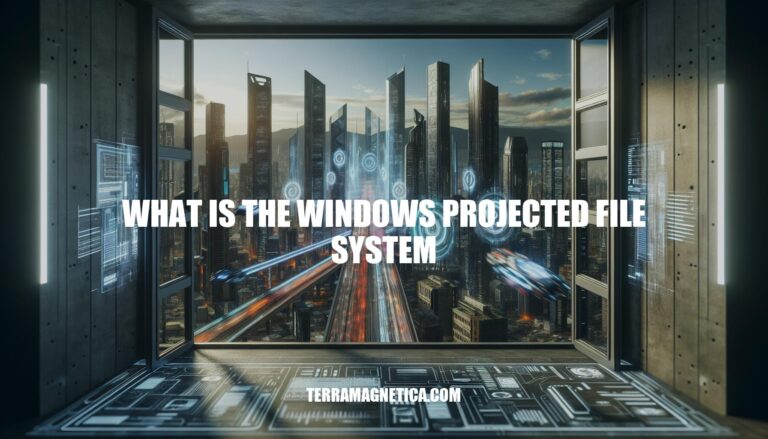
Imagine a world where accessing and managing data is seamless, where virtual storage spaces merge effortlessly with your existing file system. This vision becomes a reality with the Windows Projected File System, or ProjFS. This groundbreaking technology enables developers to project hierarchical data from a backing data store into the file system, creating a virtual environment that mirrors local folders.
Let’s delve into the world of ProjFS to understand how this innovation is reshaping data storage and management for developers and software engineers alike.
The Windows Projected File System, or ProjFS for short, is a game-changer in the world of data storage and management. Essentially, it allows developers to project hierarchical data from a backing data store into the file system, making it appear as if files and directories are locally present. This innovative feature enables user-mode applications, known as providers, to create virtual file systems that mimic local folders, but their contents are generated in real-time by the program.
Think of it like having a virtual storage space that seamlessly integrates with your regular file system. You can access and manipulate data without worrying about the underlying infrastructure or location. This technology has far-reaching implications, particularly for applications dealing with massive repositories or large amounts of data.
For instance, Microsoft’s “Git Virtual File System” uses ProjFS to enhance performance and reduce disk space usage when working with enormous Git repositories.
So, who benefits from this feature? The answer lies in the realm of developers and software engineers who work with large datasets or require seamless integration of virtual storage spaces into their workflow. With ProjFS, they can create virtual file systems that seem indistinguishable from local folders, making it easier to manage and manipulate data.
As we dive deeper into the world of ProjFS, it becomes clear that this technology has the potential to revolutionize the way we interact with data. By allowing developers to project hierarchical data into the file system, ProjFS opens doors to new possibilities for data storage, management, and manipulation. As the tech community continues to explore and refine this feature, we can expect to see innovative applications of ProjFS in various industries.
The Windows Projected File System, or ProjFS, is not just another tech buzzword – it represents a fundamental shift in the way we interact with data. By allowing user-mode applications to create virtual file systems that seamlessly integrate with the local file system, ProjFS opens up a realm of possibilities for developers working with large datasets. As the tech community continues to explore and refine ProjFS, we can expect to see its widespread adoption and innovative applications across various industries.
In a world where data is king, ProjFS stands as a powerful tool that empowers developers to transcend traditional boundaries and unlock new potentials in data storage and manipulation.