

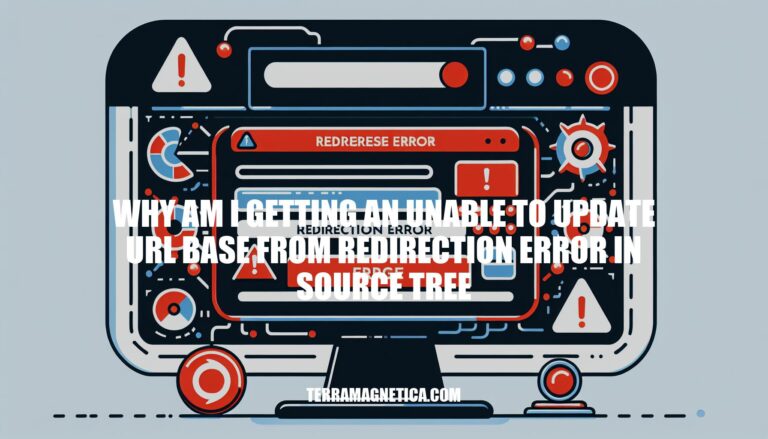
Struggling with the ‘unable to update URL base from redirection’ error in Source Tree can be a frustrating roadblock for developers and Git users. This common issue often arises when attempting to clone a repository but encountering difficulties with the URL structure. Understanding why this error occurs and how to address it is crucial for a seamless and efficient workflow.
So, let’s delve into the root of the problem and explore practical solutions to overcome this obstacle in Source Tree.
When you’re trying to clone a repository in Source Tree and encounter an “unable to update URL base from redirection” error, it can be frustrating and confusing. The good news is that this issue is relatively common and often has a simple solution.
So, what’s causing this error? Well, the answer lies in the way your URL is structured. The problem usually arises when you’re using a browser-based URL instead of a Git repository clone URL.
A typical Git repository URL ends with .git, while a web interface URL might include additional parameters or redirect to another page.
When Source Tree tries to update the URL base from this redirection, it fails and returns the error message. This is because the browser-based URL is not designed for cloning repositories, whereas a Git repository clone URL is specifically formatted to facilitate this process.
To fix this issue, try removing any unnecessary parameters from your URL and ensuring that it points directly to the Git repository. You can also check if the URL is correct by copying the HTTPS URL from the repository’s main page or using the “Code” button in the web interface.
If you’re still having trouble, consider disabling proxies or configuring your Git settings to use SSH instead of HTTPS. By understanding the root cause of this error and taking a few simple steps to troubleshoot, you should be able to successfully clone your repository and get back to work.
By following these steps, you should be able to resolve the “unable to update URL base from redirection” error and successfully clone your repository in Source Tree.
In conclusion, encountering the ‘unable to update URL base from redirection’ error in Source Tree can be a common but solvable challenge. By identifying the key factors behind this issue, such as using a browser-based URL instead of a Git repository clone URL, users can take targeted steps to resolve the error effectively. Through careful URL verification, removal of unnecessary parameters, and potential adjustments to Git settings, users can successfully address the redirection error and continue cloning repositories without hindrance.
By following the recommended solution steps and maintaining a proactive approach, users can navigate through Source Tree with confidence and efficiency, bypassing the obstacles posed by URL redirection errors.