

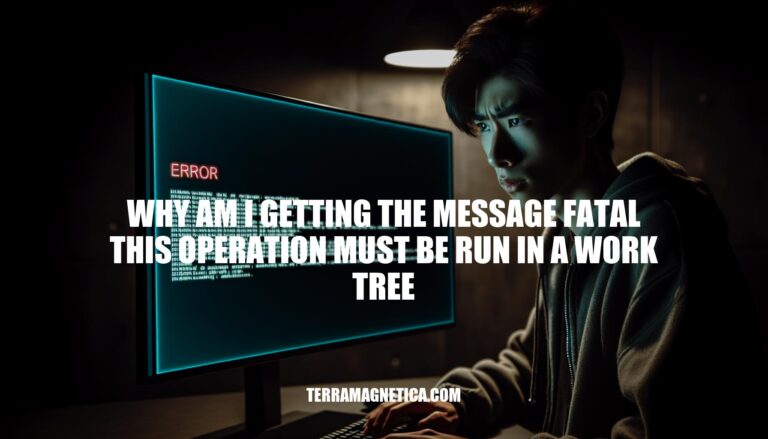
Imagine the frustration of encountering the error message ‘fatal: this operation must be run in a work tree’ while working with Git. It’s like hitting a roadblock when you least expect it, disrupting your workflow and leaving you perplexed. But fear not, as understanding the concept of a work tree can help unravel the mystery behind this cryptic message.
Let’s delve into the world of work trees and explore why this error occurs and how you can resolve it effectively.
You’re staring at your screen, bewildered by the error message that seems to have come out of nowhere – “fatal: this operation must be run in a work tree”. You’ve tried running the command multiple times, but it just won’t budge. What’s going on?
Why is Git being so finicky all of a sudden?
The reason behind this error lies in the concept of a work tree. In simple terms, a work tree is a linked copy of your repository that you’ve cloned onto your local system. It’s essentially the main directory where you do most of your development work.
When you clone a repo, Git creates a work tree for you automatically. But here’s the thing – there can be multiple work trees for the same repository! This might sound confusing, but think of it like having different branches in your project, each with its own unique set of files and changes.
So, why is this error message popping up? Well, it’s usually because you’re trying to run a Git command outside of your work tree. For instance, if you navigate into the `.git` folder itself (which contains all the Git metadata) and try to run a command, you’ll get this error.
It’s like trying to drive a car without actually being in the driver’s seat – it just won’t work!
But don’t worry, solving this issue is relatively straightforward. Just make sure you’re in the correct working directory (your project folder) before running any Git commands. If you’re currently in the `.git` folder, simply use the `cd ..` command to move back up one level and get back into your work tree.
By following these simple steps, you should be able to get rid of that pesky error message and start working on your project again. Remember, Git is all about managing different versions of your code, so make sure you’re in the right place before trying to make changes!
In conclusion, the error message ‘fatal: this operation must be run in a work tree’ can be a stumbling block for many Git users. By grasping the importance of a work tree as the primary directory for your development work, you can avoid such errors in the future. Remember to always ensure that you are within the correct working directory before executing any Git commands.
By following simple troubleshooting steps like checking for multiple work trees, verifying the bare repository setting, and examining the worktree value in the configuration file, you can swiftly troubleshoot and resolve this issue. With a clearer understanding of work trees and how Git operates within them, you can navigate through your projects seamlessly and bid adieu to the perplexing error messages that once stood in your way.