

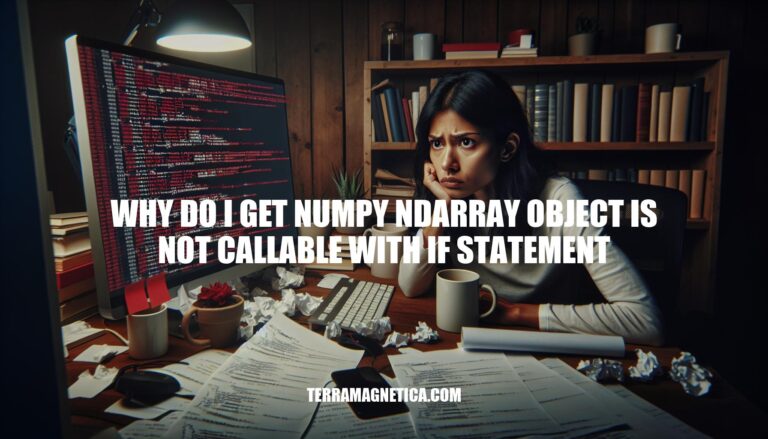
You might encounter the 'numpy.ndarray' object is not callable error in Python when you mistakenly use parentheses () instead of square brackets [] to access elements of a NumPy array. This error often occurs in conditional statements where you intend to filter or manipulate array elements but inadvertently treat the array as a function.
The error “‘numpy.ndarray’ object is not callable” occurs when you try to use parentheses () to access elements of a NumPy array, which makes Python think you’re trying to call the array as a function. For example, using x(x < 5) instead of x[x < 5] will trigger this error.
Using parentheses instead of square brackets:
import numpy as np
x = np.array([1, 2, 3])
if x(0): # Error: should be x[0]
print("First element is non-zero")
Incorrect function call on array elements:
import numpy as np
x = np.array([1, 2, 3])
if x0: # Error: x[0] is not callable
print("Condition met")
Misusing array as a function in conditional statements:
import numpy as np
x = np.arange(10)
if x(x < 5): # Error: x is not callable
y = x * 2
Confusing array indexing with function calls:
import numpy as np
x = np.array([4, 5, 6])
if x(1) > 4: # Error: should be x[1]
print("Second element is greater than 4")
These scenarios typically occur when parentheses () are mistakenly used instead of square brackets [] for indexing or when trying to call an array as if it were a function.
Identify the Error: Check the line where the error occurs. Look for a NumPy array being used with parentheses, e.g., x(x < 5).
Understand the Cause: Recognize that using parentheses () makes Python think you’re trying to call a function. NumPy arrays use square brackets [] for indexing.
Correct the Syntax: Replace parentheses with square brackets. For example, change x(x < 5) to x[x < 5].
Use List Comprehension: If using an if statement, apply list comprehension. Example:
y = [value if value < 5 else 0 for value in x]
Test the Code: Run the corrected code to ensure the error is resolved.
Here are some best practices to avoid the 'numpy.ndarray' object is not callable error:
Use Square Brackets for Indexing: Always use square brackets [] to access elements in a NumPy array, not parentheses ().
import numpy as np
my_array = np.array([1, 2, 3, 4, 5])
print(my_array[2]) # Correct
Avoid Naming Conflicts: Ensure that variable names do not conflict with function names. For example, avoid using the same name for a function and a NumPy array.
import numpy as np
def create_array():
return np.array([1, 2, 3, 4, 5])
my_array = create_array() # Correct
Check for Overwritten Functions: Be cautious not to overwrite built-in functions or methods with variable names.
import numpy as np
sum_array = np.sum([1, 2, 3, 4, 5]) # Correct
Use .item() for Scalars: When you need to access a single element as a scalar, use the .item() method.
import numpy as np
my_array = np.array([1, 2, 3, 4, 5])
scalar_value = my_array[2].item() # Correct
Convert Arrays to Lists: If you need to perform list-specific operations, convert the NumPy array to a list using .tolist().
import numpy as np
my_array = np.array([1, 2, 3, 4, 5])
my_list = my_array.tolist() # Correct
By following these practices, you can avoid the common pitfalls that lead to the 'numpy.ndarray' object is not callable error.
Follow these best practices:
By understanding and resolving this error, you can write more efficient and effective code that takes advantage of NumPy’s capabilities.