

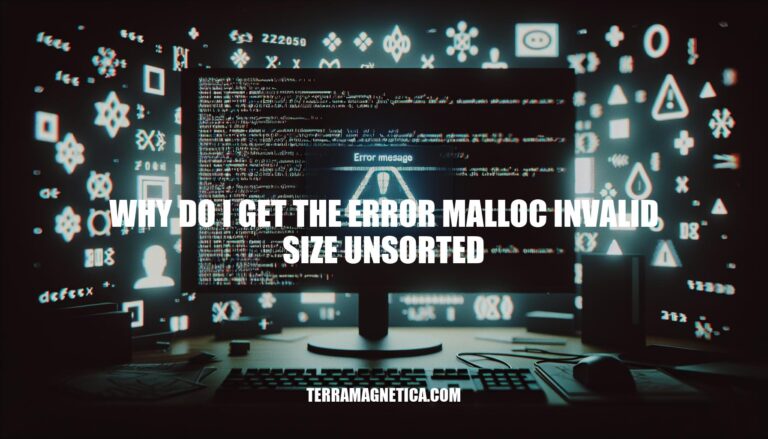
Have you ever encountered the error message “malloc(): invalid size (unsorted)” in your C or C++ program and wondered why it occurs? This issue can be quite perplexing, but fear not! Let’s delve into the common reasons behind this error and explore some insightful solutions to help you overcome it.
Understanding the root cause of this error is key to efficiently troubleshooting and rectifying it.
The error message “malloc(): invalid size (unsorted)” typically occurs in C or C++ programs when there’s an issue with memory allocation. Let’s break down the possible reasons for this error:
Incorrect Memory Allocation Size:
malloc or realloc is invalid.updateCells function. Let’s examine it further.Memory Corruption or Buffer Overflow:
Example Code Analysis:
updateCells function, you reallocate memory for the cells array based on the new grid dimensions.cells = (cellState_t *)realloc(cells, (gridRow * gridCol) * sizeof(cellState_t));
gridRow and gridCol are valid positive values. If they are zero or negative, it could cause the error.cells = calloc(...)) was successful.Debugging Steps:
gridRow and gridCol before the realloc call.calloc) succeeded.cells array.Dynamic memory allocation is a fundamental concept in programming, especially in languages like C. Let’s delve into it:
What is Dynamic Memory Allocation?
Why Use Dynamic Memory Allocation?
Functions for Dynamic Memory Allocation in C:
malloc(): Stands for memory allocation. It reserves a block of memory of the specified number of bytes and returns a pointer to the first byte. The memory is uninitialized.
ptr = (castType*) malloc(size);ptr = (float*) malloc(100 * sizeof(float)); (Allocates 400 bytes for floats).calloc(): Stands for contiguous allocation. It allocates memory and initializes all bits to zero.
ptr = (castType*) calloc(n, size);ptr = (float*) calloc(25, sizeof(float)); (Allocates contiguous space for 25 floats).realloc(): Used to resize dynamically allocated memory.free(): Explicitly releases dynamically allocated memory. Memory created with malloc() or calloc() doesn’t get freed automatically.Example Programs:
malloc() and free():
#include
#include
int main() {
int n, i, *ptr, sum = 0;
printf("Enter number of elements: ");
scanf("%d", &n);
ptr = (int*) malloc(n * sizeof(int));
if (ptr == NULL) {
printf("Error! Memory not allocated.");
exit(0);
}
printf("Enter elements: ");
for (i = 0; i < n; ++i) {
scanf("%d", ptr + i);
sum += *(ptr + i);
}
printf("Sum = %d", sum);
free(ptr);
return 0;
}
calloc() and free():
#include
#include
int main() {
int n, i, *ptr, sum = 0;
printf("Enter number of elements: ");
scanf("%d", &n);
ptr = (int*) calloc(n, sizeof(int));
if (ptr == NULL) {
printf("Error! Memory not allocated.");
exit(0);
}
printf("Enter elements: ");
for (i = 0; i < n; ++i) {
scanf("%d", ptr + i);
sum += *(ptr + i);
}
printf("Sum = %d", sum);
free(ptr);
return 0;
}
The “malloc invalid size” error often occurs in C or C++ programs during dynamic memory allocation. Let’s explore some common reasons for this error:
malloc, ensure that you allocate the correct amount of memory. For example, if you allocate space for a pointer (e.g., malloc(sizeof(char*))), you should not overwrite it with strings. Allocate memory for the actual characters you intend to store.char*) instead of the actual string. You don’t need to allocate space for the pointer itself; it’s a local variable. Allocate memory for the concatenated string instead.Writing Beyond Allocated Memory:
Uninitialized or Freed Memory Access:
Memory Leaks:
free when it’s no longer needed.Remember to run your code through tools like Valgrind
For more details, you can refer to the Stack Overflow discussion on this topic.
The “malloc(): invalid size (unsorted)” error can be quite perplexing, but let’s break it down. This error typically occurs when there’s a memory allocation issue in your code. Let’s explore some common reasons and potential solutions:
Memory Corruption:
Insufficient Memory Allocation:
malloc.String Manipulation Issues:
sql_current->next = (SqlNode *)malloc(sizeof(SqlNode));.sizeof(SqlNode) correctly reflects the size of your SqlNode structure.Unexpected Chunk Size:
malloc size argument but an internal bookkeeping value.Memory Leaks and Double Frees:
free) or leaking memory (not freeing it at all).Googling the Error:
The “malloc(): invalid size (unsorted)” error typically occurs when using memory allocation functions like malloc, realloc, or calloc. Let’s delve into some common reasons for encountering this issue and how to prevent it:
Incorrect Memory Allocation Size:
realloc or calloc calls. Make sure you multiply by the correct size of the data type you’re allocating (e.g., sizeof(int)).Memory Corruption:
Uninitialized Pointers or Double-Free:
Fragmentation and Heap Management:
Debugging Techniques:
Here’s an example of how to handle memory allocation and resizing in C:
#include
#include
typedef enum cellState { dead, live, potentialDead, potentialLive } cellState_t;
size_t gridRow, gridCol, gridSizeW, gridSizeH;
cellState_t *cells;
bool initCells(void) {
cells = calloc(gridRow * gridCol, sizeof(cellState_t));
if (cells == NULL) {
return false;
}
return true;
}
bool updateCells(int w, int h) {
size_t x, y, oldGridCol, oldGridRow;
oldGridCol = gridCol;
oldGridRow = gridRow;
gridRow = w / gridSizeW;
gridCol = h / gridSizeH;
// Reallocate memory for cells
cells = (cellState_t *)realloc(cells, gridRow * gridCol * sizeof(cellState_t));
if (cells == NULL) {
return false;
}
// Copy existing data to the new grid
for (y = 0; y < oldGridRow; y++) {
for (x = 0; x < oldGridCol; x++) {
writeCell(y, x, *(cells + (x + (y * oldGridCol))));
}
}
return true;
}
int main() {
// Initialize grid size and cells
gridSizeW = 25;
gridSizeH = 25;
gridRow = 640 / gridSizeW;
gridCol = 480 / gridSizeH;
if (!initCells()) {
printf("Failed to initialize cells!\\n");
return EXIT_FAILURE;
}
// Example usage: updateCells(640, 480);
// ...
// Clean up memory when done
free(cells);
return EXIT_SUCCESS;
}
Remember to handle memory allocation errors gracefully and always free allocated memory when it’s no longer needed. Debugging tools and thorough testing are essential for preventing memory-related errors in your programs.
In conclusion, the error message ‘malloc invalid size unsorted’ often stems from various memory allocation issues in C or C++ programming. By ensuring correct memory allocation size, preventing memory corruption, avoiding double-frees, and understanding dynamic memory management, you can mitigate the occurrence of this error. Remember, handling memory allocation carefully, using debugging tools like Valgrind, and practicing good coding habits are crucial to resolving the ‘malloc(): invalid size (unsorted)’ error effectively.
By following the guidelines outlined in the article, you can navigate through memory-related challenges with confidence and precision.