

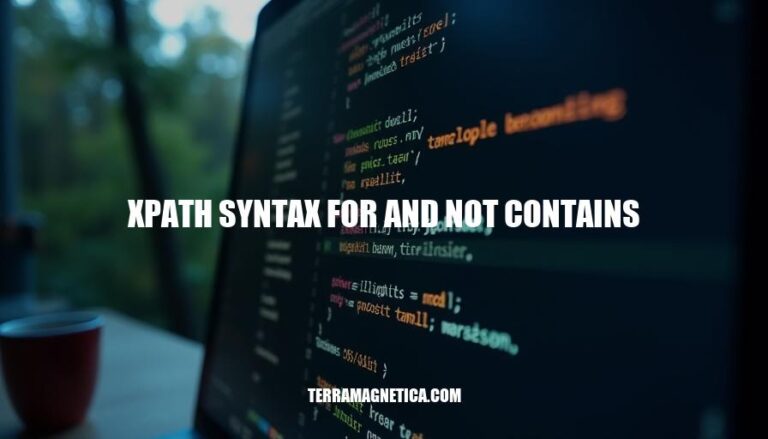
XPath is a powerful query language used to navigate and select nodes in XML and HTML documents. It allows for precise querying using logical operators like and, or, and functions like not() and contains().
For example, //tag[@attribute and not(contains(text(), 'value'))] selects nodes with a specific attribute that do not contain a certain text. This is crucial for web scraping and data extraction, enabling efficient and accurate data retrieval.
Here are the basic syntaxes for using and and not contains functions in XPath, along with simple examples:
and FunctionSyntax:
//tagname[condition1 and condition2]
Example:
Select all books that are published after 2000 and have more than 300 pages:
//book[year > 2000 and pages > 300]
not contains FunctionSyntax:
//tagname[not(contains(attribute, 'value'))]
Example:
Select all books that do not have the word “Guide” in their title:
//book[not(contains(title, 'Guide'))]
Here are some advanced XPath examples:
Combining and and not with contains:
//div[not(contains(@class, 'exclude')) and contains(@class, 'include')]
This selects all div elements that do not have a class containing ‘exclude’ but do have a class containing ‘include’.
Multiple conditions:
//book[price<10 and genre='Fantasy']
This selects all book elements where the price is less than 10 and the genre is ‘Fantasy’.
Nested queries:
//div[@id='main']//a[not(contains(@href, 'example')) and contains(@href, 'sample')]
This selects all a elements within a div with id='main' that do not have ‘example’ in their href attribute but do have ‘sample’.
Combining multiple conditions with nested queries:
//div[@class='container']//span[contains(text(), 'important') and not(contains(@class, 'hidden'))]
This selects all span elements within a div with class='container' that contain the text ‘important’ and do not have a class containing ‘hidden’.
These examples demonstrate how to use and, not, and contains in XPath to create precise and complex queries.
Here are some common pitfalls when using XPath syntax for and and not contains, along with tips to avoid them:
Incorrect Use of and in Conditions:
and incorrectly within predicates can lead to unexpected results.//div[@class='example' and @id='test'] selects div elements with both class='example' and id='test'.Misuse of not contains:
not contains incorrectly can result in selecting unintended nodes.not(contains(...)) correctly. For example, //div[not(contains(@class, 'example'))] selects div elements that do not have class containing ‘example’.Complex Expressions:
Absolute vs. Relative Paths:
//div[@class='example'] instead of /html/body/div[@class='example'].Case Sensitivity:
By keeping these tips in mind, you can avoid common pitfalls and write more effective and maintainable XPath expressions.
Here are practical examples of XPath syntax for and and not contains in real-world scenarios like web scraping and data extraction:
andSelecting an input field with specific attributes:
//input[@type='text' and @name='email']
This selects an <input> element where the type attribute is text and the name attribute is email.
Selecting a product with a specific class and price:
//div[@class='product' and @data-price='29.99']
This selects a <div> element with the class product and a data-price attribute of 29.99.
not containsSelecting elements that do not contain specific text:
//div[not(contains(text(), 'out of stock'))]
This selects all <div> elements that do not contain the text out of stock.
Selecting links that do not contain a specific keyword in the URL:
//a[not(contains(@href, 'login'))]
This selects all <a> elements where the href attribute does not contain the word login.
These examples should help you get started with using XPath for more precise web scraping and data extraction tasks!
XPath is a powerful tool for selecting nodes in an XML document, but it can be tricky to use effectively. Here are some key points about XPath syntax for `and` and `not contains`, along with practical examples:
//input[@type='text' and @name='email']//div[not(contains(text(), 'out of stock'))]By following these best practices and using `and` and `not contains` effectively, you can write more precise XPath expressions that help with web scraping and data extraction tasks.