

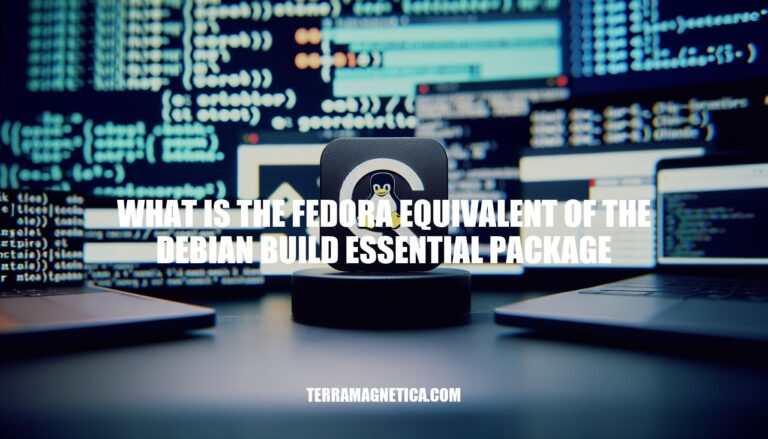
Development tools are essential in Linux distributions for compiling, building, and installing software from source code. These tools enhance productivity and software quality by providing necessary applications like compilers, debuggers, and libraries. Users often need to find the Fedora equivalent of Debian’s build-essential package to ensure they have the right tools for software development on Fedora. This package group, known as “Development Tools” in Fedora, includes similar essential tools for building software.
The build-essential package in Debian is a meta-package that provides a comprehensive set of development tools necessary for compiling software. It includes key components such as:
The purpose of build-essential is to ensure that all the essential tools and libraries required for building Debian packages are installed, making it easier to set up a development environment.
Fedora uses the DNF package manager, which handles .rpm packages. This is different from Debian’s APT system, which manages .deb packages.
dnf install in Fedora is equivalent to apt install in Debian.apt update to refresh the cache.dnf system-upgrade for major version upgrades, while APT uses apt full-upgrade.Fedora’s DNF supports package groups, which are collections of packages bundled together for easy installation. For instance, installing the @virtualization group will pull in all necessary packages for virtualization. This concept simplifies setting up environments with multiple related packages.
The Fedora equivalent to Debian’s build-essential package is the “Development Tools” and “C Development Tools and Libraries” package groups.
Development Tools:
gcc (GNU Compiler Collection)g++ (GNU C++ Compiler)make (Build automation tool)automake (Tool for automatically generating Makefile.in files)autoconf (Tool for producing shell scripts to automatically configure software)kernel-devel (Kernel headers and makefiles for building modules against the kernel)C Development Tools and Libraries:
glibc-devel (GNU C Library development libraries and header files)libstdc++-devel (GNU Standard C++ Library development files)binutils (Collection of binary tools)gdb (GNU Debugger)These packages correspond to those in Debian’s build-essential package, which includes gcc, g++, make, and other essential tools for building software.
Here’s a step-by-step guide to install a package group in Fedora using dnf commands:
Update Your System:
Ensure your system is up-to-date before installing new packages.
sudo dnf update
List Available Package Groups:
To see all available package groups, use:
sudo dnf group list
Get Information About a Specific Package Group:
Before installing, you might want to see what packages are included in a group. For example, to get information about the “Development Tools” group:
sudo dnf group info "Development Tools"
Install the Package Group:
You can install a package group using either of the following commands:
sudo dnf group install "Development Tools"
or
sudo dnf install @development-tools
Verify Installation:
After installation, you can verify the installed packages:
sudo dnf group list installed
sudo privileges.This should help you get started with installing package groups on Fedora! If you have any more questions or need further assistance, feel free to ask.
The article discusses the transition from Debian to Fedora for development purposes, highlighting the ease of installation of essential development tools on Fedora. The key points emphasized are: the availability of a package group called “Development Tools” that includes similar essential tools as Debian’s build-essential package; the use of DNF package manager in Fedora, which handles .rpm packages and has different command syntax compared to APT in Debian; and the ability to install package groups using dnf commands. The article also provides a step-by-step guide on how to install a package group in Fedora, including updating the system, listing available package groups, getting information about a specific package group, installing the package group, and verifying installation.
Overall, the article aims to help users transition from Debian to Fedora for development purposes by providing essential tools and a user-friendly interface.