

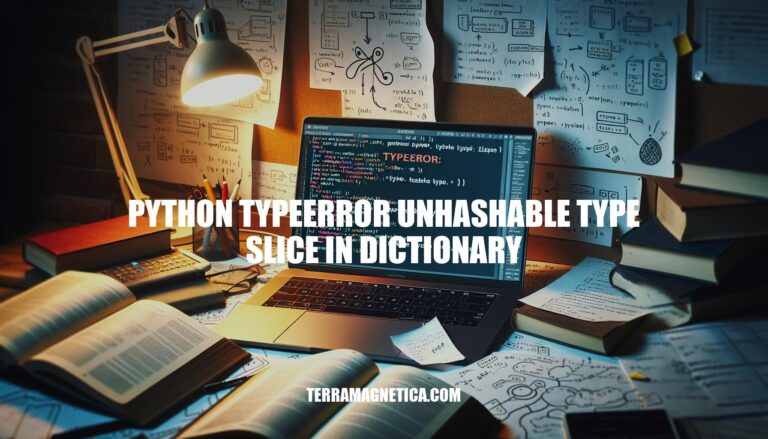
The TypeError: unhashable type: slice error in Python occurs when you try to use a slice object (created using the colon : notation) as a key in a dictionary. This happens because slices are mutable and therefore cannot be hashed, which is a requirement for dictionary keys.
This error is significant for Python developers as it highlights the importance of understanding data types and their properties, especially when working with dictionaries. Proper handling of this error ensures that developers use appropriate data structures and avoid runtime issues.
The TypeError: unhashable type: slice error occurs when you try to use a slice object as a key in a dictionary or as an element in a set. This is because slices are mutable and therefore unhashable.
Slices are considered unhashable because they are mutable. Their start, stop, and step values can be changed, which means their hash value would not be constant.
Here are common scenarios that lead to errors when working with dictionaries, along with code examples:
Scenario: Trying to access a key that doesn’t exist in the dictionary.
my_dict = {'name': 'Alice', 'age': 25}
print(my_dict['gender']) # KeyError: 'gender'
Solution: Use the in keyword or the get() method.
if 'gender' in my_dict:
print(my_dict['gender'])
else:
print("Key 'gender' does not exist")
print(my_dict.get('gender', 'Key not found')) # Output: Key not found
Scenario: Changing the dictionary while iterating over it.
my_dict = {'a': 1, 'b': 2}
for key in my_dict:
del my_dict[key] # RuntimeError: dictionary changed size during iteration
Solution: Iterate over a copy of the dictionary keys.
for key in list(my_dict.keys()):
del my_dict[key]
Scenario: Using a list or another mutable type as a dictionary key.
my_dict = {[1, 2, 3]: 'value'} # TypeError: unhashable type: 'list'
Solution: Use immutable types like tuples.
my_dict = {(1, 2, 3): 'value'}
defaultdictScenario: Misunderstanding how defaultdict works.
from collections import defaultdict
my_dict = defaultdict(list)
my_dict['key'].append(1)
print(my_dict) # defaultdict(<class 'list'>, {'key': [1]})
Solution: Ensure you understand the default factory function.
my_dict = defaultdict(int)
print(my_dict['key']) # Output: 0
Scenario: Accessing a key in a nested dictionary that doesn’t exist.
my_dict = {'user': {'name': 'Alice'}}
print(my_dict['user']['age']) # KeyError: 'age'
Solution: Use the get() method for nested dictionaries.
age = my_dict.get('user', {}).get('age', 'Key not found')
print(age) # Output: Key not found
These are some common scenarios that can lead to errors when working with dictionaries in Python.
Here are various methods to resolve or avoid the TypeError: unhashable type: slice error in dictionaries, along with code snippets for each solution:
Instead of slicing, access the key-value pairs directly using their keys.
a_dict = {'id': 1, 'name': 'bobby hadz', 'age': 30}
employee_id = a_dict['id']
employee_name = a_dict['name']
print(employee_id) # Output: 1
print(employee_name) # Output: bobby hadz
Convert the dictionary items to a list and then slice the list.
a_dict = {'id': 1, 'name': 'bobby hadz', 'age': 30}
a_slice = list(a_dict.items())[:2]
print(a_slice) # Output: [('id', 1), ('name', 'bobby hadz')]
for key, value in a_slice:
print(key, value)
OrderedDict and islice from itertoolsUse OrderedDict to maintain the order of items and islice to slice.
from collections import OrderedDict
from itertools import islice
a_dict = OrderedDict({'id': 1, 'name': 'bobby hadz', 'age': 30})
a_slice = OrderedDict(islice(a_dict.items(), 2))
print(a_slice) # Output: OrderedDict([('id', 1), ('name', 'bobby hadz')])
Create a new dictionary containing a slice of the original dictionary.
a_dict = {'id': 1, 'name': 'bobby hadz', 'age': 30}
dict_slice = {key: a_dict[key] for key in list(a_dict.keys())[:2]}
print(dict_slice) # Output: {'id': 1, 'name': 'bobby hadz'}
These methods should help you avoid the TypeError: unhashable type: slice error when working with dictionaries.
Here are some best practices for handling dictionaries in Python to avoid common errors:
Use get() Method: Access dictionary values using the get() method to handle non-existent keys gracefully.
value = my_dict.get('key', 'default_value')
Check Key Existence: Use the in keyword to check if a key exists before accessing or modifying it.
if 'key' in my_dict:
# Do something
Avoid Modifying During Iteration: Do not change the size of a dictionary while iterating over it. Instead, create a list of keys or use dictionary comprehension.
for key in list(my_dict.keys()):
# Safe to modify my_dict
Use Meaningful Keys: Choose descriptive and immutable keys to avoid confusion and ensure consistency.
my_dict = {'username': 'john_doe', 'email': '[email protected]'}
Handle Default Values: Use defaultdict from the collections module for dictionaries with default values.
from collections import defaultdict
my_dict = defaultdict(int)
Iterate Properly: Use methods like items(), keys(), and values() to iterate over dictionaries efficiently.
for key, value in my_dict.items():
print(key, value)
Avoid Duplicate Keys: Ensure keys are unique to prevent overwriting values.
my_dict = {'key1': 'value1', 'key2': 'value2'}
Use setdefault() Method: Initialize a key with a default value if it doesn’t exist.
my_dict.setdefault('key', 'default_value')
By following these practices, you can manage dictionary keys and values effectively and avoid common pitfalls.
To effectively manage dictionary keys and values, follow these best practices to avoid common errors and ensure smooth execution.
Use the `get()` method to access values without raising a KeyError, check key existence using the `in` keyword, and avoid modifying dictionaries during iteration by creating lists of keys or using dictionary comprehension.
Choose meaningful and immutable keys for clarity and consistency. Handle default values with `defaultdict`, iterate over dictionaries efficiently using methods like `items()`, `keys()`, and `values()`, and ensure unique keys to prevent value overwriting.
Finally, use the `setdefault()` method to initialize keys with default values if they don’t exist.
By understanding and addressing the ‘TypeError: unhashable type: slice’ error in Python dictionaries, you can write more robust and efficient code.