

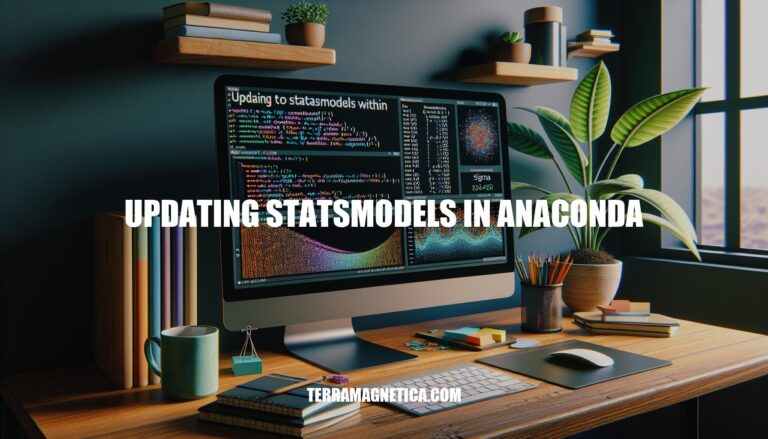
Keeping your statsmodels package up-to-date in Anaconda is crucial for several reasons. Regular updates ensure you have access to the latest features, bug fixes, and performance improvements, which enhance the accuracy and efficiency of your statistical analysis and data modeling tasks. Additionally, updates often include new statistical methods and models, providing you with more tools to analyze your data effectively. By staying current, you also ensure better compatibility with other packages and avoid potential security vulnerabilities.
Install Anaconda: Ensure Anaconda is installed on your system. You can download it from the official Anaconda website.
Open Anaconda Prompt: Launch the Anaconda Prompt from your start menu or applications folder.
Create/Activate Environment:
conda create --name myenvconda activate myenvUpdate Conda: Ensure Conda is up to date:
conda update conda
Install/Update Statsmodels:
conda install -c conda-forge statsmodelsconda update statsmodelsVerify Installation: Check the installation by running:
python -c "import statsmodels; print(statsmodels.__version__)"
These steps will ensure that statsmodels is properly installed and updated in your Anaconda environment.
conda list statsmodels.This will display the current version of statsmodels installed.
Open Anaconda Prompt: Launch the Anaconda Prompt from your start menu or applications folder.
Activate Your Environment: If you have a specific environment where you want to update statsmodels, activate it using:
conda activate your_env_name
Update Statsmodels: Run the following command to update statsmodels:
conda update statsmodels
Verify Installation: Check the version to ensure it has been updated:
python -c "import statsmodels; print(statsmodels.__version__)"
conda update --all to update all packages, but be cautious as it might affect other dependencies.Open Anaconda Prompt:
conda activate your_environment_name
Check Statsmodels Version:
python -c "import statsmodels; print(statsmodels.__version__)"
Run a Simple Test Script:
python -c "import statsmodels.api as sm; data = sm.datasets.get_rdataset('mtcars').data; print(data.head())"
This will confirm the update and ensure statsmodels is functioning correctly.
Here are some common troubleshooting tips for updating statsmodels in Anaconda:
Check for Package Installation:
statsmodels is installed: conda list statsmodelsconda install -c conda-forge statsmodelsUpdate Anaconda:
conda update condaconda update --allResolve Dependency Conflicts:
--update-deps flag: conda install statsmodels --update-depsconda create -n new_env statsmodelsCheck Python Version Compatibility:
conda search statsmodels --infoClear Package Cache:
conda clean --allUse Conda-Forge Channel:
conda-forge channel helps: conda install -c conda-forge statsmodelsReinstall Statsmodels:
conda remove statsmodels followed by conda install -c conda-forge statsmodelsThese steps should help resolve most issues you might encounter while updating statsmodels in Anaconda.
Follow these steps: install Anaconda, create/activate an environment, update Conda, install/update statsmodels, and verify the installation.
Maintaining up-to-date packages is crucial for optimal performance and compatibility with other packages, as well as avoiding potential security vulnerabilities.