

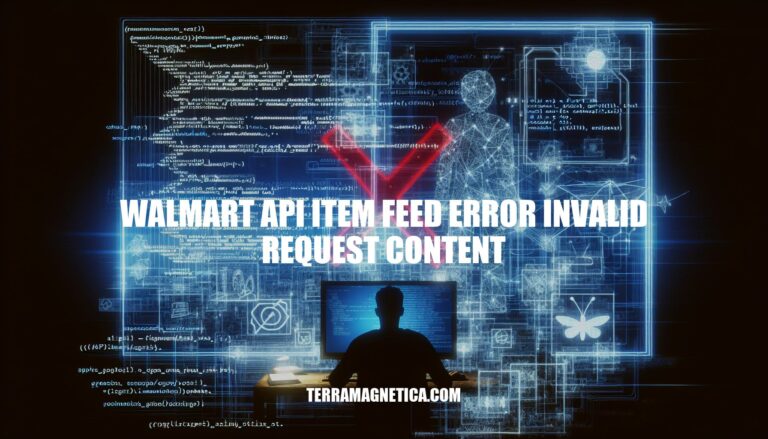
Have you encountered the ‘INVALID_REQUEST_CONTENT’ error while trying to upload an item to Walmart’s API? This error can be frustrating, but fret not – we have some valuable insights and solutions to help you troubleshoot this issue effectively. Let’s delve into common reasons for this error and explore potential solutions that can get you back on track with your API integration.
The INVALID_REQUEST_CONTENT error you’re encountering while uploading an item to Walmart’s API can be quite frustrating. Let’s troubleshoot this issue together.
Here are some common reasons for this error and potential solutions:
Payload/Data Format:
Content-Type Header:
multipart/form-data.Content-Type header matches the actual boundary used in your data.Accept Header:
application/json for better compatibility with Walmart’s API.Authentication and Signature:
Boundary Issue:
Content-Type header matches the one used in your data payload.Malformed Data:
Here’s a snippet of your code for reference:
$URL = 'https://marketplace.walmartapis.com/v3/feeds?feedType=item';
$RequestMethod = 'POST';
$Timestamp = round(microtime(true) * 1000);
$WalmartConsumerID = 'your_consumer_id'; // Replace with your actual Consumer ID
// Your authentication logic here (GetWalmartAuthSignature, ConvertPkcs8ToPem, etc.)
// Construct your headers
$headers = auth($URL, $RequestMethod, $Timestamp, $WalmartConsumerID);
// Read your XML data (e.g., from a file or variable)
$val = file_get_contents('http://ak-websolutions.com/dev/walmart/product.xml');
// Send your request using appropriate HTTP client (e.g., cURL)
// Handle the response and troubleshoot any further issues
Remember to replace placeholders like your_consumer_id with your actual values. If you’ve tried all the above steps and still face issues, consider reaching out to Walmart’s support for further assistance.
When working with the Walmart API
Data Format for Items:
{ "sku": "your_sku_here" }.$fields = [
'items' => [
['sku' => '123456'],
['sku' => '778990']
]
];
WM_SVC.NAME Header Parameter:
WM_SVC.NAME header parameter."Walmart Marketplace".Authorization and Token:
The error message “INVALID_REQUEST_CONTENT” from the Walmart API indicates that there might be an issue with the request parameters. Let’s troubleshoot this together:
Check Query Parameters: Double-check the query parameters you are sending in the request payload. Ensure that they are correctly formatted and match the expected structure according to the Walmart API documentation.
Data Format: Make sure that the data you’re sending (such as the list of items) adheres to the required format. For example, when fetching item associations, the items should be represented as objects with a “sku” field, rather than plain numbers.
Headers: Verify the headers you’re including in your request. Specifically, check the following:
Here’s an example of how you might structure your request:
$url = "https://marketplace.walmartapis.com/v3/items/associations";
$ch = curl_init();
$qos = uniqid();
$fields = [
'items' => [
['sku' => '123456'],
['sku' => '778990']
]
];
$options = [
CURLOPT_URL => $url,
CURLOPT_RETURNTRANSFER => true,
CURLOPT_TIMEOUT => 60,
CURLOPT_HEADER => false,
CURLOPT_HTTPHEADER => [
"WM_SVC.NAME: Walmart Marketplace",
"WM_QOS.CORRELATION_ID: $qos",
"Authorization: Basic $authorization_key",
"WM_SEC.ACCESS_TOKEN: $token",
"Accept: application/json",
],
CURLOPT_POSTFIELDS => json_encode($fields),
];
curl_setopt_array($ch, $options);
$response = curl_exec($ch);
$code = curl_getinfo($ch, CURLINFO_HTTP_CODE);
curl_close($ch);
$response = json_decode($response, true);
Remember to replace placeholders like $authorization_key and $token with actual values. If you follow these steps and still encounter issues, consider reviewing the API documentation or reaching out to Walmart support for further assistance.
Ensuring data quality and validation in Walmart API integrations is crucial for accurate and reliable interactions with the platform. Here are some best practices:
Establish Clear Standards for Data Quality:
Validate Data Close to the Source:
Leverage Automated Tools:
Monitor Data Quality Metrics:
For more detailed information, you can explore the Walmart Developer Portal, which provides comprehensive documentation and tools for API integration.
If you’re looking to integrate with Walmart’s APIs, there are several options available for different types of partners and developers. Let’s explore them:
Marketplace Sellers and Suppliers:
Content Service Providers:
Advertising Partners:
Walmart Commerce Technologies (WCT) Clients and Partners:
API Documentation and Tools:
Stay Updated:
For more details and to get started, visit the Walmart Developer Portal.
In conclusion, the ‘INVALID_REQUEST_CONTENT’ error in the Walmart API item feed can pose challenges, but armed with the right knowledge and troubleshooting steps, you can overcome it successfully. By ensuring data quality, validating parameters, and leveraging the wealth of resources provided by Walmart’s Developer Portal, you can streamline your API integration process and enhance your interaction with the platform. Remember to follow best practices for data validation, seek assistance when needed, and stay informed about updates from Walmart’s API ecosystem.
With persistence and attention to detail, you can navigate the complexities of the Walmart API landscape and achieve your integration goals effectively.