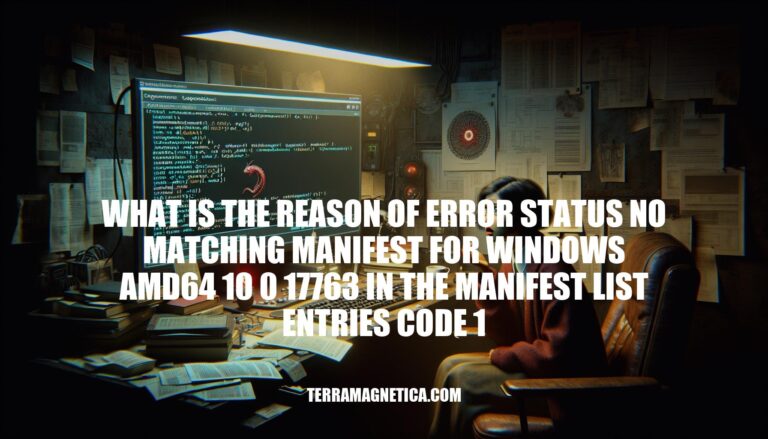The error message “no matching manifest for windows/amd64 10.0.17763 in the manifest list entries code 1” occurs in Docker environments when there’s a mismatch between the requested Docker image and the operating system. This typically happens when trying to pull a Linux-based image while Docker is set to use Windows containers, or vice versa. Switching the Docker daemon to the appropriate container mode (Windows or Linux) usually resolves this issue.
Understanding the Error
The error status ‘no matching manifest for windows/amd64 10.0.17763 in the manifest list entries code 1′ occurs due to several specific reasons:
-
Compatibility Issues:
- Windows vs. Linux Containers: The error often arises when attempting to pull a Linux-based image while Docker is configured to use Windows containers. Docker images are platform-specific, and a Linux image cannot run on a Windows container setup.
- OS Version Mismatch: The specific Windows version (10.0.17763) may not have a corresponding manifest in the image’s manifest list, leading to compatibility issues.
-
Manifest List Configurations:
- Manifest List Entries: Docker images can have multiple manifests for different platforms. If the manifest list does not include an entry for
windows/amd64 10.0.17763, Docker cannot find a suitable image to pull.
- Experimental Features: Sometimes, enabling experimental features in Docker settings can help resolve this issue by allowing access to more recent or experimental image versions.
Switching Docker to use Linux containers or ensuring the correct Windows version is supported in the manifest list can resolve this error.
Common Scenarios
Here are common scenarios where the error status ‘no matching manifest for windows amd64 10 0 17763 in the manifest list entries code 1′ is encountered:
- Pulling a Linux-based Docker image while Docker is set to use Windows containers.
- Attempting to run a Docker image that doesn’t support the Windows version in use.
- Using a Windows Server version that lacks support for certain Docker features or images.
- Switching between Linux and Windows containers without restarting Docker.
Troubleshooting Steps
Sure, here are the step-by-step troubleshooting methods:
-
Switch Container Modes:
- Right-click the Docker icon in the system tray.
- Select “Switch to Linux Containers” or “Switch to Windows Containers” depending on your current mode.
- Wait for Docker to restart.
-
Update Docker Settings:
- Right-click the Docker icon in the system tray.
- Go to “Settings” > “Docker Engine”.
- Add
"experimental": true to the configuration.
- Click “Apply & Restart”.
-
Check Docker Version:
- Ensure you are using the latest version of Docker. Update if necessary.
-
Verify Image Compatibility:
- Ensure the Docker image you are trying to pull is compatible with your current container mode (Windows or Linux).
-
Clear Docker Cache:
- Run
docker system prune -a to clear unused data and images.
-
Restart Docker:
- Restart Docker to apply all changes.
These steps should help resolve the error.
Preventive Measures
- Switch Containers: Ensure you’re using the correct container type. Switch between Windows and Linux containers as needed.
- Update Docker: Keep Docker and its components up to date to avoid compatibility issues.
- Use Compatible Images: Verify that the images you pull are compatible with your OS version.
- Enable Experimental Features: Enable Docker’s experimental features if necessary.
- Check Daemon Settings: Adjust Docker daemon settings to match your requirements.
- Consult Documentation: Regularly refer to Docker and Microsoft documentation for updates and best practices.
The Error Status ‘No Matching Manifest for Windows/amd64 10.0.17763 in the Manifest List Entries Code 1’
The error status ‘no matching manifest for windows/amd64 10.0.17763 in the manifest list entries code 1’ occurs due to compatibility issues between Windows and Linux containers, OS version mismatches, and incorrect Docker configuration.
Resolving the Issue:
- Switch Docker to use the correct container mode (Windows or Linux)
- Update Docker settings
- Check the Docker version
- Verify image compatibility
- CLEAR Docker cache
- Restart Docker
Proper Docker configuration is crucial to avoid this error.