

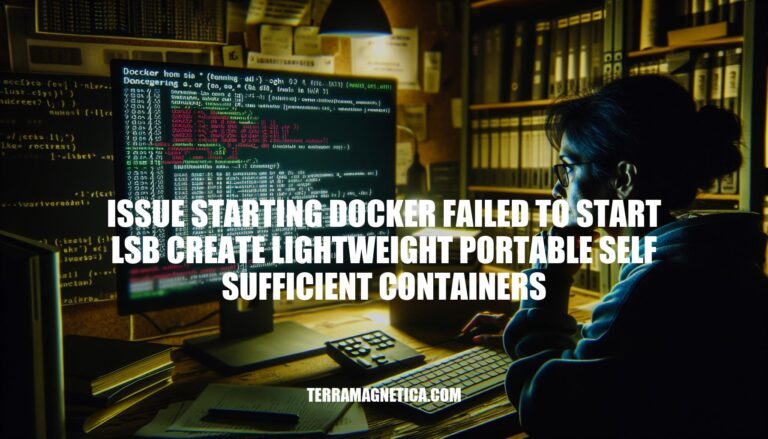
When starting Docker, you might encounter the error: “failed to start LSB: create lightweight, portable, self-sufficient containers.” This issue often arises due to problems with the Docker daemon or its configuration.
Docker is crucial for creating lightweight, portable, and self-sufficient containers, which allow developers to package applications with all their dependencies. This ensures consistent performance across different environments, making development, testing, and deployment more efficient and reliable.
Here are some common causes for the error “failed to start LSB: create lightweight, portable, self-sufficient containers” when starting Docker:
/usr/bin/dockerd) is missing or not executable.daemon.json, can cause startup failures. Checking and correcting these settings might resolve the issue.Dependency Issues:
Check Docker Service Status:
sudo systemctl status docker
Check Docker Logs:
sudo journalctl -u docker.service
Verify Docker Installation:
docker --version
Check Docker Daemon:
sudo dockerd
Inspect Docker Configuration:
sudo cat /etc/docker/daemon.json
Reinstall Docker:
sudo apt-get remove docker docker-engine docker.io containerd runc
sudo apt-get update
sudo apt-get install docker-ce docker-ce-cli containerd.io
Check Docker Binary:
ls -l /usr/bin/dockerd
Reload Systemd and Restart Docker:
sudo systemctl daemon-reload
sudo systemctl restart docker
These steps should help you diagnose and resolve the issue.
Sure, here are the steps to troubleshoot and resolve the Docker error “failed to start lsb: create lightweight, portable, self-sufficient containers”:
sudo apt-get remove docker docker-engine docker.io containerd runc
sudo apt-get update
sudo apt-get install \
ca-certificates \
curl \
gnupg \
lsb-release
curl -fsSL https://download.docker.com/linux/ubuntu/gpg | sudo gpg --dearmor -o /usr/share/keyrings/docker-archive-keyring.gpg
echo \
"deb [arch=$(dpkg --print-architecture) signed-by=/usr/share/keyrings/docker-archive-keyring.gpg] https://download.docker.com/linux/ubuntu \
$(lsb_release -cs) stable" | sudo tee /etc/apt/sources.list.d/docker.list > /dev/null
sudo apt-get update
sudo apt-get install docker-ce docker-ce-cli containerd.io
Check Docker Service File:
sudo systemctl edit docker.service
Ensure the ExecStart line points to the correct Docker binary:
[Service]
ExecStart=
ExecStart=/usr/bin/dockerd
Reload Systemd and Restart Docker:
sudo systemctl daemon-reload
sudo systemctl restart docker
Install Required Packages:
sudo apt-get install -y \
apt-transport-https \
ca-certificates \
curl \
software-properties-common
Verify Docker Installation:
docker --version
sudo systemctl status docker
These steps should help resolve the issue.
To avoid the “failed to start lsb: create lightweight, portable, self-sufficient containers” error in Docker, follow these preventive measures and best practices:
HEALTHCHECK instruction in Dockerfiles to monitor container health.By following these steps, you can maintain a healthy Docker environment and minimize the risk of encountering startup issues.
To resolve the 'failed to start lsb: create lightweight, portable, self-sufficient containers' error in Docker, follow these steps:
Update your system with sudo apt-get update and install necessary packages.
Install Docker using the official installation script from the Docker website.
Fix configuration files by checking the Docker service file and ensuring it points to the correct Docker binary.
Reload systemd and restart Docker.
To avoid this issue, ensure all dependencies are met by installing required packages and verifying Docker installation. Regularly update Docker, check system requirements, clean up resources, and monitor logs.
For maintenance and updates, follow best practices such as:
Using official images.
Automating updates.
Running vulnerability scans.
Implementing health checks.
Minimizing image size.
Regular rebuilds.
By following these steps, you can maintain a healthy Docker environment and minimize the risk of encountering startup issues.