

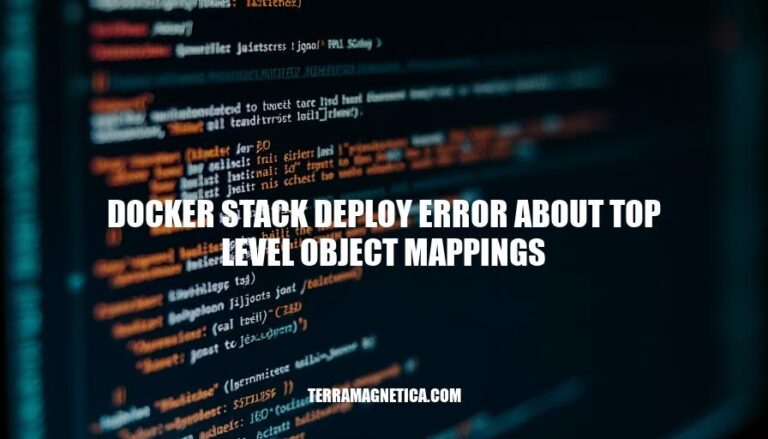
When deploying applications with Docker, encountering errors related to “top-level object mappings” is quite common. This issue typically arises due to incorrect formatting or structure in the Docker Compose or stack configuration files. Understanding and resolving these errors is crucial for ensuring smooth and efficient Docker deployments, as they can prevent services from starting correctly and disrupt the deployment process.
docker stack deploy is a command used in Docker Swarm to deploy multi-container applications. Here’s how it works:
docker-compose.yml file using version 3 syntax.docker stack deploy -c docker-compose.yml <STACK_NAME> on a manager node.This command simplifies deploying complex applications by managing multiple containers as a single unit.
Here are common causes of the “docker stack deploy error about top-level object mappings”:
Ensuring correct syntax and proper formatting in your Docker Compose file can help avoid these errors.
Check YAML Syntax:
Validate Docker Compose File:
docker-compose config to validate the file.Use Docker Logs:
docker service logs <service_name>.Inspect Docker Stack:
docker stack ps <stack_name> to inspect the stack.Run Locally:
docker stack deploy -c <file> <stack_name>.Check Docker Version:
Review Docker Documentation:
Here are practical solutions and workarounds for resolving the ‘docker stack deploy error about top-level object mappings’:
Correct YAML Structure:
version: '3.8'
services:
web:
image: nginx
ports:
- "80:80"
Check for Indentation Errors:
services:
db:
image: postgres
ports:
- "5432:5432"
Use Docker Compose Version Compatibility:
sudo apt-get install docker-compose=1.29.2
Validate YAML File:
yamllint docker-compose.yml
Run Locally First:
docker-compose up
Update Docker and Docker Compose:
sudo apt-get update
sudo apt-get install docker-ce docker-ce-cli containerd.io
sudo apt-get install docker-compose-plugin
These steps should help you resolve the ‘top-level object must be a mapping’ error effectively.
To prevent ‘docker stack deploy error about top-level object mappings’ in future deployments, consider these best practices:
Validate Docker Compose Files:
docker-compose config to check for syntax errors and validate the structure of your Docker Compose files before deployment.dockerfilelint to catch common issues early.Maintain Consistent Configurations:
Use CI/CD Pipelines:
Documentation and Training:
By following these practices, you can minimize deployment errors and ensure smoother operations.
: Docker Community Forums
: GuidingCode
: Docker Forums
Ensure correct Docker Compose file structure, validate YAML files, use compatible versions of Docker and Docker Compose, and test deployments locally before pushing to production.
Validate Docker Compose files using tools like docker-compose config or linters such as dockerfilelint.
Maintain consistent configurations across team members by storing Docker Compose files in version control systems like Git.
Integrate Docker Compose validation steps into CI/CD pipelines to automate error detection.
Document best practices and common pitfalls, provide training sessions for team members, and ensure everyone understands the importance of proper Docker Compose file structure and validation.