

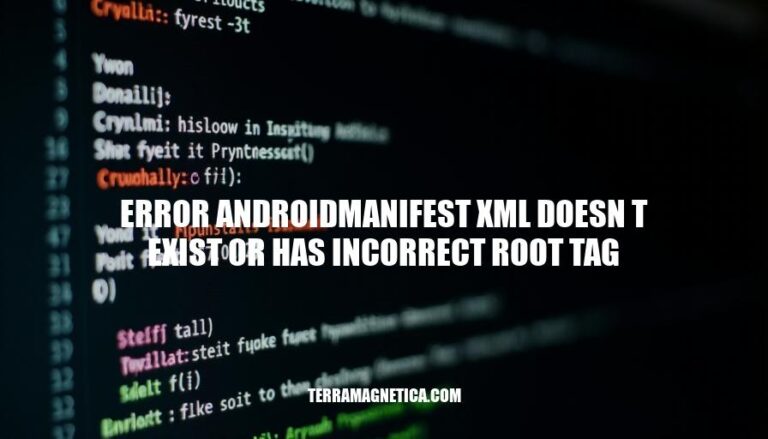
The error “AndroidManifest.xml doesn’t exist or has incorrect root tag” is a common issue in Android development. This error typically occurs when the AndroidManifest.xml file is missing, misplaced, or incorrectly formatted. The AndroidManifest.xml file is crucial as it defines essential information about the app, such as its components and permissions. Encountering this error can disrupt the build process, making it a frequent hurdle for developers working with Android Studio.
Here are the various causes of the “error androidmanifest.xml doesn’t exist or has incorrect root tag”:
Incorrect File Paths:
AndroidManifest.xml file is not located in the correct directory (e.g., app/src/main/).Syntax Errors:
AndroidManifest.xml file.Project Configuration Issues:
.iml files.File Existence:
AndroidManifest.xml file might be missing entirely from the project.To identify the “error androidmanifest xml doesn’t exist or has incorrect root tag” in Android Studio or other development environments, developers can follow these steps:
AndroidManifest.xml file.AndroidManifest.xml file is located in the correct directory: app/src/main/.AndroidManifest.xml file is <manifest>.These steps should help in identifying and resolving the error effectively. If the issue persists, checking for encoding problems or incorrect project configurations might be necessary.
Here are common solutions to fix the “error androidmanifest.xml doesn’t exist or has incorrect root tag”:
Sync Gradle Files:
Correct File Paths:
AndroidManifest.xml is located in the correct directory: app/src/main/.Check XML Syntax:
<manifest> and properly closed.Invalidate Caches and Restart:
Clean and Rebuild Project:
Create a New Manifest File:
app folder, select New > Android Manifest File.These steps should help resolve the issue.
Here are some tips and best practices to prevent the ‘error androidmanifest.xml doesn’t exist or has incorrect root tag’ in future projects:
Regular Project Maintenance:
Proper File Management:
AndroidManifest.xml is located in the app/src/main directory.AndroidManifest.xml is <manifest>.Version Control:
IDE Configuration:
Code Reviews:
By following these practices, you can minimize the chances of encountering this error in your projects. Happy coding!
The ‘error androidmanifest.xml doesn’t exist or has incorrect root tag’ is a common issue in Android development, typically caused by missing, misplaced, or incorrectly formatted AndroidManifest.xml files.
To resolve this error, developers should:
In addition, developers should:
Regular project maintenance, proper file management, version control, IDE configuration, and code reviews can help prevent this issue in future projects.
Addressing this error promptly is crucial to ensure smooth project development and avoid potential build process disruptions.