

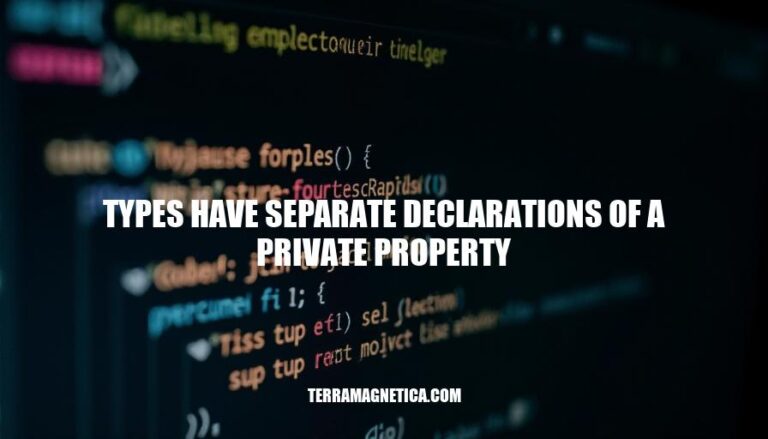
In programming, especially in languages like TypeScript, the concept of “types having separate declarations of a private property” means that each type or class can declare its own private properties independently. This ensures encapsulation, preventing unintended access or modification from outside the class. It also helps avoid name collisions, making the code more maintainable and secure.
When we say “types have separate declarations of a private property,” it means that each type (or class) in a programming language like TypeScript can declare its own private properties independently. These private properties are only accessible within the class that declares them and are not shared or accessible by other classes, even if they have the same name.
Here are some common scenarios where ‘types have separate declarations of a private property’ might occur and why it’s crucial to handle them correctly:
Inheritance in TypeScript:
Multiple Versions of a Package:
Module Augmentation:
Handling these scenarios correctly ensures code maintainability, prevents runtime errors, and maintains encapsulation principles.
In TypeScript, when you encounter the error “types have separate declarations of a private property,” it typically means that a private property is declared in both a parent class and a child class, which is not allowed. Here’s a detailed explanation with code examples:
Consider the following example where a private property is declared in both the parent and child classes:
class Person {
constructor(private name: string, private age: number) {}
}
class Developer extends Person {
constructor(private name: string, private age: number) {
super(name, age);
}
}
In this case, TypeScript will throw an error because the name and age properties are declared as private in both Person and Developer.
To resolve this issue, you should remove the private visibility modifier from the properties in the child class:
class Person {
constructor(private name: string, private age: number) {}
}
class Developer extends Person {
constructor(name: string, age: number) {
super(name, age);
}
}
protected VisibilityIf you need to access the properties from subclasses, you can use the protected visibility modifier instead of private:
class Person {
constructor(protected name: string, protected age: number) {}
}
class Developer extends Person {
constructor(name: string, age: number) {
super(name, age);
console.log(this.name); // Accessible
console.log(this.age); // Accessible
}
}
const dev = new Developer('Alice', 30);
Another scenario where this error might occur is if you have multiple versions of the same package installed. Ensure that you don’t have different versions of the same package by updating your packages and cleaning your project:
# Windows
rd /s /q "node_modules"
del package-lock.json
del -f yarn.lock
# macOS/Linux
rm -rf node_modules
rm -f package-lock.json
rm -f yarn.lock
# Clean npm cache
npm cache clean --force
npm install
By ensuring that private properties are only declared in the parent class and using protected visibility when necessary, you can avoid the “types have separate declarations of a private property” error in TypeScript.
When dealing with the error “types have separate declarations of a private property,” developers often face several challenges:
Multiple Declarations: This error typically occurs when a private property is declared in both a parent and a child class. Since private properties are only accessible within the class they are declared, this leads to conflicts.
Solution: Remove the private modifier from the child class. For example:
class Person {
private name: string;
constructor(name: string) {
this.name = name;
}
}
class Developer extends Person {
constructor(name: string) {
super(name);
}
}
Package Version Conflicts: Sometimes, this error arises due to different versions of the same package being used, leading to multiple declarations of the same class.
Solution: Ensure all dependencies are using the same version. Delete node_modules and package-lock.json, then reinstall:
rm -rf node_modules package-lock.json
npm install
Access Modifiers: Using private properties restricts access to the class itself, which can be problematic if subclasses need to access these properties.
Solution: Use protected instead of private if subclasses need access:
class Person {
protected name: string;
constructor(name: string) {
this.name = name;
}
}
class Developer extends Person {
constructor(name: string) {
super(name);
console.log(this.name); // Accessible
}
}
By addressing these challenges with the appropriate solutions, developers can effectively manage private property declarations and avoid related errors.
Here are some best practices:
protected Modifier: If subclasses need access, use protected instead of private.These practices help maintain clean, readable, and maintainable code.
When dealing with types that have separate declarations of a private property, developers often face challenges such as multiple declarations, package version conflicts, and access modifiers issues.
To address these problems, it’s essential to remove duplicate declarations, use the protected modifier instead of private when subclasses need access, ensure consistent package versions, refactor common properties, and maintain consistent naming conventions.
By following these best practices, developers can effectively manage private property declarations and avoid related errors, resulting in clean, readable, and maintainable code.
Understanding the concept of types having separate declarations of a private property is crucial for programmers to write efficient and error-free code.