

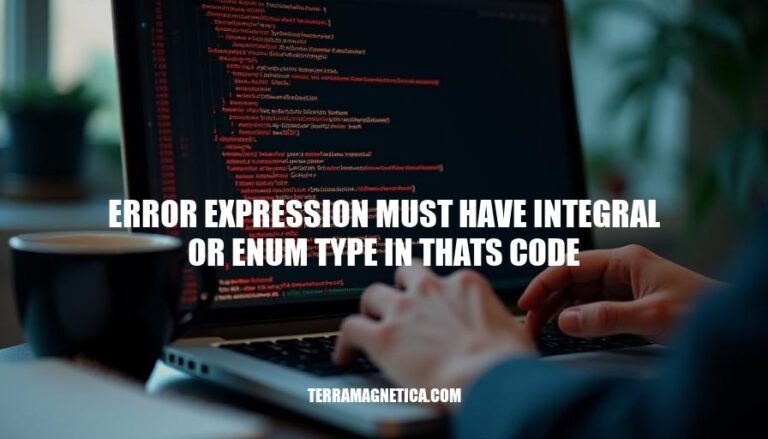
The error message “expression must have integral or enum type” in programming typically occurs when an expression is used in a context that requires an integer or an enumeration type, but the provided expression is of a different type. Understanding this error is crucial for developers because it helps ensure that the code adheres to type requirements, preventing compilation issues and ensuring the program runs correctly. Recognizing and resolving this error is a fundamental skill in maintaining robust and error-free code.
The error “expression must have integral or enum type” occurs when an expression used in a context requiring an integral or enum type is of an incompatible type.
Integral types include:
intshortlonglong longunsigned intunsigned shortunsigned longunsigned long longcharboolEnum types are user-defined types that consist of named integral constants, such as:
enum Color { RED, GREEN, BLUE };
This error typically arises in contexts like switch statements, bitwise operations, and loop control expressions.
Here are some common scenarios that lead to the “expression must have integral or enum type” error in C++:
Using Non-Integral Types in Switch Statements:
float or double as a case label.float f = 2.5;
int x = 5;
switch (x) {
case f: // Error: 'f' is not an integral type
break;
}
Using Non-Integral Types with Bitwise Operators:
float or double.float a = 5.5;
float b = 2.2;
int result = a & b; // Error: 'a' and 'b' are not integral types
Using Non-Integral Types in Array Indexing:
float or double as an array index.float index = 2.5;
int arr[10];
int value = arr[index]; // Error: 'index' is not an integral type
Using Non-Integral Types in Loops:
float or double as the controlling expression in a loop.float i = 0.0;
while (i < 10.0) { // Error: 'i' is not an integral type
i += 0.5;
}
Using Non-Integral Types in Conditional Expressions:
float or double in a conditional expression that expects an integral type.float condition = 1.5;
if (condition) { // Error: 'condition' is not an integral type
// Do something
}
These scenarios typically occur when the code expects an integral or enum type, but a different type is provided.
To resolve the ‘error expression must have integral or enum type’, follow these steps:
Identify the problematic expression: Locate the expression causing the error. This typically occurs in switch statements, bitwise operations, or loop conditions.
Ensure the expression is of an integral or enum type: The expression must be an integer type (int, long, short, etc.) or an unscoped enum type.
Correct the expression type: If the expression is not of the correct type, cast it or change its type.
switch statementIncorrect Code:
float f = 2.5;
int x = 5;
switch (x) {
case f: // Error: 'f' is not an integral or enum type
// ...
break;
}
Corrected Code:
int f = 2;
int x = 5;
switch (x) {
case f: // Correct: 'f' is now an integral type
// ...
break;
}
Incorrect Code:
enum Color { RED, GREEN, BLUE };
Color color = RED;
if (color & 1) { // Error: 'color' is not an integral type
// ...
}
Corrected Code:
enum Color { RED = 1, GREEN = 2, BLUE = 4 };
Color color = RED;
if (color & RED) { // Correct: 'color' is now used with integral values
// ...
}
Incorrect Code:
float a = 5.5;
float b = 2.2;
float result = a & b; // Error: 'a' and 'b' are not integral types
Corrected Code:
int a = 5;
int b = 2;
int result = a & b; // Correct: 'a' and 'b' are integral types
By ensuring your expressions are of integral or enum types, you can resolve this error effectively.
Here are some best practices to avoid the “expression must have integral or enum type” error:
typeof operator to verify types if unsure.By following these habits, you can minimize the chances of encountering this error. Happy coding!
To resolve the “expression must have integral or enum type” error, it’s essential to understand its causes and implement best practices to avoid it. This error typically occurs when an expression is not of an integral or enum type, which can lead to unexpected behavior or compilation issues.
By understanding the causes of this error and implementing these best practices, you can improve your code quality, reduce errors, and write more efficient and maintainable code.