

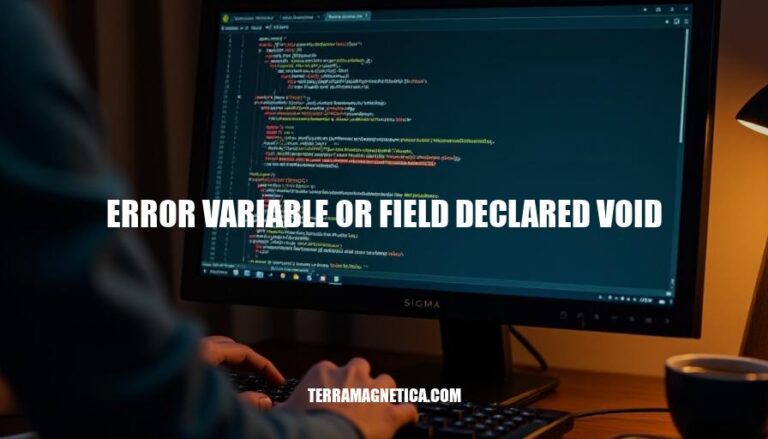
The error “variable or field declared void” is a common issue in programming, particularly in languages like C++ and Arduino. This error occurs when a variable or function is incorrectly declared with the void type, which is reserved for functions that do not return a value. It often happens due to syntax mistakes, such as missing parentheses in function declarations or incorrect type assignments. Understanding and resolving this error is crucial for ensuring proper code functionality and avoiding runtime issues.
The error message “variable or field declared void” typically occurs in C++ or Arduino programming when a function or variable is incorrectly declared with the void type. Here’s a detailed explanation of the technical reasons behind this error:
Function Declaration Issues:
void is used to specify that a function does not return a value. For example, void myFunction() means myFunction does not return anything.void, the compiler will throw an error because void is not a valid type for variables or parameters. For instance:void myFunction(void param) { // Incorrect
// function body
}
param is incorrectly declared as void, which is not allowed.Missing Parentheses in Function Definitions:
void myFunction; // Incorrect
myFunction of type void, which is invalid. The correct way to declare a function is:void myFunction() {
// function body
}
Incorrect Use in Class Definitions:
class MyClass {
void myMethod; // Incorrect
};
class MyClass {
void myMethod() {
// method body
}
};
Typographical Errors:
void instead of the correct type or misspell a function name, the compiler might interpret it as an attempt to declare a variable or field as void.In summary, the “variable or field declared void” error arises from incorrect use of the void type in places where it is not allowed, such as variable declarations or function parameters. Ensuring proper syntax and correct use of void can prevent this error.
Here are some common causes of the “error: variable or field declared void”:
Incorrect Function Declaration: Declaring a function with incorrect syntax or missing parameters can trigger this error. For example, declaring a function without specifying the parameter types correctly.
Syntax Mistakes: Simple syntax errors like missing semicolons, brackets, or incorrect use of data types can cause this error. For instance, using a data type that the compiler doesn’t recognize.
Mismatched Data Types: Using a data type in the function declaration that isn’t defined or recognized by the compiler. This often happens when custom data types are not properly declared or included.
Scope Issues: Declaring a variable or function outside the scope where it is used can lead to this error. Ensuring that all variables and functions are declared within the correct scope is crucial.
Incorrect Use of Macros: Using macros incorrectly or forgetting to include necessary header files can also result in this error.
Typographical Errors: Simple typos in variable names or function names can lead to this error. Double-checking the spelling and case sensitivity of all identifiers is important.
Here are some examples of code snippets that trigger the “error: variable or field declared void” error, with the specific lines causing the error highlighted:
Example 1:
enum userType { int a; }; // Error: Incorrect enum declaration
void UserFunc(userType a) { } // Error: Incorrect use of enum type
Example 2:
void fall(Adafruit_NeoPixel &x); // Declaration
void loop() {
fall(pin1); // Error: 'fall' declared void
}
void fall(Adafruit_NeoPixel &x) { // Definition
pin1.clear();
}
Example 3:
void setup() { } // Correct
void loop() { } // Correct
void setup() { } // Error: Duplicate definition
void loop() { } // Error: Duplicate definition
These snippets illustrate common mistakes that lead to the “variable or field declared void” error.
Here are the steps to troubleshoot and resolve the “error: variable or field declared void”:
Check Function Declaration:
void myFunction(int param);Verify Function Definition:
void myFunction(int param) { /* function body */ }Parameter Types:
void myFunction(int param); and void myFunction(int param) { /* function body */ }Include Necessary Headers:
#include <SomeHeader.h>Check for Typographical Errors:
void myFunction(int param); is not mistakenly written as void myFunction(int Param);Correct Scope Issues:
Use Forward Declarations:
void myFunction(int param); before its usage.Check for Missing Brackets:
void myFunction(int param) { /* function body */ }Compiler-Specific Issues:
Consult Documentation and Forums:
By following these steps, you should be able to identify and resolve the “variable or field declared void” error effectively.
The “variable or field declared void” error is a common issue that can arise in various programming languages, including C++ and Arduino.
Understanding and resolving the “variable or field declared void” error is crucial in programming, as it can prevent compilation errors and ensure the correct execution of code. By following these steps, developers can effectively identify and fix this issue, leading to more efficient and reliable coding practices.