

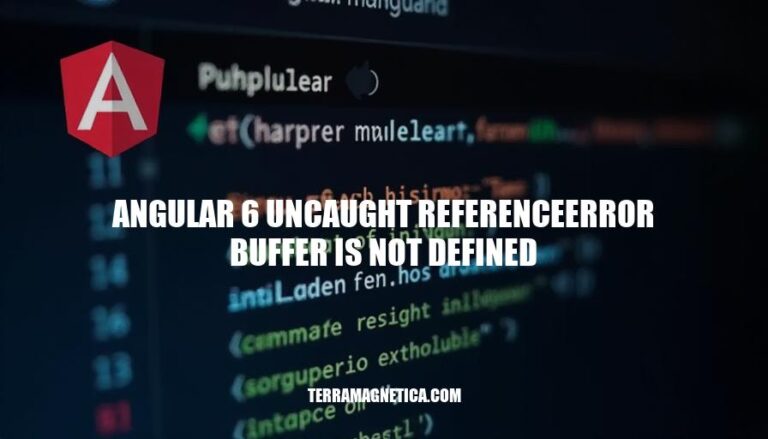
The “Uncaught ReferenceError: Buffer is not defined” issue in Angular 6 occurs when a package expects the Buffer object to be globally available, but it isn’t. This typically happens because Angular 6 doesn’t automatically include Node.js polyfills, which are necessary for certain packages that rely on Node.js features. This issue is relevant for developers migrating projects to Angular 6 or using packages that depend on the Buffer object, as it requires additional configuration to resolve.
The primary reasons behind the ‘Angular 6 Uncaught ReferenceError: Buffer is not defined‘ error are:
Absence of Buffer Class in Browser Environment: The Buffer class is a part of Node.js and is not natively available in the browser environment. Angular applications run in the browser, which does not have the Buffer class by default.
Dependency on Node.js: The Buffer class is a core module in Node.js, used for handling binary data. When you try to use a package that relies on Buffer in an Angular application, it fails because the browser does not recognize Buffer.
To resolve this, you can use polyfills or libraries like buffer from npm to provide the Buffer functionality in the browser.
Developers can identify the “Uncaught ReferenceError: Buffer is not defined” error in Angular 6 applications by looking for scenarios where the Buffer object is expected but not available. Common scenarios include:
Buffer object is used in an Angular application, this error can occur because Buffer is not natively available in the browser environment.Buffer object is polyfilled can resolve this.Buffer object is not correctly imported or made available in the global scope. Adding global.Buffer = global.Buffer || require('buffer').Buffer; to the polyfills.ts file can help, though it may cause intermittent compiler errors.Typical error message:
Uncaught ReferenceError: Buffer is not defined
By checking these scenarios and ensuring proper configuration, developers can resolve this issue effectively.
Use Polyfills:
// Add this to your polyfills.ts file
(window as any).global = window;
global.Buffer = global.Buffer || require('buffer').Buffer;
Upgrade Node.js:
Buffer class (Node.js 4.x or later).Explicitly Import Buffer:
import { Buffer } from 'buffer';
Use Buffer.from():
const myBuffer = Buffer.from('Hello, Node.js');
console.log(myBuffer.toString());
Run Scripts in Node.js:
To avoid the ‘Uncaught ReferenceError: Buffer is not defined’ error in Angular 6 projects, follow these best practices:
Environment Setup:
Buffer class correctly by explicitly mentioning it before use in your code.Dependency Management:
buffer package to your project. Install it using npm install buffer.polyfills.ts file:(window as any).global = window;
global.Buffer = global.Buffer || require('buffer').Buffer;
Code Practices:
Buffer.from() method instead of the Buffer constructor for creating Buffer objects.By following these steps, you can prevent the ‘Buffer is not defined’ error and ensure a smoother development experience with Angular 6.
The ‘Angular 6 Uncaught ReferenceError: Buffer is not defined’ error occurs when a package expects the Buffer object to be globally available, but it isn’t. This issue typically happens because Angular 6 doesn’t automatically include Node.js polyfills, which are necessary for certain packages that rely on Node.js features.