

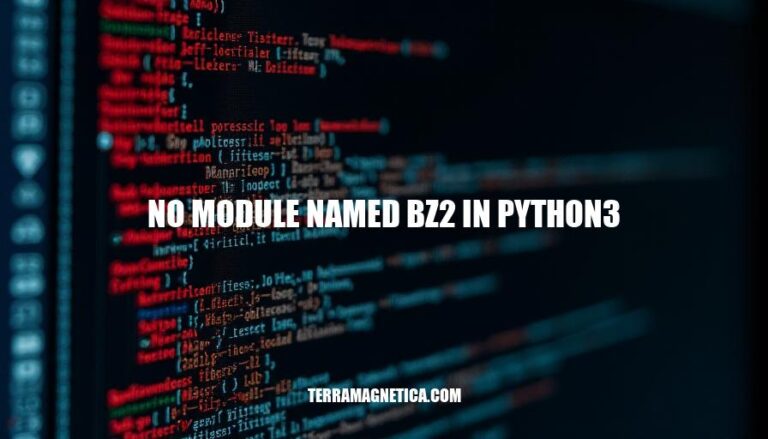
The “No module named bz2” error in Python3 occurs when the interpreter cannot find the bz2 module, which is used for compression and decompression of files. This error is significant because it can halt the execution of scripts that rely on this module. Common scenarios include:
bz2 module is not installed on the system.Ensuring the correct installation and path configuration can resolve this issue.
The bz2 module in Python 3 provides support for bzip2 compression. Its primary purpose is to compress and decompress data using the bzip2 algorithm. This module includes:
open() function: For reading and writing bzip2-compressed files.BZ2File class: For handling compressed files.BZ2Compressor and BZ2Decompressor classes: For incremental compression and decompression.compress() and decompress() functions: For one-shot compression and decompression.Typically, it’s used in applications that need to handle large amounts of data efficiently, such as log file compression or data archiving. Here’s a basic example:
import bz2
# Compressing data
data = b"Hello, World!"
compressed_data = bz2.compress(data)
# Decompressing data
decompressed_data = bz2.decompress(compressed_data)
print(decompressed_data) # Output: b'Hello, World!'
This module is particularly useful for reducing file sizes and saving storage space.
Here are the various reasons why the ‘no module named bz2 in python3′ error might occur:
Missing Dependencies:
libbz2-dev package is not installed on your system. This package is required for the bz2 module to work.Incorrect Installation:
bz2 module was not included during the Python installation process.Environment Issues:
bz2 module is not in the Python path.PATH environment variable is not set up correctly.bz2 module has been deleted or renamed.bz2 module is not correctly linked.Spelling Errors:
Operating System Specific Issues:
sudo apt-get install libbz2-dev for Ubuntu, sudo yum install bzip2-devel for Fedora).Sure, here’s a step-by-step guide to fix the ‘no module named bz2 in python3′ error:
Install the required library:
sudo apt-get install libbz2-dev
Rebuild Python:
cd /path/to/Python-source
./configure --enable-shared --with-libbz2
make
sudo make install
Verify the installation:
python3 -c "import bz2"
If using a virtual environment:
sudo cp /usr/lib/python3.x/lib-dynload/_bz2.cpython-3x.so /path/to/your/venv/lib/python3.x/site-packages/
Check the Python path:
export PYTHONPATH=$PYTHONPATH:/path/to/bz2/module
This should resolve the issue.
Here are some tips and best practices to avoid encountering the ‘no module named bz2 in python3′ error:
libbz2-dev on Linux.venv or virtualenv to manage dependencies effectively._bz2 module is in the Python path. You can verify this by running python -m site._bz2 module is included.CFLAGS and LDFLAGS to include the paths to the bz2 library during installation.bz2 is not essential, consider using other compression formats like gzip or zip.Following these practices should help you avoid the ‘no module named bz2′ error in future projects.
occurs when Python cannot find the bz2 module, which is used for compression and decompression of files.
This error can be caused by missing dependencies, incorrect installation, environment issues, spelling errors, or operating system specific issues.
To resolve this issue, install the required library, rebuild Python, verify the installation, check the Python path, and reinstall Python if necessary.
It’s also essential to follow best practices such as: