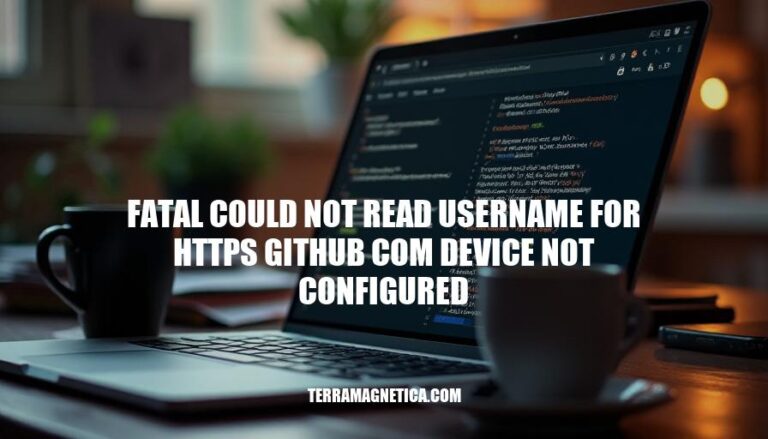The error message “fatal: could not read username for ‘https://github.com’: device not configured” is a common issue encountered during Git operations. This error typically arises when Git cannot access the necessary credentials to authenticate with GitHub, often due to misconfigured credential helpers or missing authentication details. This issue is particularly relevant for developers as it can interrupt workflows, especially when pushing or pulling code from repositories.
Understanding the Error
The error message “fatal: could not read username for ‘https://github.com’: Device not configured” typically occurs when Git is unable to prompt for a username and password due to the environment it is running in. Here’s a detailed breakdown:
Technical Background
- Authentication Method: Git uses HTTPS for authentication, requiring a username and password. When it can’t access the necessary credentials, it throws this error.
- Credential Helper: Git relies on credential helpers to store and retrieve credentials. If the helper is not configured or accessible, Git can’t authenticate.
- TTY Device: Git expects to interact with a terminal (TTY device) to prompt for credentials. If it’s running in a non-interactive environment (like a GUI tool or automated script), it can’t prompt for input.
Typical Scenarios
- GUI Tools: When using Git through GUI applications (e.g., Android Studio, SourceTree), the credential helper might not be properly configured.
- Automated Scripts: In CI/CD pipelines or Docker containers, where Git commands are run non-interactively, the environment might lack the necessary configuration to provide credentials.
- SSH vs. HTTPS: Switching from HTTPS to SSH for Git operations can bypass this issue, as SSH keys don’t require interactive input.
- Credential Storage: If credentials are not cached or stored correctly, Git can’t retrieve them when needed.
Solutions
- Configure Credential Helper: Ensure the credential helper is set up correctly in your Git configuration.
- Use SSH Authentication: Switch to SSH keys for authentication to avoid interactive prompts.
- Store Credentials: Manually store credentials using Git’s credential storage options.
Common Causes
Here are the common causes of the “fatal: could not read username for ‘https://github.com’: device not configured” error:
-
Misconfigured Git Credentials:
- Git cannot find the necessary credentials to authenticate with GitHub. This often happens if the credentials are not stored or cached properly.
-
Missing Authentication Tokens:
- If you are using personal access tokens (PATs) instead of passwords, ensure they are correctly configured. Missing or expired tokens can cause this error.
-
Incorrect Remote URL:
- The remote URL might be set to HTTPS when it should be SSH, or vice versa. Ensure the URL matches your authentication method.
-
No Console Available:
- Git might be running in an environment where it cannot prompt for credentials, such as a script or a CI/CD pipeline without interactive input.
-
SSH Key Issues:
- If using SSH, ensure your SSH keys are correctly set up and added to your GitHub account. Missing or misconfigured SSH keys can lead to authentication failures.
-
Credential Helper Issues:
- Problems with the Git credential helper can prevent Git from accessing stored credentials. Ensure the credential helper is correctly configured.
Troubleshooting Steps
Sure, here’s a step-by-step guide to troubleshoot and resolve the ‘fatal could not read username for https://github.com: device not configured’ error:
-
Check Git Configuration:
- Open your terminal or command prompt.
- Run:
git config --global --list
- Ensure
user.name and user.email are correctly set. If not, update them:
git config --global user.name "Your Name"
git config --global user.email "[email protected]"
-
Update Git Credentials:
- Use the following command to update your Git credentials:
git config --global credential.helper cache
-
Clear Cached Credentials:
- Sometimes cached credentials cause issues. Clear them:
git credential-cache exit
-
Re-clone the Repository:
- If the issue persists, consider re-cloning the repository:
git clone https://github.com/username/repository.git
-
Switch to SSH Authentication:
- Consider using SSH instead of HTTPS for authentication:
git remote set-url origin [email protected]:username/repository.git
-
Test Your Configuration:
- Try performing a Git operation to ensure everything is set up correctly:
git pull origin main
These steps should help resolve the error.
Preventive Measures
To prevent the ‘fatal could not read username for https://github.com: device not configured’ error, you can:
-
Use SSH Keys:
- Generate an SSH key pair using
ssh-keygen.
- Add the public key to your GitHub account.
- Configure your repository to use SSH URLs instead of HTTPS.
-
Configure Credential Helpers:
- Enable Git’s credential helper:
git config --global credential.helper cache.
- Alternatively, use the
osxkeychain helper on macOS: git config --global credential.helper osxkeychain.
-
Store Credentials Locally:
- Use a
.netrc file to store your GitHub credentials securely.
These steps should help you avoid this error in the future.
The ‘fatal: could not read username for ‘https://github.com’: device not configured’ Error
The ‘fatal: could not read username for ‘https://github.com’: device not configured’ error occurs when Git cannot access necessary credentials to authenticate with GitHub, often due to misconfigured credential helpers or missing authentication details. This issue is particularly relevant for developers as it can interrupt workflows, especially when pushing or pulling code from repositories.
Common Causes of the Error
The error typically arises in non-interactive environments such as GUI tools, automated scripts, and CI/CD pipelines where Git cannot prompt for credentials. Common causes include:
- Misconfigured Git credentials
- Missing authentication tokens
- Incorrect remote URLs
- No console available
- SSH key issues
- Credential helper problems
Troubleshooting and Resolution Steps
To troubleshoot and resolve the error, follow these steps:
- Check your Git configuration
- Update your Git credentials
- Clear cached credentials
- Re-clone the repository
- Switch to SSH authentication
- Test your configuration
Prevention Measures
To prevent the error, consider the following measures:
- Use SSH keys
- Configure credential helpers
- Store credentials locally using a .netrc file