

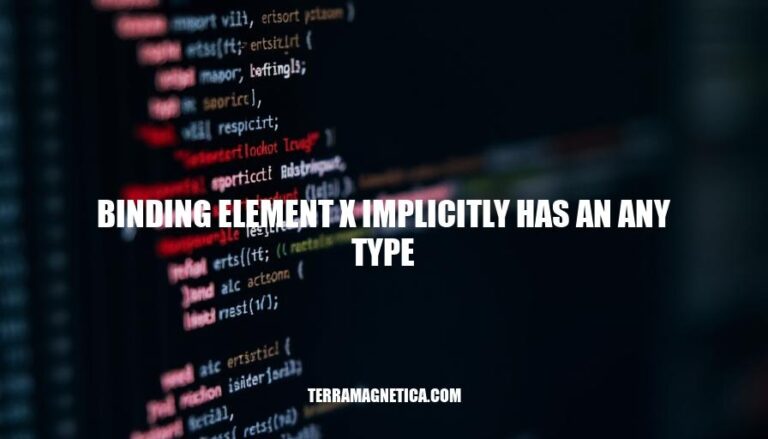
In TypeScript, the error “binding element ‘x’ implicitly has an ‘any’ type” occurs when you destructure an object parameter in a function without explicitly specifying the types of its properties. This means TypeScript defaults the type to any, which disables type checking for that variable.
This error is relevant because TypeScript’s main advantage is its ability to catch type-related errors at compile time. By explicitly typing your variables, you ensure better code quality and maintainability, reducing the risk of runtime errors.
Would you like an example of how to fix this error?
The error “binding element ‘x’ implicitly has an ‘any’ type” occurs in TypeScript when you destructure an object or array without specifying the types of the elements being destructured. This means TypeScript cannot infer the types and defaults them to any, which disables type checking for those elements.
Function Parameters:
function getUser({ id, name }) {
return { id, name };
}
Here, id and name are implicitly of type any. To fix this, you should explicitly type the parameter:
function getUser({ id, name }: { id: number; name: string }) {
return { id, name };
}
Class Constructors:
class User {
id: number;
name: string;
constructor({ id, name }) {
this.id = id;
this.name = name;
}
}
Similar to functions, you need to type the destructured parameters:
class User {
id: number;
name: string;
constructor({ id, name }: { id: number; name: string }) {
this.id = id;
this.name = name;
}
}
Array Destructuring:
const [first, second] = getValues();
If getValues returns an array of unknown types, first and second will be any. Explicitly type them:
const [first, second]: [number, string] = getValues();
React Props:
const MyComponent = ({ title, content }) => {
return <div>{title} - {content}</div>;
};
Type the props to avoid the error:
interface Props {
title: string;
content: string;
}
const MyComponent = ({ title, content }: Props) => {
return <div>{title} - {content}</div>;
};
By explicitly typing the destructured elements, you ensure TypeScript can perform type checking, reducing the risk of runtime errors.
The error “binding element ‘x’ implicitly has an ‘any’ type” occurs when you destructure an object parameter in a function without specifying the type of the object. This means TypeScript cannot infer the types of the destructured properties, defaulting them to any. To fix this, you need to explicitly type the object parameter. For example:
function getEmployee({ id, name }: { id: number; name: string }) {
return { id, name };
}
Without this explicit type annotation, TypeScript assumes id and name could be of any type, leading to the error.
// Function context
function getEmployee({ id, name }) {
return { id, name };
}
// Class method context
class Employee {
id: number;
name: string;
constructor({ id, name }) {
this.id = id;
this.name = name;
}
}
// Function context with explicit types
function getEmployee({ id, name }: { id: number; name: string }) {
return { id, name };
}
// Class method context with explicit types
class Employee {
id: number;
name: string;
constructor({ id, name }: { id: number; name: string }) {
this.id = id;
this.name = name;
}
}
Here are various solutions to resolve the “binding element ‘x’ implicitly has an ‘any’ type” error:
Explicit Type Annotations:
function greet({ name }: { name: string }) {
console.log(`Hello, ${name}`);
}
By explicitly specifying the type of the name parameter, you avoid the implicit any type error.
Using Type Aliases:
type Person = { name: string };
function greet({ name }: Person) {
console.log(`Hello, ${name}`);
}
Type aliases can make your code cleaner and more maintainable by defining reusable types.
Interface Definitions:
interface Person {
name: string;
}
function greet({ name }: Person) {
console.log(`Hello, ${name}`);
}
Interfaces are similar to type aliases but are often used for defining object shapes in a more structured way.
Disabling noImplicitAny:
In your tsconfig.json:
{
"compilerOptions": {
"noImplicitAny": false
}
}
This approach is generally not recommended as it can lead to less type safety in your codebase.
Default Parameters:
function greet({ name = "Guest" }: { name?: string }) {
console.log(`Hello, ${name}`);
}
Providing default values can also help in some cases, especially when dealing with optional parameters.
These methods should help you resolve the error effectively.
Here are some best practices to avoid the “binding element x implicitly has an any type” error in TypeScript:
Explicitly Type Parameters: Always specify types for function parameters, especially when destructuring objects.
function getEmployee({ id, name }: { id: number; name: string }) {
return { id, name };
}
Use Type Annotations: Apply type annotations to variables and function return types to ensure type safety.
const employee: { id: number; name: string } = { id: 1, name: "John" };
Leverage Type Aliases and Interfaces: Define complex types using type aliases or interfaces for better readability and maintainability.
interface Employee {
id: number;
name: string;
}
function getEmployee({ id, name }: Employee) {
return { id, name };
}
Enable Strict Mode: Turn on strict mode in your tsconfig.json to enforce stricter type-checking rules.
{
"compilerOptions": {
"strict": true
}
}
Avoid Using any: Use the any type sparingly, as it disables type checking and can lead to runtime errors.
// Avoid this
function getEmployee(employee: any) {
return employee;
}
Use Utility Types: Utilize TypeScript’s utility types like Partial, Required, Readonly, etc., to handle common type transformations.
function updateEmployee(employee: Partial<Employee>) {
// ...
}
By following these practices, you can enhance type safety and reduce the likelihood of encountering the “binding element x implicitly has an any type” error.
To resolve the 'binding element x implicitly has an any type' error in TypeScript, it’s essential to use explicit type annotations for function parameters, especially when destructuring objects. This ensures that the compiler knows the expected types and can catch potential errors at compile-time.
id: number and name: string, to avoid implicit any types.Defining complex types using type aliases or interfaces is also crucial for better readability and maintainability. This approach allows you to create reusable and self-documenting code that’s easier to understand and modify.
Enabling strict mode in your tsconfig.json file enforces stricter type-checking rules, which can help prevent errors like the 'binding element x implicitly has an any type' error.
any type whenever possible, as it disables type checking and can lead to runtime errors.Partial, Required, and Readonly to handle common type transformations.By following these best practices, you can significantly reduce the likelihood of encountering the 'binding element x implicitly has an any type' error and write more maintainable, efficient, and error-free code in TypeScript.