

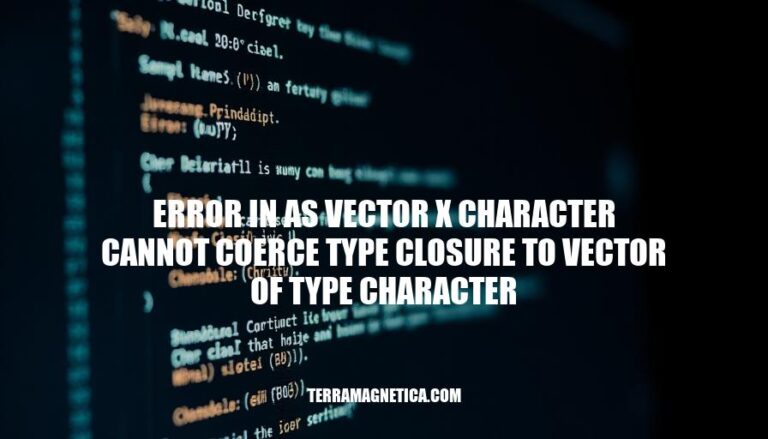
In R programming, the error “cannot coerce type ‘closure’ to vector of type ‘character'” often occurs when attempting to convert a function (closure) to a character vector. This error is relevant because it highlights a common type mismatch issue that can disrupt data manipulation and analysis tasks. Understanding and resolving this error is crucial for ensuring smooth and accurate data processing in R.
The error message “cannot coerce type ‘closure’ to vector of type ‘character'” in R typically occurs when you try to convert a function (closure) to a character vector. This often happens in contexts like using the merge function incorrectly, where you might mistakenly pass a function instead of a character string for arguments like by.x or by.y.
For example, if you use row.names directly without converting it to a character string, you’ll encounter this error:
merge(x, y, by.x = row.names, by.y = row.names)
To fix it, ensure you pass character strings:
merge(x, y, by.x = "x", by.y = "y")
This ensures that the by.x and by.y arguments are correctly interpreted as character vectors.
Here are the common causes of the error “cannot coerce type closure to vector of type character”:
Improper Function Usage:
merge function by providing non-character arguments for by.x and by.y.Invalid Arguments:
Misunderstanding Function Outputs:
Here are specific examples of code that trigger the error “cannot coerce type closure to vector of type character” in R:
Using merge with incorrect by.x and by.y arguments:
x <- as.data.frame(c(1, 2, 3, 4, 5, 6, 7, 8))
y <- as.data.frame(c(2, 3, 4, 5, 6, 7, 8, 9))
colnames(y)[1] <- 'y'
colnames(x)[1] <- 'x'
merge(x, y, by.x = row.names, by.y = row.names)
This triggers the error because row.names is a function (closure), not a character vector.
Incorrect use of as.character with a reactive expression in Shiny:
library(shiny)
ui <- fluidPage(
textInput("ObjectiveFn", "Objective Function", value = "(x+2*y-7)^2+(2*x+y-5)^2")
)
server <- function(input, output) {
output$finalvalues <- renderText({
Func <- as.character(reactive({input$ObjectiveFn}))
})
}
shinyApp(ui = ui, server = server)
This triggers the error because reactive({input$ObjectiveFn}) is a function, not a character vector.
Using as.vector with a function:
my_function <- function() { return(1) }
as.vector(my_function, mode = "character")
This triggers the error because my_function is a closure, not a character vector.
These examples illustrate common scenarios where this error might occur.
Here are step-by-step solutions to resolve the error “cannot coerce type ‘closure’ to vector of type ‘character'” in R:
merge()Create Data Frames:
x <- data.frame(x = c(1, 2, 3, 4, 5, 6, 7, 8))
y <- data.frame(y = c(2, 3, 4, 5, 6, 7, 8, 9))
Merge Data Frames:
result <- merge(x, y, by.x = "x", by.y = "y")
print(result)
Explanation: Ensure that the by.x and by.y arguments in the merge() function are correctly specified as character strings corresponding to the column names.
by.x and by.y ArgumentsCreate Data Frames:
x <- data.frame(x = c(1, 2, 3, 4, 5, 6, 7, 8))
y <- data.frame(y = c(2, 3, 4, 5, 6, 7, 8, 9))
Merge Data Frames Without by.x and by.y:
result <- merge(x, y)
print(result)
Explanation: Removing the by.x and by.y arguments can also resolve the error, but it may produce a larger output.
Define UI:
library(shiny)
ui <- fluidPage(
titlePanel("Simulated Annealing App"),
sidebarLayout(
sidebarPanel(
textInput("ObjectiveFn", "Objective Function", value = "(x+2*y-7)^2+(2*x+y-5)^2"),
radioButtons("maxormin", "Goal", choices = c("Minimise" = 1, "Maximise" = 2))
),
mainPanel(
textOutput("finalvalues")
)
)
)
Define Server:
server <- function(input, output) {
output$finalvalues <- renderText({
Func <- input$ObjectiveFn
if (input$maxormin == 2) {
Func <- paste0("-( ", Func, " )")
}
# Assuming simannealing is a defined function
value <- simannealing(Func, temp, I, A, alpha, nepochs, xlower, xupper, ylower, yupper)
paste("Final value is:", value[3], "and x value:", value[1], "and y value:", value[2])
})
}
Run App:
shinyApp(ui = ui, server = server)
Explanation: Ensure that the reactive input is correctly handled without unnecessary wrapping in reactive().
These steps should help you resolve the error effectively.
To prevent the “error in as.vector(x, character) cannot coerce type closure to vector of type character” in future coding projects, consider these best practices:
Check Data Types: Always ensure that the data types of your variables match the expected types for functions. Use str() or class() to inspect your variables before operations.
Explicit Coercion: When converting data types, use explicit coercion functions like as.character(), as.numeric(), etc., to avoid unexpected behavior.
Avoid Using Closures Directly: Closures (functions) should not be directly coerced into vectors. Instead, call the function and then coerce the result if needed.
Proper Argument Handling: When using functions like merge(), ensure that arguments like by.x and by.y are correctly specified as character strings representing column names.
Debugging Tools: Utilize debugging tools and techniques such as browser(), traceback(), and debug() to trace and understand where the error occurs.
Code Reviews and Testing: Regular code reviews and thorough testing can help catch type-related issues early. Write unit tests to validate the types and values of your variables.
By following these practices, you can minimize the occurrence of this error and improve the robustness of your code.
The ‘error in as.vector(x, character) cannot coerce type closure to vector of type character’ is a common issue in R programming that occurs when trying to convert a function (closure) into a character vector. This error can be frustrating and time-consuming to resolve, but understanding its causes and implementing best practices can help prevent it.
To address this error, it’s essential to check data types, use explicit coercion functions, avoid using closures directly, properly handle arguments, utilize debugging tools, and conduct regular code reviews and testing. By following these guidelines, you can minimize the occurrence of this error and improve the robustness of your code.
as.character(), as.numeric(), etc., to avoid unexpected behavior.merge() by specifying column names correctly.browser(), traceback(), and debug() to trace and understand where the error occurs.By understanding these key points and implementing best practices, you can effectively resolve the ‘error in as.vector(x, character) cannot coerce type closure to vector of type character’ issue and write more robust R code.