

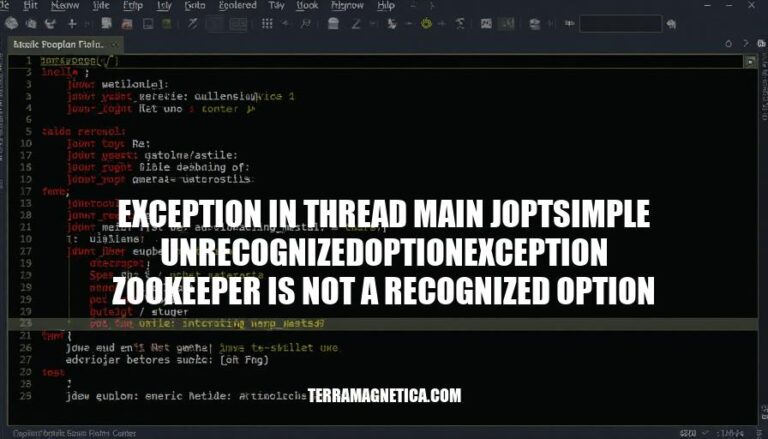
The error “Exception in thread ‘main’ joptsimple.UnrecognizedOptionException: zookeeper is not a recognized option” occurs in Kafka environments when using outdated commands. In newer Kafka versions (2.2 and above), the --zookeeper option has been replaced by --bootstrap-server. This change means that commands referencing ZooKeeper directly will trigger this error. To resolve it, update your commands to use --bootstrap-server instead of --zookeeper.
The root cause of the exception in thread main joptsimple.UnrecognizedOptionException: zookeeper is not a recognized option error is the deprecation of the --zookeeper option in newer Kafka versions (2.2 and above). Kafka has replaced the --zookeeper option with the --bootstrap-server option. This change means that commands previously using --zookeeper must now use --bootstrap-server to specify the Kafka server address.
To identify the error Exception in thread "main" joptsimple.UnrecognizedOptionException: zookeeper is not a recognized option in logs and error messages:
--zookeeper in Kafka commands.--zookeeper option is no longer recognized. Newer Kafka versions (2.2 and above) have replaced it with --bootstrap-server.Example:
./bin/kafka-console-consumer.sh --topic testTopic --zookeeper localhost:9092
Replace with:
./bin/kafka-console-consumer.sh --topic testTopic --bootstrap-server localhost:9092
Sure, here are the steps to resolve the UnrecognizedOptionException for ZooKeeper in Kafka:
Identify the Command:
--zookeeper, it needs to be updated.Replace --zookeeper with --bootstrap-server:
--zookeeper option in favor of --bootstrap-server.Update Commands:
./bin/kafka-topics.sh --create --topic <topic-name> --bootstrap-server <broker-list> --replication-factor <factor> --partitions <num-partitions>
./bin/kafka-topics.sh --list --bootstrap-server <broker-list>
./bin/kafka-console-consumer.sh --topic <topic-name> --bootstrap-server <broker-list> --from-beginning
./bin/kafka-console-producer.sh --topic <topic-name> --bootstrap-server <broker-list>
Example:
./bin/kafka-console-consumer.sh --topic testTopic --zookeeper localhost:2181
./bin/kafka-console-consumer.sh --topic testTopic --bootstrap-server localhost:9092
This should resolve the UnrecognizedOptionException error.
This error is crucial for resolving issues in Kafka environments. It occurs when using outdated commands with the deprecated –zookeeper option, which has been replaced by –bootstrap-server in newer Kafka versions (2.2 and above).
To resolve this issue, it’s essential to stay updated with Kafka’s changes and update commands to use the correct options.
By doing so, you can avoid errors and ensure smooth operation of your Kafka environment.