

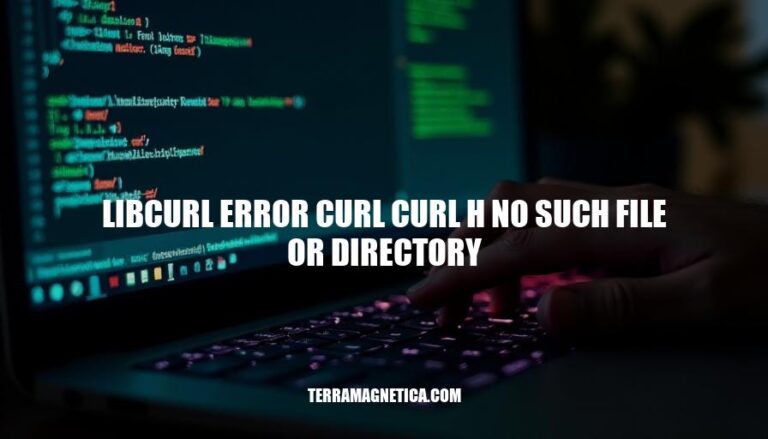
The ‘libcurl error: curl/curl.h: No such file or directory‘ is a common issue developers encounter when working with the libcurl library in C/C++ projects. This error typically occurs when the compiler cannot locate the curl.h header file, often due to incorrect or missing include paths in the project’s configuration. Resolving this issue is crucial as it ensures the proper integration of libcurl, which is widely used for handling URL requests in various applications.
Here are the primary reasons for the ‘libcurl error curl/curl.h: No such file or directory’:
Missing Dependencies: The required libcurl development package is not installed. Install it using:
sudo apt-get install libcurl4-openssl-dev
or similar commands depending on your system.
Incorrect Installation Paths: The compiler cannot find the curl.h file because the path to the libcurl headers is not specified correctly. Ensure the path is included in your build settings or use the -I flag to specify the include directory:
gcc -I/usr/include/curl ...
Misconfigured Environment Variables: Environment variables like CPATH or C_INCLUDE_PATH are not set correctly to include the directory where curl.h is located. Set them using:
export CPATH=/usr/include/curl:$CPATH
These steps should help resolve the error.
Developers can identify the ‘libcurl error curl/curl.h: No such file or directory’ by looking for specific error messages and understanding common scenarios where this error appears:
fatal error: curl/curl.h: No such file or directory#include <curl/curl.h> not foundMissing libcurl Development Package:
sudo apt-get install libcurl4-openssl-dev
libcurl4-gnutls-dev and libcurl4-nss-dev.Incorrect Header Search Path:
curl.h is located, this error will appear. Ensure the correct path is set in the Header Search Paths.Cross-Platform Compilation Issues:
By addressing these scenarios, developers can resolve the ‘libcurl error curl/curl.h: No such file or directory’ and ensure their projects compile successfully.
Here are the step-by-step instructions to resolve the ‘libcurl error curl/curl.h no such file or directory’:
Update Package List:
sudo apt update
Install cURL:
sudo apt install curl
Install libcurl Development Package:
Choose one of the following based on your project’s requirements:
sudo apt-get install libcurl4-gnutls-dev
sudo apt-get install libcurl4-nss-dev
sudo apt-get install libcurl4-openssl-dev
Set Header Search Path:
If you’re using an IDE, add the directory where curl.h resides to the Header Search Paths. For command-line builds, use the appropriate flag (e.g., -I/path/to/curl).
Verify Installation:
curl --version
This should resolve the error and ensure that the necessary packages and paths are correctly set.
Here are some best practices to prevent the ‘libcurl error curl/curl.h no such file or directory’ error:
Install Required Packages: Ensure libcurl and its development headers are installed. For example, on Ubuntu, use:
sudo apt-get install libcurl4-openssl-dev
Update Dependencies: Regularly update your dependencies to avoid compatibility issues:
sudo apt-get update
sudo apt-get upgrade
Set Header Search Paths: Configure your IDE or build system to include the directory where curl.h resides. For example, in a Makefile:
CFLAGS += -I/usr/include/curl
Environment Configuration: Ensure your environment variables are correctly set, especially CPATH and LIBRARY_PATH.
Use Package Managers: Utilize package managers like vcpkg or conan to manage dependencies and ensure they are correctly installed and configured.
Check Documentation: Always refer to the official documentation for the correct installation and configuration steps for libcurl.
Implementing these practices should help you avoid encountering this error in future projects.
This error typically occurs due to missing dependencies, incorrect installation paths, or misconfigured environment variables. To resolve this issue, install the required libcurl development package, ensure correct header search paths, and set environment variables correctly.
Regularly updating dependencies, setting header search paths, configuring environment variables, using package managers, and checking documentation are also essential practices to prevent this error in future projects.