

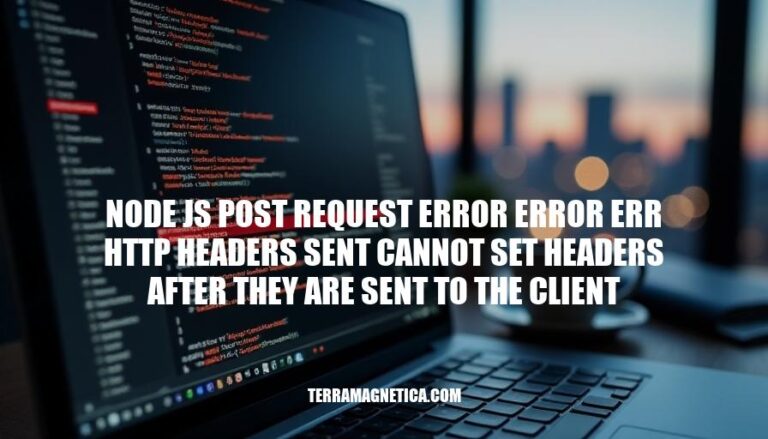
In Node.js applications, the error “Cannot set headers after they are sent to the client” typically occurs when the server attempts to modify the HTTP headers after a response has already been sent. This error is significant because it indicates a flaw in the server’s response handling logic, often leading to unexpected behavior or crashes. Properly managing response flow is crucial to ensure the stability and reliability of your Node.js applications.
The error ERR_HTTP_HEADERS_SENT: Cannot set headers after they are sent to the client in Node.js occurs when your application tries to modify the HTTP response headers after the response has already been sent to the client. This typically happens in Express.js applications.
Multiple Responses:
res.send(), res.json(), or res.end() more than once in a route handler.app.get('/example', (req, res) => {
res.send('First response');
res.send('Second response'); // Error: Cannot set headers after they are sent to the client
});
Asynchronous Operations:
app.get('/example', (req, res) => {
setTimeout(() => {
res.send('First response');
}, 1000);
res.send('Second response'); // Error: Cannot set headers after they are sent to the client
});
Conditional Responses:
app.get('/example', (req, res) => {
if (someCondition) {
res.send('Condition met');
} else {
res.send('Condition not met');
}
res.send('This will cause an error'); // Error: Cannot set headers after they are sent to the client
});
Middleware Issues:
app.use((req, res, next) => {
res.send('Response from middleware');
next(); // Error: Cannot set headers after they are sent to the client
});
To avoid this error, ensure that each request handler sends only one response and that all response modifications are done before the response is sent. Properly manage asynchronous operations and control flow to prevent multiple responses.
The error “Cannot set headers after they are sent to the client” in Node.js typically occurs when you attempt to send multiple responses for a single request. Here are the primary causes and examples of code that might trigger this error:
This happens when you try to send more than one response for a single request. For example:
app.get('/example', (req, res) => {
res.send('First response');
res.send('Second response'); // Error: Cannot set headers after they are sent to the client
});
If you have asynchronous operations and you try to send a response after the initial response has already been sent:
app.get('/example', (req, res) => {
setTimeout(() => {
res.send('First response');
}, 1000);
setTimeout(() => {
res.send('Second response'); // Error: Cannot set headers after they are sent to the client
}, 2000);
});
When you have conditional logic that might send multiple responses:
app.get('/example', (req, res) => {
if (someCondition) {
res.send('First response');
} else {
res.send('Second response'); // Error if someCondition is false
}
res.send('Third response'); // Error: Cannot set headers after they are sent to the client
});
Improper error handling can also lead to this error:
app.get('/example', (req, res) => {
try {
// Some code that might throw an error
res.send('First response');
} catch (error) {
res.send('Error response'); // Error: Cannot set headers after they are sent to the client
}
});
If middleware functions are not properly managed:
app.use((req, res, next) => {
res.send('First response');
next(); // Error: Cannot set headers after they are sent to the client
});
app.get('/example', (req, res) => {
res.send('Second response');
});
To avoid this error, ensure that you send only one response per request and manage asynchronous operations, conditional logic, and middleware properly.
Check for Multiple Responses:
res.send(), res.json(), res.end(), etc., are called only once per request.return statements to exit after sending a response.Control Flow:
return or next().Conditional Logic:
Middleware:
Debugging Tools:
Third-Party Libraries:
Code Example:
app.get('/example', (req, res) => {
setTimeout(() => {
res.send('First response');
// Ensure no further response is sent
}, 1000);
});
These steps should help you identify and fix the error.
To avoid the “Cannot set headers after they are sent to the client” error in Node.js, follow these best practices:
return to exit the function after sending a response.app.post('/example', (req, res) => {
if (someCondition) {
res.status(400).send('Error');
return; // Prevents further code execution
}
res.send('Success');
});
app.post('/example', async (req, res) => {
try {
await someAsyncOperation();
res.send('Success');
} catch (error) {
res.status(500).send('Error');
}
});
app.use((req, res, next) => {
if (someCondition) {
res.status(400).send('Error');
} else {
next(); // Pass control to the next middleware
}
});
app.use((err, req, res, next) => {
if (res.headersSent) {
return next(err);
}
res.status(500).send('Server Error');
});
By following these practices, you can avoid the common pitfalls that lead to the “Cannot set headers after they are sent to the client” error.
It’s essential to follow best practices when handling HTTP requests and responses to avoid this error.
Proper error handling is crucial in Node.js applications as it allows for centralized management of responses, preventing unexpected behavior and ensuring a smooth user experience. By following these guidelines, developers can write robust and reliable code that handles errors effectively, reducing the likelihood of encountering the ‘Cannot set headers after they are sent to the client’ error.