

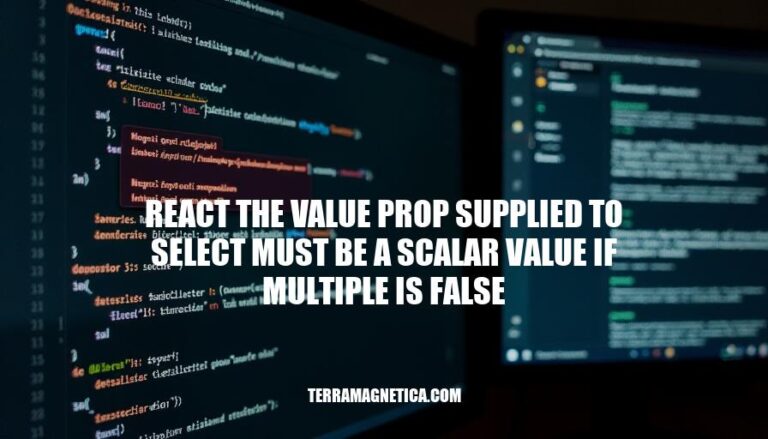
In React applications, you might encounter the warning message: “The value prop supplied to <select> must be a scalar value if multiple is false.” This warning appears when a <select> element is used with the multiple attribute set to false, but the value prop is provided as an array instead of a single scalar value (like a string or number). This typically happens when developers mistakenly pass an array to the value prop, which is only appropriate when multiple is set to true.
Ensuring the value prop is a scalar value helps maintain the correct behavior of single-selection dropdowns in React forms.
The warning “React: the value prop supplied to select must be a scalar value if multiple is false” means that when the multiple attribute of a <select> element is set to false (or not set at all), the value prop must be a single value (scalar), not an array.
value PropScalar Values: These are single values like strings, numbers, or booleans. For example, value="apple" or value={1}. When multiple is false, the value prop should be a scalar value because the <select> element is expected to handle only one selected option at a time.
Arrays: These are collections of values, such as [1, 2, 3] or ["apple", "banana"]. Arrays are used when the multiple attribute is true, allowing the <select> element to handle multiple selected options.
In summary, if multiple is false, ensure the value prop is a single scalar value to avoid this warning.
Here are common scenarios that trigger the warning “The value prop supplied to <select> must be a scalar value if multiple is false” in React, along with examples of incorrect usage:
Passing an Array Instead of a Scalar Value:
value prop is mistakenly set to an array while the multiple attribute is not set to true.<select value={['option1', 'option2']}>
<option value="option1">Option 1</option>
<option value="option2">Option 2</option>
</select>
Using an Object as the Value:
value prop is set to an object instead of a string or number.<select value={{ key: 'value' }}>
<option value="option1">Option 1</option>
<option value="option2">Option 2</option>
</select>
Undefined or Null Value:
value prop is set to undefined or null.<select value={undefined}>
<option value="option1">Option 1</option>
<option value="option2">Option 2</option>
</select>
Boolean Value:
value prop is set to a boolean value.<select value={true}>
<option value="option1">Option 1</option>
<option value="option2">Option 2</option>
</select>
Incorrectly Managed State:
value prop is not properly initialized or updated.const [selectedValue, setSelectedValue] = useState();
<select value={selectedValue}>
<option value="option1">Option 1</option>
<option value="option2">Option 2</option>
</select>
Ensuring the value prop is always a scalar value (string or number) when multiple is false will prevent this warning.
To avoid the warning “The value prop supplied to <select> must be a scalar value if multiple is false” in React, ensure that the value prop is a scalar (string, number, or boolean) when multiple is set to false. Here are the guidelines with code snippets:
value prop and handle state changes.import React, { useState } from 'react';
const App = () => {
const [selectedValue, setSelectedValue] = useState('');
const handleChange = (event) => {
setSelectedValue(event.target.value);
};
return (
<select value={selectedValue} onChange={handleChange}>
<option value="">Select an option</option>
<option value="option1">Option 1</option>
<option value="option2">Option 2</option>
<option value="option3">Option 3</option>
</select>
);
};
export default App;
defaultValue prop for initial selection.import React from 'react';
const App = () => {
return (
<select defaultValue="">
<option value="">Select an option</option>
<option value="option1">Option 1</option>
<option value="option2">Option 2</option>
<option value="option3">Option 3</option>
</select>
);
};
export default App;
null or undefined: Ensure the value prop is not null or undefined.import React, { useState } from 'react';
const App = () => {
const [selectedValue, setSelectedValue] = useState('');
const handleChange = (event) => {
setSelectedValue(event.target.value || '');
};
return (
<select value={selectedValue} onChange={handleChange}>
<option value="">Select an option</option>
<option value="option1">Option 1</option>
<option value="option2">Option 2</option>
<option value="option3">Option 3</option>
</select>
);
};
export default App;
By following these guidelines, you can avoid the warning and ensure your <select> elements work correctly.
Check the value prop: Ensure the value prop for the <select> element is a scalar (string, number, or boolean) when multiple is set to false.
Inspect the data type: Verify the data type of the value being passed. Use typeof to log and check if it’s a scalar.
Default value: Set a default scalar value if the value prop might be undefined or null.
State management: Ensure the state variable controlling the value prop is correctly initialized and updated.
Conditional rendering: Use conditional rendering to handle cases where the value might not be a scalar.
Example:
const MyComponent = () => {
const [selectedValue, setSelectedValue] = useState('');
const handleChange = (event) => {
setSelectedValue(event.target.value);
};
return (
<select value={selectedValue} onChange={handleChange}>
<option value="">Select an option</option>
<option value="1">Option 1</option>
<option value="2">Option 2</option>
</select>
);
};
select element.These steps should help you identify and fix the issue in your code.
The warning occurs when the `value` prop passed to a `select` element in React is not a scalar (string, number, or boolean) when `multiple` is set to `false`.