

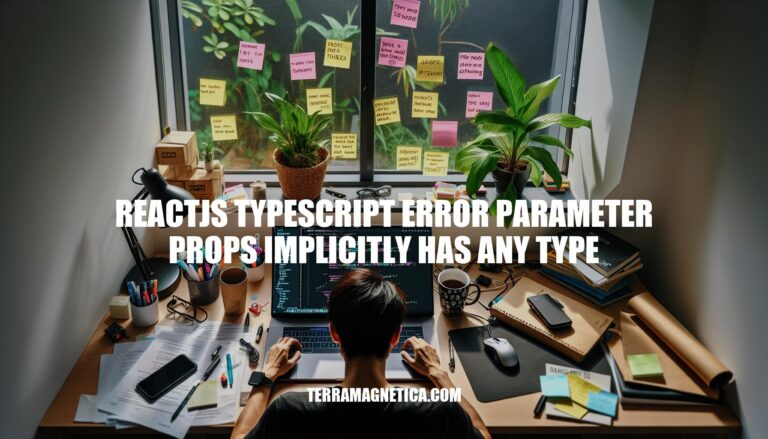
In React projects using TypeScript, a common issue developers encounter is the error: “Parameter ‘props’ implicitly has an ‘any’ type.” This occurs when the props of a function or class component are not explicitly typed, leading to TypeScript’s inability to infer the type, thus defaulting to ‘any’. This error is frequent in projects where developers forget to define prop types or install the necessary React typings.
The error “parameter ‘props’ implicitly has any type” in React with TypeScript occurs when you don’t explicitly define the type for the props parameter in a function or class component. TypeScript requires you to specify types for better type-checking and to avoid potential runtime errors.
Here’s why it happens:
props, TypeScript defaults it to any, which defeats the purpose of using TypeScript for type safety.props using an interface or type alias.Example:
interface PersonProps {
name: string;
age: number;
country: string;
}
function Person(props: PersonProps) {
return (
<div>
<h2>{props.name}</h2>
<h2>{props.age}</h2>
<h2>{props.country}</h2>
</div>
);
}
By defining PersonProps, you ensure that props has the correct structure and types, preventing the error.
Here are the common causes of the ReactJS TypeScript error “parameter ‘props’ implicitly has any type”:
Missing Type Definitions:
@types/react and @types/react-dom installed.Implicit Any Type:
props parameter in function or class components. For example:interface PersonProps {
name: string;
age: number;
country: string;
}
function Person(props: PersonProps) {
return (
<div>
<h2>{props.name}</h2>
<h2>{props.age}</h2>
<h2>{props.country}</h2>
</div>
);
}
Incorrect TypeScript Configuration:
noImplicitAny flag in tsconfig.json is set to true, which enforces explicit typing. If set to false, TypeScript will not enforce explicit typing.Event Handlers:
const handleChange = (event: React.ChangeEvent<HTMLInputElement>) => {
console.log(event.target.value);
};
Class Components:
interface Props {
name: string;
}
interface State {
count: number;
}
class MyComponent extends React.Component<Props, State> {
constructor(props: Props) {
super(props);
this.state = { count: 0 };
}
}
These steps should help you resolve the error effectively.
Define an Interface for Props:
interface PersonProps {
name: string;
age: number;
country: string;
}
Use the Interface in the Function Component:
const Person: React.FC<PersonProps> = (props) => {
return (
<div>
<h2>{props.name}</h2>
<h2>{props.age}</h2>
<h2>{props.country}</h2>
</div>
);
};
Define an Interface for Props:
interface PersonProps {
name: string;
age: number;
country: string;
}
Use the Interface in the Class Component:
class Person extends React.Component<PersonProps> {
render() {
return (
<div>
<h2>{this.props.name}</h2>
<h2>{this.props.age}</h2>
<h2>{this.props.country}</h2>
</div>
);
}
}
These steps will resolve the error by explicitly typing the props in both function and class components.
To define prop types in React using TypeScript and avoid the “parameter ‘props’ implicitly has an ‘any’ type” error, you can use interfaces. Here’s how:
Define an Interface for Props:
Create an interface that describes the shape of your props.
interface MyComponentProps {
title: string;
isActive: boolean;
}
Use the Interface in Your Component:
Apply the interface to your component’s props.
const MyComponent: React.FC<MyComponentProps> = ({ title, isActive }) => {
return (
<div>
<h1>{title}</h1>
<p>{isActive ? "Active" : "Inactive"}</p>
</div>
);
};
Avoiding the ‘any’ Type Error:
By explicitly defining the prop types with an interface, TypeScript knows what types to expect, preventing the ‘any’ type error.
// Incorrect: This will cause the 'any' type error
const MyComponent = (props) => {
return <div>{props.title}</div>;
};
// Correct: Using the interface
const MyComponent: React.FC<MyComponentProps> = (props) => {
return <div>{props.title}</div>;
};
Using interfaces ensures type safety and better code readability, making it easier to catch errors during development.
To disable type checking temporarily for the ‘parameter props implicitly has any type’ error in React with TypeScript, you can set the props parameter to any:
function MyComponent(props: any) {
// Your component logic
}
Alternatively, you can disable the noImplicitAny option in your tsconfig.json:
{
"compilerOptions": {
"noImplicitAny": false
}
}
Why this is not recommended for long-term use:
any bypasses TypeScript’s type-checking, which can lead to runtime errors that TypeScript is designed to prevent.It’s better to explicitly define the types for your props to maintain the benefits of TypeScript.
To resolve the ‘ReactJS TypeScript Error: Parameter ‘props’ implicitly has an ‘any’ type’ issue, you can use interfaces to explicitly define the types for your props. This ensures type safety and better code readability, making it easier to catch errors during development.
When using React with TypeScript, it’s essential to define the prop types using interfaces to avoid the ‘any’ type error. You can create an interface that defines the shape of your props, including their types and properties.
interface MyComponentProps { title: string; isActive: boolean; } const MyComponent = ({ title, isActive }: MyComponentProps) => { return ( {title}
{isActive ? "Active" : "Inactive"}
); };By explicitly defining the prop types with an interface, TypeScript knows what types to expect, preventing the ‘any’ type error.
Alternatively, you can use the `React.FC` type to define a functional component that accepts props of a specific type. For example:
interface MyComponentProps { title: string; isActive: boolean; } const MyComponent: React.FC = ({ title, isActive }) => { return ( {title}
{isActive ? "Active" : "Inactive"}
); }; Using interfaces ensures type safety and better code readability, making it easier to catch errors during development.
To disable type checking temporarily for the ‘parameter props implicitly has any type’ error in React with TypeScript, you can set the `props` parameter to `any`. However, this is not recommended for long-term use as it bypasses TypeScript’s type-checking and can lead to runtime errors.
Alternatively, you can disable the `noImplicitAny` option in your `tsconfig.json` file. However, this is also not recommended as it reduces the benefits of using TypeScript.
In summary, proper type definitions are essential in React projects using TypeScript. By explicitly defining the prop types with interfaces, you can ensure type safety and better code readability, making it easier to catch errors during development.