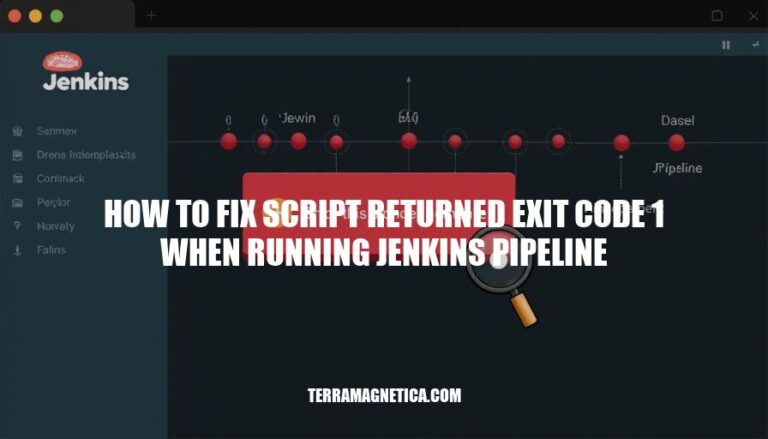When running a Jenkins pipeline, encountering the error “script returned exit code 1” is quite common. This issue typically indicates that a script or command within the pipeline has failed, returning a non-zero exit code. This can disrupt the entire CI/CD process, causing delays and requiring immediate attention to identify and resolve the underlying problem.
Understanding Exit Code 1
In Jenkins pipelines, the message “script returned exit code 1” indicates that a script or command executed within the pipeline has failed. This exit code is a standard way for scripts to signal an error.
Typical Causes:
- Syntax Errors: Mistakes in the script’s code.
- Command Failures: A command within the script didn’t execute successfully.
- Environment Issues: Differences in the execution environment, such as missing dependencies or incorrect configurations.
- Permission Problems: The script lacks the necessary permissions to perform certain actions.
Scenarios:
- Build Scripts: A build script fails due to a missing dependency.
- Test Scripts: Automated tests fail, causing the script to exit with code 1.
- Deployment Scripts: Deployment steps fail due to incorrect configurations or network issues.
Common Causes of Exit Code 1
Here are the most frequent reasons for encountering ‘script returned exit code 1′ when running a Jenkins pipeline:
- Syntax Errors: Errors in the script syntax can cause it to fail immediately.
- Missing Dependencies: Required libraries or tools are not installed or accessible.
- Incorrect File Paths: Specified paths to files or directories are incorrect or do not exist.
- Permission Issues: Lack of necessary permissions to execute scripts or access files.
- Environment Differences: Variations between the local environment and the Jenkins environment.
- Runtime Errors: Errors occurring during the execution of the script, such as division by zero or null pointer exceptions.
- Configuration Issues: Misconfigured Jenkins settings or pipeline configurations.
Diagnosing the Issue
Here are the steps to diagnose and fix the “script returned exit code 1” error in a Jenkins pipeline:
-
Check Logs:
- Review the Jenkins console output for error messages.
- Look at the specific stage logs where the error occurred.
-
Review Script Syntax:
- Ensure there are no syntax errors in your script.
- Validate the script with a linter or syntax checker.
-
Verify Environment Configurations:
- Confirm that all required environment variables are set correctly.
- Check for differences in environment settings between successful and failing runs.
-
Test Script Independently:
- Run the script manually on the same environment to see if it fails outside Jenkins.
- Compare the results to identify any discrepancies.
-
Check Dependencies:
- Ensure all dependencies and libraries required by the script are installed.
- Verify that the correct versions are being used.
-
Permissions:
- Confirm that the script has the necessary permissions to execute.
- Check file and directory permissions if the script accesses external resources.
-
Input Parameters:
- Verify that all input parameters required by the script are correctly provided.
- Check for any missing or incorrect parameters.
-
Error Handling:
- Add error handling in the script to capture and log detailed error messages.
- Use try-catch blocks to manage exceptions and provide more context.
Following these steps should help you identify and resolve the issue causing the exit code 1 error in your Jenkins pipeline.
Fixing Script Errors
-
Correct Syntax Errors:
- Ensure proper use of curly braces
{}.
- Avoid misuse of quotes (
' vs. ").
- Check for correct block nesting.
- Escape special characters properly.
-
Install Dependencies:
- Verify all required plugins are installed.
- Ensure all external libraries and tools are available.
-
Validate File Paths:
- Confirm paths are correct and accessible.
- Use absolute paths where possible to avoid ambiguity.
-
Use Jenkins Tools:
- Utilize the Jenkins Pipeline Linter to catch syntax errors before running the pipeline.
- Analyze Jenkins error logs to pinpoint issues.
-
Error Handling:
- Implement
try-catch blocks to manage exceptions gracefully.
These steps should help resolve common issues leading to a script returning exit code 1 in Jenkins pipelines.
Best Practices
Here are some best practices to avoid the ‘script returned exit code 1′ error in Jenkins pipelines:
-
Thorough Testing:
- Unit Tests: Ensure all scripts and commands are thoroughly unit tested.
- Integration Tests: Test the entire pipeline in a staging environment before deploying to production.
-
Version Control:
- Commit Regularly: Use version control systems like Git to track changes and revert to previous versions if needed.
- Branching Strategy: Implement a branching strategy (e.g., GitFlow) to manage changes and avoid conflicts.
-
Clear Documentation:
- Inline Comments: Add comments in your pipeline scripts to explain complex logic.
- README Files: Maintain comprehensive README files for each project, detailing setup, usage, and troubleshooting steps.
-
Error Handling:
- Exit Codes: Check and handle exit codes explicitly in your scripts.
- Try-Catch Blocks: Use try-catch blocks to manage exceptions and provide meaningful error messages.
-
Environment Consistency:
- Docker: Use Docker containers to ensure consistent environments across different stages of the pipeline.
- Configuration Management: Use tools like Ansible or Puppet to manage and replicate environments.
-
Pipeline Design:
- Modular Scripts: Break down scripts into smaller, reusable modules.
- Parallel Execution: Run independent tasks in parallel to reduce pipeline runtime and isolate failures.
-
Monitoring and Logging:
- Logs: Enable detailed logging for all pipeline steps.
- Alerts: Set up alerts for pipeline failures to quickly address issues.
Implementing these practices can help ensure smoother and more reliable Jenkins pipeline executions.
To fix the ‘script returned exit code 1’ error in Jenkins pipelines, follow these steps:
Check logs for error messages, review script syntax, verify environment configurations, test scripts independently, check dependencies, permissions, input parameters, and error handling.
Correct syntax errors, install missing dependencies, validate file paths, use Jenkins tools, and implement try-catch blocks to manage exceptions.
Regularly test pipelines, maintain clear documentation, handle exit codes explicitly, ensure environment consistency, design modular pipelines, and monitor logs for failures.
By implementing these practices, you can improve the reliability and efficiency of your Jenkins pipelines.