

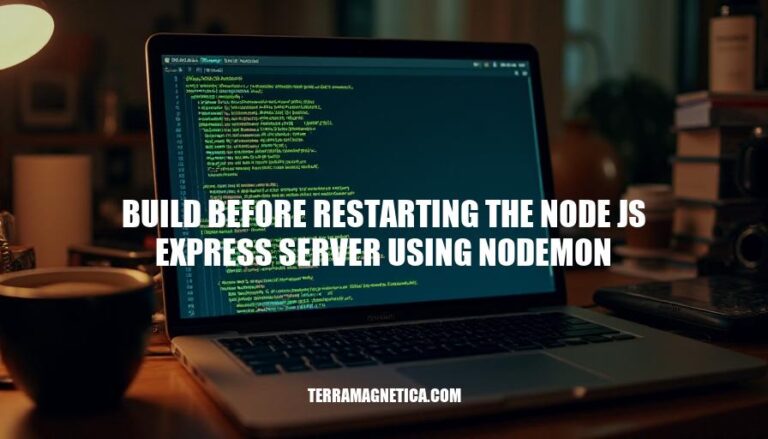
When developing a Node.js Express server, using nodemon is a common practice to automatically restart the server whenever code changes are detected. However, it’s crucial to build your project before restarting the server. This ensures that any new code, dependencies, or configurations are properly compiled and ready to run. Automating this build process before the server restarts helps maintain a smooth development workflow, reduces errors, and ensures that the latest changes are always reflected in your running application.
Here are the steps to install and configure Nodemon for a Node.js Express project, with a focus on building before restarting:
Install Nodemon:
npm install --save-dev nodemon
Update package.json:
Add a script to run your server with Nodemon:
"scripts": {
"start": "node server.js",
"dev": "nodemon server.js"
}
Set Up Build Script:
If you need to build your project before restarting, add a build script:
"scripts": {
"build": "your-build-command",
"start": "node server.js",
"dev": "npm run build && nodemon server.js"
}
Run the Development Server:
Use the following command to start the server with Nodemon:
npm run dev
This setup ensures that your project is built before Nodemon restarts the server, streamlining your development workflow.
To automate the build process in a Node.js Express project and ensure it runs before restarting the server using nodemon, follow these steps:
Install necessary packages:
npm install --save-dev nodemon concurrently
Add build and start scripts in your package.json:
"scripts": {
"build": "your-build-command",
"start": "node dist/app.js",
"dev": "concurrently \"npm run build:watch\" \"nodemon dist/app.js\"",
"build:watch": "your-build-command --watch"
}
Configure nodemon to watch the build output directory:
Create a nodemon.json file:
{
"watch": ["dist"],
"ext": "js",
"exec": "node dist/app.js"
}
Run the development server:
npm run dev
Replace your-build-command with the actual command you use to build your project (e.g., tsc for TypeScript).
This setup ensures that the build process runs and watches for changes, and nodemon restarts the server whenever the build output changes.
To integrate build scripts with Nodemon and modify its configuration to include build steps before restarting your Node.js Express server, follow these steps:
Install Dependencies:
npm install --save-dev nodemon
Create a Build Script:
Add a build script in your package.json:
{
"scripts": {
"build": "your-build-command",
"start": "nodemon --exec \"npm run build && node\" server.js"
}
}
Configure Nodemon:
Create a nodemon.json file to specify the build steps:
{
"watch": ["src"],
"ext": "js,json",
"exec": "npm run build && node server.js"
}
Run the Server:
Start your server with:
npm start
This setup ensures that every time a file changes, Nodemon will run the build script before restarting the server.
Here’s a practical example of setting up a Node.js Express project with an automated build process using nodemon.
First, create a new directory for your project and initialize it with npm.
mkdir my-express-app
cd my-express-app
npm init -y
Install Express, Nodemon, and any build tools you need. For this example, we’ll use babel for transpiling ES6+ code.
npm install express
npm install --save-dev nodemon @babel/core @babel/cli @babel/preset-env
Create a .babelrc file in the root of your project to configure Babel.
{
"presets": ["@babel/preset-env"]
}
Create a simple Express server in src/server.js.
// src/server.js
import express from 'express';
const app = express();
const port = 3000;
app.get('/', (req, res) => {
res.send('Hello World!');
});
app.listen(port, () => {
console.log(`Server is running on http://localhost:${port}`);
});
Create a nodemon.json file to configure Nodemon to use Babel for transpiling.
{
"watch": ["src"],
"ext": "js",
"exec": "babel-node src/server.js"
}
package.json ScriptsAdd scripts to your package.json to build and start the server using Nodemon.
{
"scripts": {
"build": "babel src -d dist",
"start": "nodemon"
}
}
Now, you can start your server with the following command:
npm start
Nodemon will watch for changes in the src directory, transpile the code using Babel, and restart the server automatically.
This setup ensures that your build process is automated and the server restarts whenever you make changes to your code.
Automating the build process before restarting the Node.js Express server using Nodemon offers several benefits, including:
Key takeaways from this setup include:
Best practices for automating the build process include: