

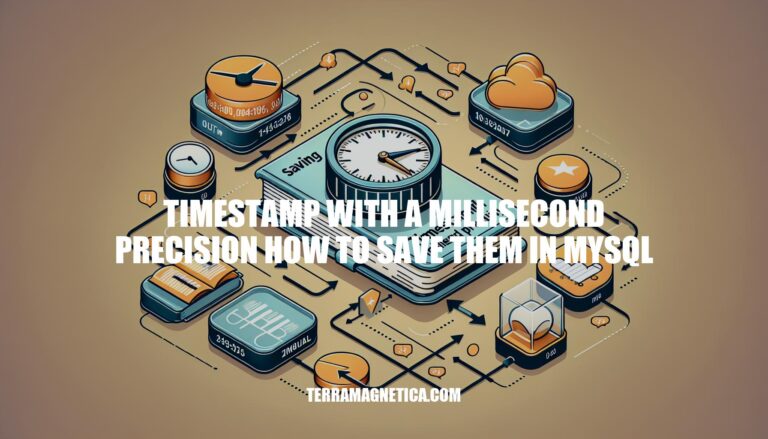
Welcome to the world of precision timestamp management in MySQL. Understanding how to save timestamps with millisecond precision can be a game-changer in various industries where timing is everything. In this article, we will delve into the intricacies of storing millisecond timestamps in MySQL, exploring the significance of precision timing in different sectors and providing practical insights on how to achieve this level of accuracy.
To save timestamps with millisecond precision in MySQL, you need to use a column type that supports fractional seconds. MySQL version 5.6.4 or later allows for this with the DATETIME(3) or TIMESTAMP(3) data types, where the number in parentheses specifies the number of decimal places for the fractional part of the seconds. Here’s how you can define such a column:
CREATE TABLE example (
id INT AUTO_INCREMENT PRIMARY KEY,
event_time DATETIME(3) NOT NULL
);
When inserting data, you can use the FROM_UNIXTIME() function to convert milliseconds since the Unix epoch to a DATETIME(3) value:
INSERT INTO example (event_time)
VALUES (FROM_UNIXTIME(1412792828893 * 0.001));
This will store the timestamp with millisecond precision. If you’re using an older version of MySQL that doesn’t support fractional seconds, you might consider storing the timestamp as a BIGINT or using two separate columns for the seconds and milliseconds.
Millisecond precision is crucial in various applications where timing is essential. For instance, in high-frequency trading, millisecond delays can mean the difference between profit and loss as prices fluctuate rapidly. In scientific research, particularly in fields like physics and chemistry, precise timing can be necessary to accurately measure and understand fast-occurring events.
In computer science, millisecond precision is important for performance profiling, where developers need to understand exactly how long a piece of code takes to execute to optimize the program. It’s also vital in network synchronization, where computers communicate over networks and require precise timing to ensure data integrity and coordination.
Moreover, in multimedia applications, such as video games or audio processing, millisecond precision can significantly affect the user experience, as it can influence the synchronization of audio and visual elements.
Overall, millisecond precision can enhance the accuracy, efficiency, and reliability of applications in various domains.
To store millisecond timestamps in MySQL with precision, you should use a version of MySQL that is 5.6.4 or later. This version allows you to declare columns with fractional-second time datatypes. For example, using DATETIME(3) or TIMESTAMP(3) will enable you to store timestamps with millisecond precision.
Here’s an example of how you can create a table with a column for storing timestamps with millisecond precision:
CREATE TABLE example (
id INT AUTO_INCREMENT PRIMARY KEY,
event_time DATETIME(3) NOT NULL
);
And to insert a timestamp with millisecond precision, you can use the following SQL statement:
INSERT INTO example (event_time) VALUES ('2023-03-21 23:18:30.123');
In this example, .123 represents the millisecond part of the timestamp.
If you have a timestamp in milliseconds since the Unix epoch (1.1.1970), you can convert it to a DATETIME(3) value using the FROM_UNIXTIME() function multiplied by 0.001 to convert from milliseconds to seconds:
INSERT INTO example (event_time) VALUES (FROM_UNIXTIME(1412792828893 * 0.001));
If you’re working with an older version of MySQL and cannot upgrade, you might consider storing the timestamp as a BIGINT or DOUBLE to preserve the millisecond information, although this is not the recommended approach if upgrading is an option.
For more detailed information, you can refer to the MySQL documentation on fractional seconds.
Handling millisecond timestamps in MySQL effectively requires using the appropriate data types and considering the precision you need. Here are some best practices:
Use Appropriate Data Types: For MySQL 5.6.4 or later, use DATETIME(3), TIME(3), or TIMESTAMP(3) data types to store up to 6 fractional digits. Replace the 3 with the number of fractional digits you need.
Storing as BIGINT: If you have timestamps as a number of milliseconds since the Unix epoch, consider storing them directly as BIGINT.
Conversion for Display: If you need to display the time in a specific format, you can convert the stored value into the desired format when querying.
UTC Timezone: Use UTC for all internal timestamp storage and apply timezone conversions only when displaying data to users.
Keep MySQL Timezone Data Updated: Ensure that your MySQL timezone data is up to date with the mysql_tzinfo_to_sql utility after every DST change.
Remember, the choice between using a DATETIME type with fractional seconds or a BIGINT for raw milliseconds will depend on your specific use case and the operations you need to perform on the data.
Optimizing millisecond timestamp retrieval in MySQL involves a few considerations. Here’s a summary of the best practices:
MySQL Version: Ensure you’re using MySQL version 5.6.4 or later, as it supports fractional seconds in DATETIME and TIMESTAMP data types.
Data Type: Use DATETIME(3) for millisecond precision or TIMESTAMP(6) for microsecond precision.
Conversion: If you have a timestamp in milliseconds since the Unix epoch, you can convert it to a DATETIME(3) value using FROM_UNIXTIME(ms * 0.001).
Storage: If you’re using an older version of MySQL that doesn’t support fractional seconds, consider storing timestamps as BIGINT or DOUBLE.
Retrieval: To retrieve the current time with millisecond precision, you can use SELECT ROUND(UNIX_TIMESTAMP(CURTIME(4)) * 1000).
Timezone: Be mindful of timezone issues. It’s recommended to use UTC for all internal timestamp storage and apply timezone conversions only when displaying data to users.
For detailed implementation, you can refer to the MySQL documentation on fractional seconds. Remember to test your queries thoroughly to ensure they meet your precision requirements.
In conclusion, mastering the art of saving timestamps with millisecond precision in MySQL opens up a realm of possibilities for enhancing the accuracy and efficiency of your applications. By utilizing the appropriate data types, leveraging conversion functions, and adhering to best practices, you can ensure that your timestamp data maintains the required level of precision. Whether you’re in the realms of high-frequency trading, scientific research, computer science, or multimedia applications, the ability to store and retrieve timestamps with millisecond precision is crucial.
So, dive into the world of precise timestamp management and elevate the performance of your MySQL databases to new heights.