

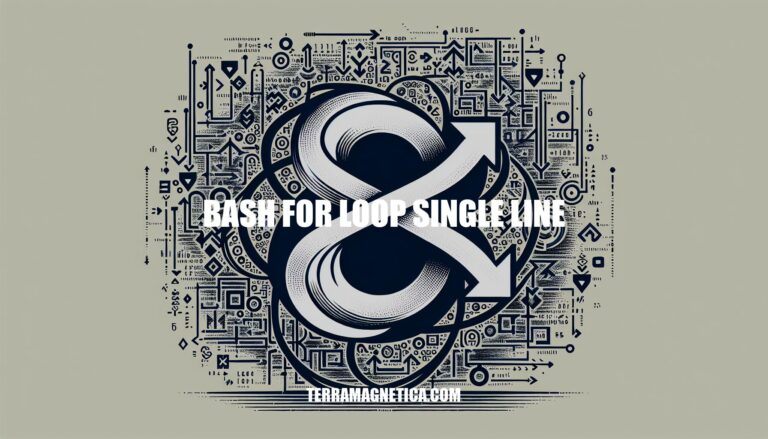
Welcome to the world of Bash scripting, where you can unleash the power of one-liner for loops to streamline your command executions. Whether you’re a seasoned developer or just starting with scripting, mastering the art of concise loop structures can significantly enhance your efficiency and productivity. In this article, we’ll delve into the intricacies of Bash for loop single line commands and explore various real-world examples to help you grasp this essential skill.
You can use a one-liner for loop in Bash to execute commands in a concise manner. Here are some examples:
Running a Command Multiple Times:
To run a command (replace COMMAND-HERE with your desired command) five times, you can use the following one-liner:
for i in {1..5}; do COMMAND-HERE; done
For instance, if you want to print “Hi” along with the iteration number:
for i in {1..5}; do echo "Hi, $i"; done
Custom Step Value:
If you want to increment the loop variable by a specific step (e.g., 2), you can use:
for ((i = 1; i <= 10; i += 2)); do echo "Welcome $i times"; done
Alternatively, with brace expansion:
for i in {1..10..2}; do echo "Welcome $i times"; done
This will output:
Welcome 1 times
Welcome 3 times
Welcome 5 times
Welcome 7 times
Welcome 9 times
Working with Files:
To perform an action on all files in the current directory (replace COMMAND-HERE with your desired file-related command):
for i in *; do COMMAND-HERE; done
For example, to list all files in the current directory:
for i in *; do echo "$i"; done
Remember that the for loop executes the specified commands for each member in the list, and you can customize it according to your needs!
Here are some examples of single-line Bash loops that you can use:
For Loop:
for i in {1..5}; do COMMAND-HERE; done
echo command five times, you can do:
for i in {1..5}; do echo "Hi, $i"; done
for i in {1..5}; do echo "Hi, $i"; done
While Loop:
while :; do echo 'Press to exit.'; sleep 1; done
CTRL+C.In Bash, there are a few concise ways to create loops. Let’s explore them:
Using a Numeric Range:
{start..end} syntax. For example, to loop from 1 to 10 (inclusive), you can do:
for i in {1..10}; do
# Your commands here
echo "Iteration $i"
done
seq) to expand the sequence, making it more efficient.Using C-Style Loop Control Expressions:
for ((i = 0; i < max; i++)); do
# Your commands here
echo "Element $i"
done
max determines where the loop stops, and i++ increments the value of i until the stop condition is met.Iterating Over a List of Words:
for w in word1 word2 word3; do
# Your commands here
echo "Processing $w"
done
seq and iterate over it:
for n in $(seq 1 100); do
# Your commands here
echo "Number $n"
done
$() syntax allows passing the output from one command (like seq) to another (the for loop).Here are some examples of Bash one-liner for loops that you can use directly from the command line:
Repeat a Command Multiple Times:
for i in {1..5}; do echo "Hi, $i"; done
This will execute the echo command five times, printing “Hi, 1” through “Hi, 5” .
Increment by a Step Value:
for ((i = 1; i <= 10; i += 2)); do echo "Welcome $i times"; done
This loop increments i by 2 in each iteration and prints the welcome message .
Process All Files in the Current Directory:
for i in *; do echo "$i"; done
This loop lists all files in the current directory .
Remember that the for keyword initiates a loop, i represents the loop variable, and {1..5} generates a sequence of numbers from 1 to 5. The do keyword marks the beginning of the code block, and done marks the end
Let’s delve into some advanced Bash scripting techniques. These will help you write more efficient and powerful scripts. Here are a few key topics:
Modularizing Your Code:
Handling Errors and Exceptions:
trap and set -e, to gracefully handle unexpected situations.Using Arrays and Associative Arrays:
Working with Regular Expressions:
grep, sed, and awk to manipulate text based on patterns.Debugging Bash Scripts:
set -x for tracing, echo statements, and analyzing error messages.For a more detailed exploration, you can refer to the Advanced Bash Scripting Guide on devconnected.
In conclusion, understanding and leveraging Bash for loop single line commands can revolutionize the way you handle repetitive tasks and automate processes in your scripting endeavors. By incorporating these succinct loop structures into your scripts, you can save time, reduce complexity, and improve the readability of your code. From repeating commands to iterating over files and customizing step values, the versatility of one-liner for loops in Bash is truly remarkable.
So, embrace the power of concise scripting techniques and elevate your Bash skills to new heights!