

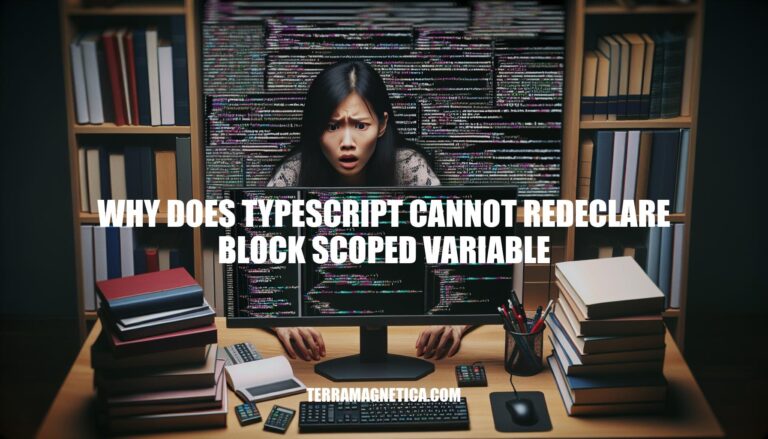
Have you ever encountered the puzzling error message ‘Cannot redeclare block-scoped variable’ while working with TypeScript? Understanding why TypeScript presents this error is crucial for writing clean and efficient code. This article delves into the root causes behind this error and provides actionable solutions to tackle it.
Let’s unravel the complexities of block-scoped variables in TypeScript and discover how to navigate through potential pitfalls.
The error message “Cannot redeclare block-scoped variable” in TypeScript occurs due to a few common reasons:
Variable Name Clash with Global Typings:
TypeScript uses the DOM typings for the global execution environment. If you declare a variable with the same name as a property on the global window object (e.g., 'co'), you’ll encounter this error. To resolve it:
export {};.tsconfig.json to exclude DOM typings:
{
"compilerOptions": {
"lib": ["es6"]
}
}
Redeclaring a Variable in the Same Block Scope:
let or const in the same block scope, TypeScript will raise this error. Ensure that you don’t redeclare the same variable within the same scope.Remember that TypeScript aims to be a superset of ECMAScript/JavaScript, and block-scoped variables (like let and const) cannot be re-declared, similar to other programming languages like C, C++, Java, and C#
Let’s delve into the fascinating world of TypeScript variable declarations, specifically focusing on the let keyword and its block-scoping behavior.
Variable Declarations in JavaScript:
var keyword for variable declarations. For instance:
var a = 10;
var have some peculiar scoping rules. They are accessible anywhere within their containing function, module, namespace, or global scope, regardless of the specific block they are declared in. This behavior is sometimes called var-scoping or function-scoping.The let Keyword:
let keyword as an improvement over var.let differs:
let, it has block scope. This means that the variable’s visibility is limited to its containing block (e.g., function, if–else block, or loop).var, which leaks out to the entire function, let variables stay confined within their nearest containing block.let num1: number = 1;
function letDeclaration() {
// 'num1' is accessible here
if (true) {
let num2: number = 2;
// 'num2' is accessible only within this block
}
// 'num2' is not accessible here
}
Why Use let?:
let helps developers avoid some of the gotchas associated with var.let cannot be redeclared within the same scope.let provides more predictable behavior.In summary, if you’re writing TypeScript or modern JavaScript, favor let over var
For more details, you can explore the official TypeScript documentation on Variable Declaration.
The “Cannot redeclare block-scoped variable” error in TypeScript can be a bit perplexing, but let’s break it down. This issue typically arises when you declare a variable with the same name in a local scope (such as a function or block) where another variable with the same name already exists in the global scope or an outer scope.
Here are some common scenarios and solutions:
Global Typings Clash:
window object).export {};.tsconfig.json to exclude DOM typings by specifying "lib": ["es6"].Local Variable Shadowing:
Remember, TypeScript’s let is used for block-scoped variables, so it’s essential to manage variable names carefully to avoid conflicts.
Managing variables in TypeScript without redeclaration is essential for maintaining clean and robust code. Let’s explore some best practices:
Use let for Block-Scoped Variables:
let keyword over var. Unlike var, let enforces block-scoping, which helps prevent accidental redeclarations within the same scope.Avoid Redefining Variables:
Initialize Variables Based on Context:
property?: string to allow the property to be either null or a string. This approach is suitable when the property may or may not exist.strictNullChecks option in your tsconfig.json to catch potential null or undefined values during development.Let’s delve into the implications of block-scoped variable declarations in TypeScript.
Block-Scoped Variables:
let and const.var, block-scoped variables do not leak out to their containing function or global scope.let and const:
let: Similar to var in some respects, but it avoids common pitfalls.
const: An augmentation of let.
Scoping Rules:
var are accessible anywhere within their containing function.let and const are only visible within their nearest containing block.if block won’t be accessible outside that block.Example:
function f(shouldInitialize: boolean) {
if (shouldInitialize) {
var x = 10; // Oops! x is accessible outside the block
}
return x; // No error, even though x was declared inside the if block
}
x is accessible outside the if block due to var scoping.Avoiding Variable Clashes:
for loop in the following example accidentally overwrites the outer i:
function sumMatrix(matrix: number[][]) {
var sum = 0;
for (var i = 0; i < matrix.length; i++) {
var currentRow = matrix[i];
for (var i = 0; i < currentRow.length; i++) {
sum += currentRow[i]; // Oops! Overwriting the outer i
}
}
return sum;
}
Conclusion:
let and const for better scoping and to avoid common pitfalls.For more detailed information, you can refer to the official TypeScript documentation on variable declarations.
In conclusion, the error ‘Cannot redeclare block-scoped variable’ in TypeScript often arises due to variable naming conflicts and scope issues. By adhering to best practices such as using ‘let’ for block-scoped variables, avoiding variable redeclarations, and initializing variables based on context, you can mitigate the risk of encountering this error in your code. Remember, TypeScript enforces block-scoped variables for a reason – to enhance code clarity, prevent unintentional variable clashes, and promote predictability.
By mastering variable declarations in TypeScript, you’ll not only write more maintainable code but also avoid common pitfalls that can hinder your development process. So, next time you encounter the ‘Cannot redeclare block-scoped variable’ error, approach it with confidence and implement the strategies discussed in this article to overcome it effectively.