

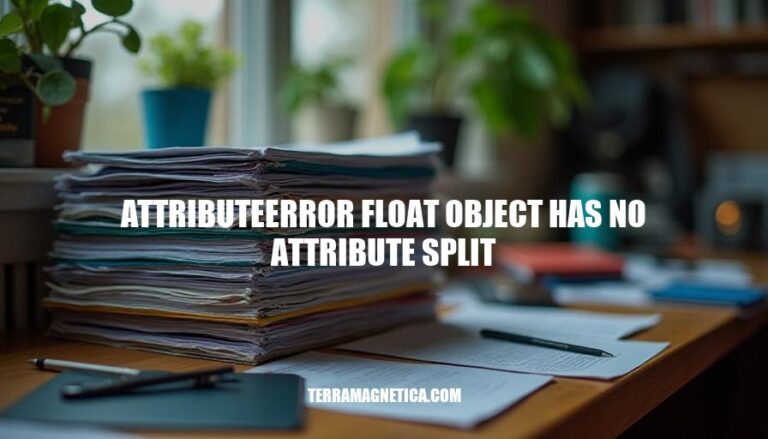
In Python programming, encountering the error AttributeError: 'float' object has no attribute 'split' indicates an attempt to use the split() method on a float object. This error is relevant because it highlights the importance of understanding data types and their associated methods. The split() method is designed for strings, not floats. To resolve this, you can convert the float to a string using str() before applying split(). This ensures your code runs smoothly and avoids type-related errors.
The error AttributeError: 'float' object has no attribute 'split' occurs when you try to use the split() method on a float object. The split() method is designed for strings, not floats. Since float objects don’t have this method, attempting to call it results in this error.
To fix this, convert the float to a string first, then use split(). For example:
x = 3.14
x_str = str(x)
split_x = x_str.split('.')
This way, split() can be used on the string representation of the float.
Here are the common causes of the AttributeError: 'float' object has no attribute 'split' error:
Using split() on a float:
split() method is designed for strings, not floats. Attempting to call split() on a float will raise this error because floats do not have this method.Incorrect function arguments:
split() internally will cause this error. Ensure the correct data type is passed to functions.Data type conversion issues:
split() can lead to this error. Use str() to convert the float to a string first.Typographical errors:
Unexpected data types:
Here’s a detailed example scenario where the AttributeError: 'float' object has no attribute 'split' error might occur:
You have a list of mixed data types, including strings and floats, and you want to split each element by a delimiter. However, you mistakenly try to use the split() method on a float.
# List of mixed data types
data = ["apple,banana,orange", 3.14, "grape,melon,berry"]
# Attempt to split each element by comma
for item in data:
try:
split_item = item.split(',')
print(split_item)
except AttributeError as e:
print(f"Error: {e}")
In this code, the list data contains both strings and a float. When the loop reaches the float 3.14, it tries to call the split() method, which does not exist for float objects, resulting in the error:
Error: 'float' object has no attribute 'split'
To avoid this error, you can convert the float to a string before calling split():
# List of mixed data types
data = ["apple,banana,orange", 3.14, "grape,melon,berry"]
# Attempt to split each element by comma
for item in data:
try:
if isinstance(item, float):
item = str(item)
split_item = item.split(',')
print(split_item)
except AttributeError as e:
print(f"Error: {e}")
Now, the float 3.14 is converted to the string "3.14" before calling split(), preventing the error.
Here’s a step-by-step solution:
Identify the float object:
x = 3.14
Convert the float to a string:
x_string = str(x)
Use the split() method on the string:
split_x = x_string.split('.')
This will split the string representation of the float at the decimal point.
Here are some best practices to avoid the AttributeError: 'float' object has no attribute 'split' error in Python:
Check Data Types: Ensure the variable is a string before calling the split() method.
if isinstance(variable, str):
variable.split()
Convert Floats to Strings: If you need to split a float, convert it to a string first.
str(float_variable).split()
Handle NaN Values: Use pandas to handle NaN values in dataframes.
df['column'] = df['column'].fillna('').astype(str).apply(lambda x: x.split())
Use Try-Except Blocks: Catch and handle exceptions gracefully.
try:
result = variable.split()
except AttributeError:
print("Variable is not a string")
Validate Input Data: Ensure input data is in the expected format before processing.
def process_data(data):
if isinstance(data, float):
data = str(data)
return data.split()
These practices should help you avoid encountering this error in your Python code. Happy coding!
The ‘AttributeError: float object has no attribute split’ error occurs when trying to call the `split()` method on a float object, which does not have this method.
To avoid this error, it’s essential to handle data types properly. Here are some key points:
Proper data type handling is crucial to avoid this error and ensure your code runs smoothly. Always check the data type of variables before performing operations on them, and consider converting between data types as needed.