

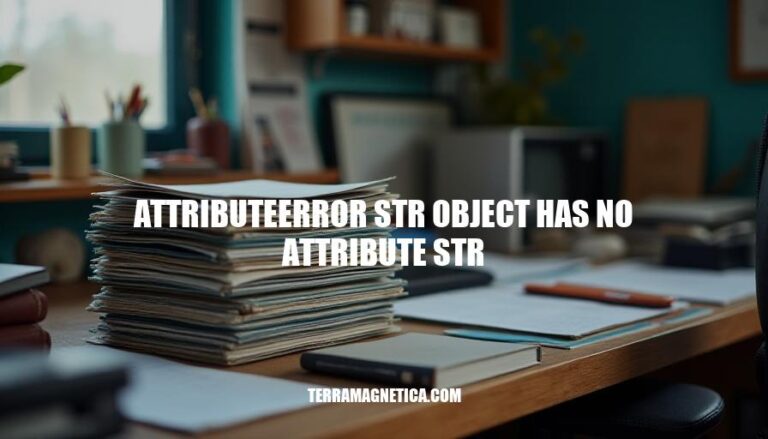
In Python programming, the error “AttributeError: ‘str’ object has no attribute ‘str’” occurs when you mistakenly try to use a string method inappropriately. This happens when you attempt to call a method or attribute that doesn’t exist for a string object. For example, using str.replace() on a string directly instead of just replace(). This error often arises when working with data structures like Pandas Series, where string methods are accessed differently.
The AttributeError: 'str' object has no attribute 'str' error typically occurs when you try to use string methods on objects that are not strings. Here are some common causes:
Using String Methods on Non-String Objects: This happens when you mistakenly treat a non-string object (like a list or a DataFrame) as a string. For example, trying to use str.replace() on a DataFrame column instead of using df['column'].str.replace().
Misspelling Method Names: If you misspell a method name, Python will not recognize it and will raise an AttributeError. For instance, using str.replce() instead of str.replace().
Incorrect Object Type: Sometimes, you might inadvertently assign a non-string value to a variable that you later try to use as a string. For example, assigning a list to a variable and then trying to call a string method on it.
Using Methods on Incorrect Data Types: This error can also occur when you try to use methods that belong to other data types. For example, using str.split() on a list instead of a string.
By ensuring that you are using the correct methods on the appropriate data types, you can avoid this common error.
Here are specific examples where the AttributeError: 'str' object has no attribute error might occur:
Calling a method that doesn’t exist on a string:
my_str = "Hello, World!"
print(my_str.append("!")) # ⛔️ AttributeError: 'str' object has no attribute 'append'
Accessing a non-existent attribute:
my_str = "Hello, World!"
print(my_str.non_existent_attribute) # ⛔️ AttributeError: 'str' object has no attribute 'non_existent_attribute'
Using a method meant for another type:
my_str = "Hello, World!"
print(my_str.decode('utf-8')) # ⛔️ AttributeError: 'str' object has no attribute 'decode'
Incorrectly using a list method on a string:
my_list = ["Hello", "World"]
my_str = my_list[0]
my_str.append("!") # ⛔️ AttributeError: 'str' object has no attribute 'append'
Reassigning a variable to a string:
my_list = ["Hello", "World"]
my_list = "Hello, World!"
my_list.append("!") # ⛔️ AttributeError: 'str' object has no attribute 'append'
These examples illustrate common scenarios where this error might occur.
Here are the steps to troubleshoot and resolve the 'AttributeError: 'str' object has no attribute 'str' error:
Identify the Error Location:
Check Object Type:
print(type(your_object)) to verify.Correct Method Calls:
append() or attributes like str.Fix the Code:
Use hasattr():
hasattr(object, 'attribute') to check if it exists.Review Variable Assignments:
Test the Fix:
Here are some best practices to avoid encountering the AttributeError: 'str' object has no attribute 'str' error in Python:
Type Checking:
isinstance() to check if an object is a string before calling string-specific methods.if isinstance(my_var, str):
my_var.upper()
Proper Method Usage:
.upper(), .lower(), etc.my_string = "hello"
my_string.upper() # Correct
my_string.append(" world") # Incorrect, append is for lists
Avoiding Attribute Errors:
my_string = "hello"
print(my_string.upper()) # Correct
print(my_string.uper()) # Incorrect, typo in method name
Using IDEs and Linters:
Debugging and Logging:
import logging
logging.basicConfig(level=logging.DEBUG)
logging.debug(f"my_var type: {type(my_var)}")
Unit Testing:
def test_upper():
assert "hello".upper() == "HELLO"
assert isinstance("hello", str)
By following these practices, you can minimize the chances of encountering such errors in your Python code. Happy coding!
To avoid encountering the ‘AttributeError: ‘str’ object has no attribute ‘str” error, it’s essential to understand its causes and implement best practices in your Python code.
isinstance() to check if an object is a string before calling string-specific methods..upper(), .lower(), etc., and avoid using methods meant for other data types, such as lists or dictionaries.