

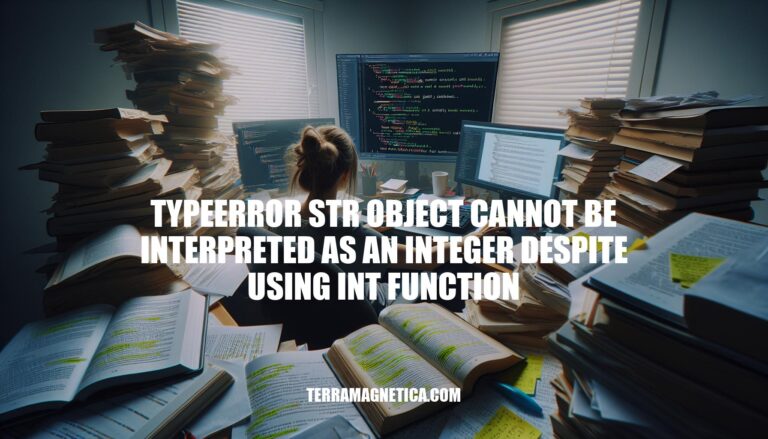
Have you ever encountered the frustrating TypeError: 'str' object cannot be interpreted as an integer error in your Python code, even after using the int() function? This common issue can be puzzling, especially for beginners, as it arises when attempting to treat a string as an integer where Python expects numerical input. Let’s unravel the reasons behind this error and explore effective solutions to overcome it.
The TypeError: 'str' object cannot be interpreted as an integer occurs when you attempt to use a string where Python expects an integer or a numerical value. This error can be confusing, especially for beginners, as it may not be immediately clear why the interpreter is expecting an integer in the given context.
Let’s break down the issue and provide a solution:
Problem Description:
input() function.input() function returns a string (in Python 3; in Python 2, it was called raw_input).Solution:
int() function explicitly.x = input("Give starting number: ")
y = input("Give ending number: ")
# Convert the input strings to integers
x = int(x)
y = int(y)
# Now you can safely use x and y as integers
for i in range(x, y):
print(i)
x and y) using input().int(x) and int(y) before using them in the range() function.Remember that the range() function only accepts integer values as parameters, so converting your input strings to integers is essential for successful execution of your loop
Integers (int): These hold positive or negative whole numbers without fractions or decimals. For instance:
num1 = 5
print(num1, 'is of type', type(num1)) # Output: 5 is of type
Floating-Point Numbers (float): These represent decimal or fractional values. For example:
num2 = 2.0
print(num2, 'is of type', type(num2)) # Output: 2.0 is of type
Complex Numbers (complex): These are used for mathematical operations involving the square root of negative numbers. Here’s an example:
num3 = 1 + 2j
print(num3, 'is of type', type(num3)) # Output: (1+2j) is of type
Lists (list): Ordered collections of similar or different items enclosed within square brackets. You can access list items using index numbers:
languages = ["Swift", "Java", "Python"]
print(languages[0]) # Output: Swift
print(languages[2]) # Output: Python
Tuples (tuple): Similar to lists but immutable (cannot be modified after creation). Tuples use parentheses for item storage:
product = ('Xbox', 499.99)
# Tuples once created cannot be modified
Strings (str) represent alphanumeric characters. They are used to store text and can be enclosed in single or double quotes:
message = "Hello, World!"
print(message) # Output: Hello, World!
For further details, you can refer to and .
The int() function in Python serves two primary purposes:
Converting Data Types to Integers:
int() function truncates the decimal part and returns the whole number.age = "21"
print("age =", int(age)) # Output: age = 21
Custom Base Conversion:
int() function can also convert numbers from different bases (such as binary, octal, or hexadecimal) to decimal integers.int(x, base), where:
x (optional): A string representation of the integer value (defaults to 0 if not provided).base (optional): An integer representing the base of the number.print("int('0o12') =", int('0o12', 8)) # Output: int('0o12') = 10
print("int('0b110') =", int('0b110', 2)) # Output: int('0b110') = 6
print("int('0x1A') =", int('0x1A', 16)) # Output: int('0x1A') = 26
Handling Exceptions:
int() function raises specific exceptions:
TypeError: When an object lacks the __int__() or __index__() magic methods.ValueError: When an object cannot be converted to an integer.print(int(0b101, 2)) # Raises TypeError
print(int('geeks')) # Raises ValueError
Using int() with Custom Objects:
int() to custom objects:
__int__() method:
class Number:
def __int__(self):
return 7
data = Number()
print("number =", int(data)) # Output: number = 7
__index__() method:
class Number:
def __index__(self):
return 42
data = Number()
print("index =", int(data)) # Output: index = 42
Remember, the int()
The ValueError: invalid literal for int() with base 10 error occurs when attempting to convert a string to an integer using the int() function, but the string cannot be converted to an integer. Let’s break down the issue and explore how to fix it:
What does the error mean?
int() could not be parsed as an integer.:) shows the problematic string. For instance, if the input was an empty string (''), the error would read: “ValueError: invalid literal for int() with base 10: ‘’.”Common Causes and Solutions:
'', it cannot be converted to an integer. Ensure that your input string contains valid numeric characters.'55063.000000') to an integer using int() will raise this error. Instead, convert to float first and then to an integer:
int(float('55063.000000')) # Result: 55063
0-9) and optional signs (+ or -). Any other characters (e.g., letters, spaces, punctuation) will cause the error." 123" would raise the error.Examples:
int('5') ➡️ 5float('5.0') ➡️ 5.0int(5.0) ➡️ 5int('') ➡️ Raises ValueErrorint('55063.000000') ➡️ Raises ValueErrorWhen it comes to error prevention in programming, following best practices can significantly enhance the reliability and robustness of your code. Let’s delve into some key recommendations:
Specificity: Be specific in identifying and handling different types of errors. Providing accurate feedback and responses helps both developers and users understand the nature of the problem.
Graceful Degradation: Design your programs to handle errors gracefully. Avoid sudden crashes by implementing fallback procedures. Graceful degradation ensures smoother user experiences even when errors occur.
Use Try-Catch Blocks: Incorporate try, catch (or except), and finally blocks. The try block encapsulates code where an error might occur, the catch block captures and handles the error, and the optional finally block ensures specific code execution regardless of errors.
Example (Python):
try:
# Code that might raise an error
result = 10 / divisor
print("Result:", result)
except ZeroDivisionError as e:
# Handle the error
print(str(e))
finally:
# Code executed regardless of error
print("Finally block executed")
Log Errors: Implement logging mechanisms to record errors. Properly logged errors facilitate debugging and troubleshooting.
Input Validation: Validate input data to prevent errors before they occur. Sanitize user inputs and ensure they adhere to expected formats.
For further reading, you can explore resources like GeeksforGeeks, which provide detailed insights into error handling techniques and best practices.
In conclusion, addressing the TypeError: 'str' object cannot be interpreted as an integer error is crucial for smoother Python programming experiences. By understanding the nuances of data type conversions and ensuring the proper handling of input values, you can prevent such errors and enhance the robustness of your code. Remember to utilize the int() function effectively, validate user inputs, and implement error-handling best practices to create more reliable and error-resilient Python programs.
Stay proactive in resolving these errors, and let your coding journey be marked by continuous learning and improvement.