

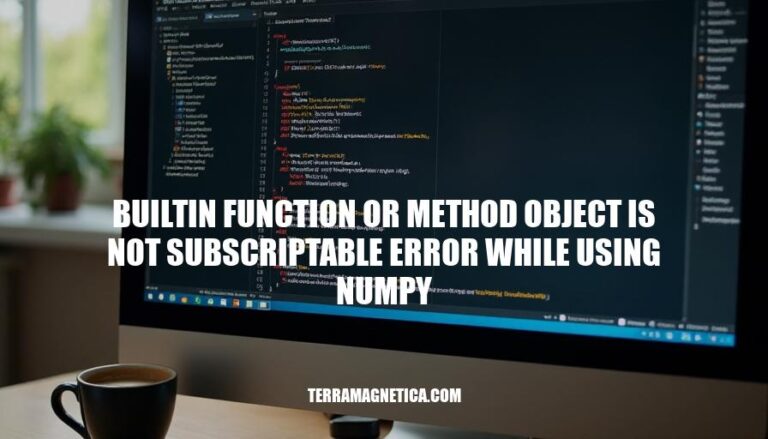
The “builtin function or method object is not subscriptable” error in Python often occurs when using libraries like NumPy. This error happens when you mistakenly use square brackets [] instead of parentheses () to call a function or method. It’s a common issue for developers, as it highlights the importance of correctly distinguishing between different types of objects and their appropriate usage in Python.
The error “builtin function or method object is not subscriptable” occurs when you try to use square brackets ([]) to access elements of a function or method, which is not allowed. This often happens if you mistakenly use square brackets instead of parentheses when calling a function.
In Python, subscriptable objects are those that support indexing or slicing operations, such as lists, tuples, dictionaries, and strings. These objects implement the __getitem__ method, allowing you to access their elements using square brackets (e.g., my_list[0]).
For example, if you try to call a function like numpy.array with square brackets instead of parentheses, you’ll get this error:
import numpy as np
arr = np.array[1, 2, 3] # This will raise the error
To fix it, use parentheses:
arr = np.array([1, 2, 3]) # Correct usage
This ensures you’re calling the function correctly and not trying to index it.
Here are the common causes of the 'builtin_function_or_method' object is not subscriptable error when using NumPy:
Calling a Function Without Parentheses: Forgetting to include parentheses when calling a function results in referencing the function object itself rather than its return value. For example, using np.array instead of np.array().
Confusion Between Functions and Variables: Accidentally using the name of a function without calling it, leading to referencing the function object instead of its return value. For instance, max instead of max().
Method Chaining Errors: Mistakenly chaining method calls without parentheses, resulting in accessing the method object rather than its return value. For example, array.mean instead of array.mean().
Incorrect Use of Square Brackets: Using square brackets to call a function or method instead of parentheses. For example, np.array[1, 2, 3] instead of np.array([1, 2, 3]).
These errors typically occur when trying to index or slice a function or method instead of a data structure like a list or array.
Here are some example scenarios where the 'builtin_function_or_method' object is not subscriptable error might occur while using NumPy:
Incorrectly using square brackets with a NumPy function:
import numpy as np
arr = np.array([1, 2, 3, 4, 5])
result = np.mean[arr] # Incorrect usage
# TypeError: 'builtin_function_or_method' object is not subscriptable
Attempting to subscript a method instead of calling it:
import numpy as np
arr = np.array([1, 2, 3, 4, 5])
result = arr.sum[0] # Incorrect usage
# TypeError: 'builtin_function_or_method' object is not subscriptable
Confusing a function call with indexing:
import numpy as np
arr = np.array([1, 2, 3, 4, 5])
max_value = np.max[arr] # Incorrect usage
# TypeError: 'builtin_function_or_method' object is not subscriptable
These examples illustrate common mistakes that lead to this error. Make sure to use parentheses () to call functions or methods.
Use Parentheses for Function Calls:
import numpy as np
array = np.array([1, 2, 3])
print(array) # Correct: Using parentheses
Avoid Using Square Brackets with Functions:
import numpy as np
array = np.array([1, 2, 3])
print(array[0]) # Correct: Accessing array element
print(np.array[0]) # Incorrect: Trying to subscript a function
Check for Method Calls:
import numpy as np
array = np.array([1, 2, 3])
shape = array.shape() # Incorrect: shape is an attribute, not a method
shape = array.shape # Correct: Accessing attribute without parentheses
Ensure Correct Method Usage:
import numpy as np
array = np.array([1, 2, 3])
reshaped_array = array.reshape((3, 1)) # Correct: Using parentheses
reshaped_array = array.reshape[3, 1] # Incorrect: Using square brackets
These steps should help you avoid the ‘builtin function or method object is not subscriptable’ error.
When working with NumPy, it’s essential to use correct syntax to avoid the ‘builtin function or method object is not subscriptable’ error.
This error occurs when you try to access an attribute or element of a function or method using square brackets `[]`, which is incorrect.
To fix this issue, make sure to use parentheses `()` to call functions or methods correctly. For example, instead of np.max[arr], use np.max(arr).
Additionally, avoid using square brackets with functions, as they are not subscriptable. Instead, access array elements using square brackets, like array[0].
array.shapearray.reshape((3, 1))By following these guidelines and using proper syntax, you can avoid this common error when working with NumPy.