

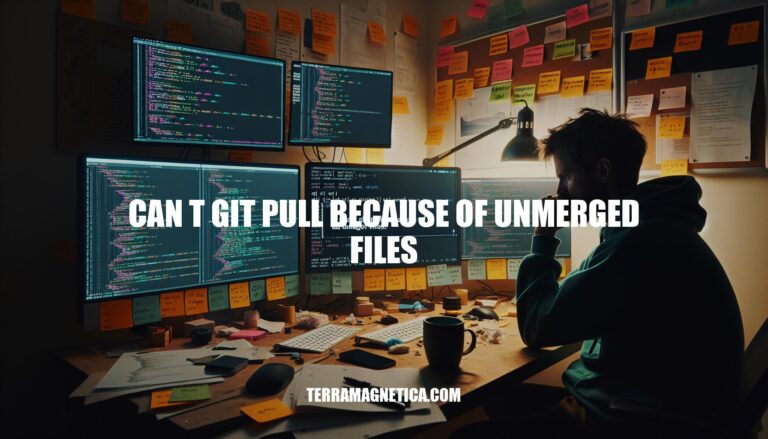
When you try to run git pull and encounter the error “can’t git pull because of unmerged files,” it means there are unresolved merge conflicts in your repository. This happens when changes in different branches conflict and Git can’t automatically merge them. This error halts your workflow, preventing you from updating your local repository with the latest changes until you manually resolve the conflicts and commit the changes.
In Git, unmerged files occur when changes from different branches conflict during a merge. This happens when the same lines in a file are modified differently in each branch. Git marks these files as unmerged, requiring manual resolution.
When you try to git pull with unmerged files, Git halts the operation to prevent data loss or corruption. The error message “can’t git pull because of unmerged files” appears because Git needs you to resolve these conflicts first. You must manually edit the conflicting files, remove conflict markers, and commit the resolved changes before you can proceed with the pull.
To identify unmerged files and resolve the ‘can’t git pull because of unmerged files’ issue, follow these steps:
Check for unmerged files:
git status
This command will list unmerged files under the “Unmerged paths” section.
List unmerged files:
git diff --name-only --diff-filter=U
This command shows only the unmerged files.
Resolve conflicts:
Open each unmerged file and look for conflict markers (<<<<<<<, =======, >>>>>>>). Edit the file to resolve the conflicts, then save the changes.
Mark conflicts as resolved:
git add <file>
Commit the resolution:
git commit
After resolving the conflicts and committing the changes, you should be able to pull without issues.
Here are the steps to resolve unmerged files in Git:
Check status:
git status
Open conflicting files: Look for conflict markers (<<<<<<<, =======, >>>>>>>) in the files.
Resolve conflicts: Manually edit the files to resolve conflicts.
Stage resolved files:
git add <file1> <file2> ...
Commit changes:
git commit -m "Resolved merge conflicts"
Pull updates:
git pull
This should resolve the issue and allow you to pull updates successfully.
Here are some tips to prevent encountering the ‘can’t git pull because of unmerged files’ error:
git pull --rebase: This command helps to reapply your changes on top of the fetched commits, reducing the chances of conflicts.git status to ensure there are no uncommitted changes or conflicts.git stash to temporarily save your work if you need to switch branches or pull changes.These practices should help you maintain a smoother workflow with Git.
Follow these steps:
git statusgit diff --name-only --diff-filter=Ugit add <file>git commitgit pullRegularly pulling changes, using git pull --rebase, checking status before pulling, resolving conflicts immediately, stashing changes, avoiding large commits, and communicating with team members can help prevent this error.
Resolving unmerged files is crucial for smooth Git operations to avoid data loss or corruption.