

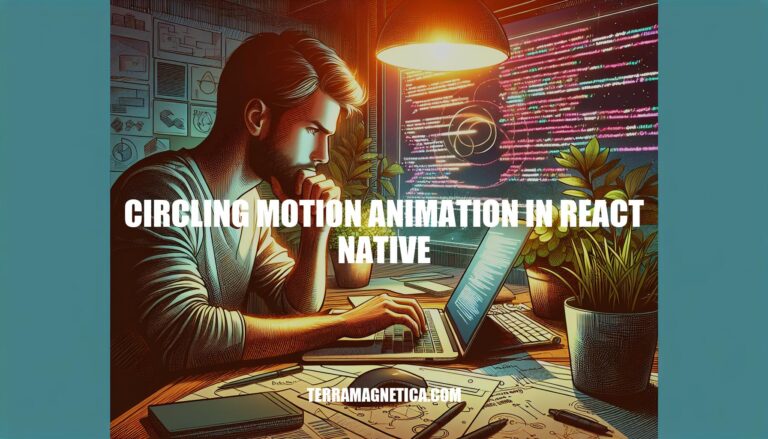
Circling motion animation in React Native involves creating a visual effect where an element moves in a circular path. This type of animation is important for enhancing user experience by making interfaces more engaging and intuitive. Common use cases include loading indicators, interactive buttons, and visual feedback for user actions.
Here are the steps to set up a React Native environment for creating a circling motion animation:
Install Node.js and Watchman:
brew install watchman.Install React Native CLI:
npm install -g react-native-cli
Create a New React Native Project:
npx react-native init CircleAnimationApp
cd CircleAnimationApp
Install Required Libraries:
npm install react-native-reanimated
npm install react-native-gesture-handler
npm install react-native-svg
Link Native Dependencies (for React Native versions below 0.60):
react-native link react-native-reanimated
react-native link react-native-gesture-handler
react-native link react-native-svg
Configure Babel:
babel.config.js):module.exports = {
presets: ['module:metro-react-native-babel-preset'],
plugins: ['react-native-reanimated/plugin'],
};
Set Up the Animation:
react-native-reanimated and react-native-gesture-handler.Example Code:
import React from 'react';
import { View, StyleSheet } from 'react-native';
import Animated, { Easing } from 'react-native-reanimated';
const { Value, timing } = Animated;
const CircleAnimation = () => {
const rotate = new Value(0);
const rotateAnimation = timing(rotate, {
toValue: 1,
duration: 2000,
easing: Easing.linear,
useNativeDriver: true,
});
rotateAnimation.start();
const rotateInterpolate = rotate.interpolate({
inputRange: [0, 1],
outputRange: ['0deg', '360deg'],
});
return (
<View style={styles.container}>
<Animated.View style={[styles.circle, { transform: [{ rotate: rotateInterpolate }] }]} />
</View>
);
};
const styles = StyleSheet.create({
container: {
flex: 1,
justifyContent: 'center',
alignItems: 'center',
},
circle: {
width: 100,
height: 100,
borderRadius: 50,
borderWidth: 5,
borderColor: 'blue',
},
});
export default CircleAnimation;
Run the Project:
npx react-native run-android
npx react-native run-ios
This setup will allow you to create a circling motion animation in your React Native app.
Here are the key principles:
Rotation: Use the transform property with rotate to create circular motion. For example:
transform: [{ rotate: animatedValue.interpolate({
inputRange: [0, 1],
outputRange: ['0deg', '360deg']
}) }]
Timing Functions: Use Animated.timing to control the duration and easing of the animation:
Animated.timing(animatedValue, {
toValue: 1,
duration: 1000,
easing: Easing.linear,
useNativeDriver: true
}).start();
Animated Values: Create and update animated values to drive the animation:
const animatedValue = new Animated.Value(0);
These principles help create smooth and controlled circular animations in React Native.
Here’s a step-by-step guide to implement a circling motion animation in React Native using the Animated API.
First, make sure you have a React Native project set up. If not, you can create one using:
npx react-native init CircleAnimation
cd CircleAnimation
You need to install react-native-reanimated for better performance:
npm install react-native-reanimated
Create a Circle.js file for the circle component:
import React from 'react';
import { View, StyleSheet } from 'react-native';
const Circle = ({ size, color }) => {
return (
<View style={[styles.circle, { width: size, height: size, borderRadius: size / 2, backgroundColor: color }]} />
);
};
const styles = StyleSheet.create({
circle: {
position: 'absolute',
},
});
export default Circle;
In your main component (e.g., App.js), set up the animation:
import React, { useEffect, useRef } from 'react';
import { View, Animated, StyleSheet, Dimensions } from 'react-native';
import Circle from './Circle';
const { width, height } = Dimensions.get('window');
const App = () => {
const animation = useRef(new Animated.Value(0)).current;
useEffect(() => {
Animated.loop(
Animated.timing(animation, {
toValue: 1,
duration: 4000,
useNativeDriver: true,
})
).start();
}, [animation]);
const translateX = animation.interpolate({
inputRange: [0, 1],
outputRange: [0, width - 100],
});
const translateY = animation.interpolate({
inputRange: [0, 0.5, 1],
outputRange: [0, height - 100, 0],
});
return (
<View style={styles.container}>
<Animated.View style={{ transform: [{ translateX }, { translateY }] }}>
<Circle size={100} color="blue" />
</Animated.View>
</View>
);
};
const styles = StyleSheet.create({
container: {
flex: 1,
justifyContent: 'center',
alignItems: 'center',
},
});
export default App;
Finally, run your project to see the circling motion animation:
npx react-native run-android
# or
npx react-native run-ios
This setup will create a circle that moves in a circular path across the screen. You can adjust the duration and outputRange values to customize the animation’s speed and path. Enjoy animating!
Here are some techniques to optimize the performance of circling motion animations in React Native:
Use Reanimated Library: React Native Reanimated provides better performance for complex animations by running animations on the native thread, reducing the load on the JavaScript thread.
useNativeDriver: Set useNativeDriver: true in your animations to offload animations to the native thread, ensuring smoother performance.
Memoization: Use React.memo and useMemo to prevent unnecessary re-renders of components involved in the animation.
Optimize SVG Animations: For SVG-based animations, use libraries like react-native-svg and optimize with properties like will-change to hint the browser about upcoming animations.
Virtualized Lists: If your animation involves lists, use FlatList or SectionList to efficiently render only the visible items.
Hardware Acceleration: Leverage hardware-accelerated CSS animations where possible to improve performance.
Reduce JS Thread Load: Minimize the workload on the JavaScript thread by avoiding heavy computations during animations.
Image Optimization: Use optimized image libraries like react-native-fast-image for smoother image loading and caching.
Implementing these techniques can significantly enhance the performance and smoothness of your circling motion animations in React Native. Happy coding!
Here are some advanced techniques for enhancing circling motion animation in React Native:
Combining Animations:
Third-Party Libraries:
These techniques and libraries can help you create more dynamic and engaging circling motion animations in your React Native applications.
Here are some common issues and their solutions when creating circling motion animations in React Native:
Performance Issues:
useNativeDriver option in the Animated API to offload animations to the native thread. This reduces the load on the JavaScript thread and improves performance.Jittery Animations:
react-native-reanimated for smoother animations.Incorrect Rotation Center:
transformOrigin property correctly to ensure the circle rotates around the desired center point. Adjust the transform property to rotate around the center of the circle.Layout Issues:
Complex Animation Sequences:
Animated.sequence or Animated.parallel to coordinate multiple animations.Mastering circling motion animation in React Native can significantly enhance the performance, smoothness, and overall user experience of your applications.
By implementing techniques such as using native drivers, memoization, optimizing SVG animations, virtualized lists, hardware acceleration, reducing JavaScript thread load, and image optimization, you can create seamless and engaging animations.
Advanced techniques like combining animations with Animated.parallel(), Animated.sequence(), and Animated.loop() allow for complex animation sequences to be easily managed.
Utilizing third-party libraries such as React Native Reanimated, Redash, Animatable, and Spring provides a wide range of tools to simplify the animation process.
Common issues like performance problems, jittery animations, incorrect rotation centers, layout issues, and complex animation sequences can be addressed by optimizing code, using native drivers, setting transformOrigin correctly, using absolute positioning, and breaking down complex animations into manageable sequences.
By mastering circling motion animation in React Native, developers can create visually appealing and engaging applications that provide a superior user experience.